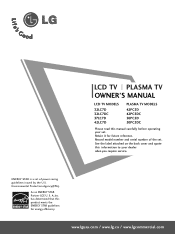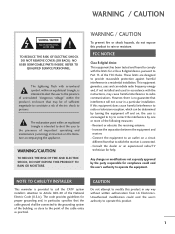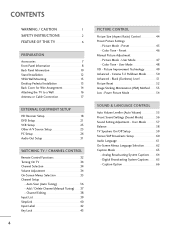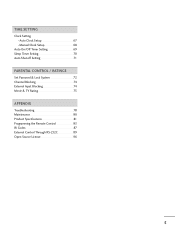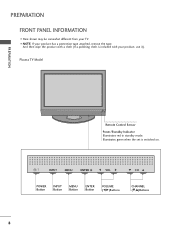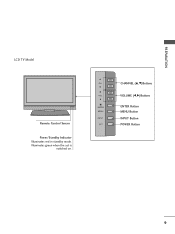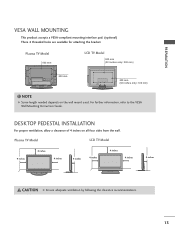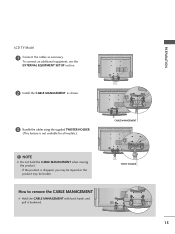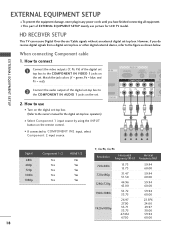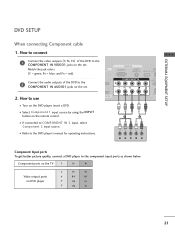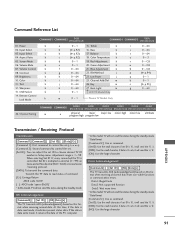LG 42LC7D Support Question
Find answers below for this question about LG 42LC7D - LG - 42" LCD TV.Need a LG 42LC7D manual? We have 1 online manual for this item!
Question posted by raydeo1409 on September 8th, 2021
Can I Download A Remote On My Phone For 42lc7d
Current Answers
Answer #1: Posted by SonuKumar on September 8th, 2021 9:49 AM
https://play.google.com/store/apps/details?id=com.lgremote.view&hl=en_IN&gl=US
How do I connect my LG Magic Remote to my Android phone?
To register your Magic Remote Control using the Wheel (OK) button , perform the following steps:
Turn on your Smart TV.
Wait for 10 seconds while your Smart TV turns on.
Aim the Magic Remote Control at the Smart TV, and then press the Wheel (OK) button . A message appears after the Magic Remote Control is registered.
https://www.lg.com/us/experience-tvs/remote-apps
https://www.lg.com/us/support/help-library/tv-lg-tv-plus-remote-app-CT10000018-1421266950271
Please respond to my effort to provide you with the best possible solution by using the "Acceptable Solution" and/or the "Helpful" buttons when the answer has proven to be helpful.
Regards,
Sonu
Your search handyman for all e-support needs!!
Answer #2: Posted by hzplj9 on September 8th, 2021 9:10 AM
https://www.lg.com/us/experience-tvs/remote-apps
Unless the TV is a smart TV it is unlikely there is an app.
Hope that helps solve your problem.
Related LG 42LC7D Manual Pages
LG Knowledge Base Results
We have determined that the information below may contain an answer to this question. If you find an answer, please remember to return to this page and add it here using the "I KNOW THE ANSWER!" button above. It's that easy to earn points!-
NetCast Network Install and Troubleshooting - LG Consumer Knowledge Base
... Menu button on the remote 2) Choose Network and then Network Setting 4) Wait for the TV is in network troubleshooting that...TV due to security settings. Most likely the cable you don't understand, perform the Detailed Setup. You may take a moment to occur while the server indexes with a PC or game system). Download Instructions Clock losing time Cable Card not recognized Television... -
VUDU install and setup - LG Consumer Knowledge Base
...TVs and LH50 LCD TVs. If not, it shows you to rent and stream movies over the Internet to update. VUDU is now part of 2 Mbps is required. 4 Mbps+ for HD and HDX viewing. If it should now be present already in and clicking My VUDU Television No Picture Television...on the screen, update the software in your remote. If there is running. and Activate. How... -
LG Consumer Knowledge Base / TV
...Sub Categories LCD TV LCD Projection Projection TV Plasma TV Digital Transition Showing: 1-10 of 56 »» Television: Noise/Audio problems Television: No Signal Download Instructions NetCast Network Install and Troubleshooting LG TV Quick Setup Guide HDTV-Gaming-Lag Television: No Power How do I find the MAC address? How do I use my LG remote to control...
Similar Questions
When power on the Tv after 3 or 4 minutes its switched off and restart again and again it switch off...
I have recently moved back to the UK after being in Norway.While there I bought an LG 42ls570t 42" L...
bracket up to the tv
What Would Cause My Tv When I Turn It On Only The Green Light Flashes A Few Times But Screen Is Stil...