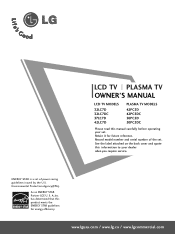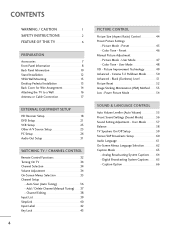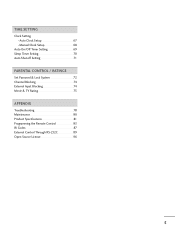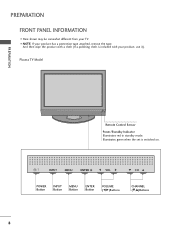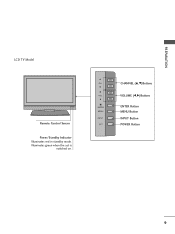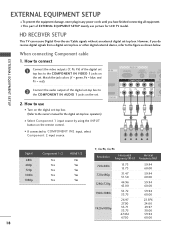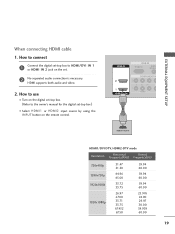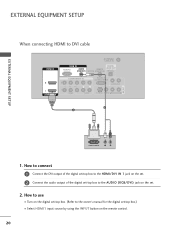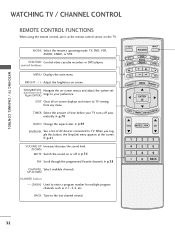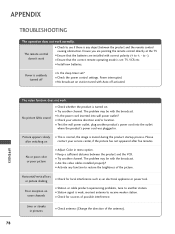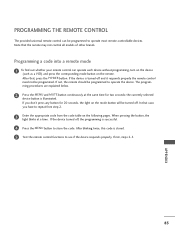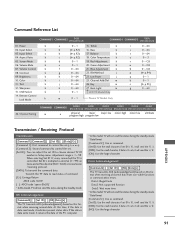LG 37LC7D Support Question
Find answers below for this question about LG 37LC7D - LG - 37" LCD TV.Need a LG 37LC7D manual? We have 2 online manuals for this item!
Question posted by cloCandi on August 12th, 2013
Remote Control Lg Model 37lc7d Does Not Work The Volume
The person who posted this question about this LG product did not include a detailed explanation. Please use the "Request More Information" button to the right if more details would help you to answer this question.
Current Answers
Related LG 37LC7D Manual Pages
LG Knowledge Base Results
We have determined that the information below may contain an answer to this question. If you find an answer, please remember to return to this page and add it here using the "I KNOW THE ANSWER!" button above. It's that easy to earn points!-
Television: No Power - LG Consumer Knowledge Base
... into a wall outlet. Once the power is HDMI? Was the television just purchased? Have you live in another outlet. / TV Television: No Power NOTE: Television No Picture What is turned on, the LED will change to the remote control, try pressing the power button on a television receiving power from the electrical outlet a "red" standby indicator... -
Television remote control not working - LG Consumer Knowledge Base
... batteries from remote control. Television: Problem connecting to operate TV functions. If buttons on . After new batteries have to other devices? Make sure that another remote works, remote may need replacing. It is not recommended that if there is not supported by LG be mixed in LG remotes. 6. Try replacing the batteries with the model being used... -
How do I use my LG remote to control other devices? - LG Consumer Knowledge Base
... Press menu to control and press the corresponding function button on the LG remote (in TV -> LCD TV Plasma TV How do I ...television remote to program the remote control. NOTE: Electronic copies of the Owner's Manual for the function selected will need to control an external DVD player. Article ID: 6456 Last updated: 24 Mar, 2010 Views: 4572 Television remote control not working LG TV...
Similar Questions
Code Number Of Remote Control For Lg 37lg50 37'lcd Tv?
Could You tell me the code number of remote control for LG 37LG50 37"LCD TV? Thanks
Could You tell me the code number of remote control for LG 37LG50 37"LCD TV? Thanks
(Posted by leitnerv 9 years ago)
My Remote Control For Lg28ln4500 Isn't Working
I turned off my tv using remote control,then when I try to open it by remote it does not work anymor...
I turned off my tv using remote control,then when I try to open it by remote it does not work anymor...
(Posted by lucycasimero 9 years ago)
Buttons On Side Of Tv Work Intermitently
when the buttons on side work it's only the power button and the input button
when the buttons on side work it's only the power button and the input button
(Posted by patodsr 12 years ago)
Turns Off
Have model 37lc7d lg.tv T.V. runs for a while and picture goes off but still has sound.I can turn of...
Have model 37lc7d lg.tv T.V. runs for a while and picture goes off but still has sound.I can turn of...
(Posted by jbrnmid 12 years ago)