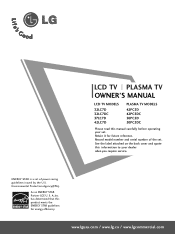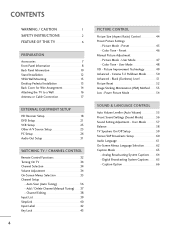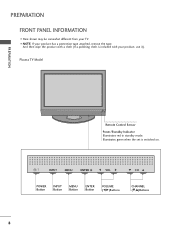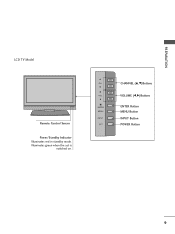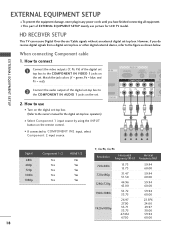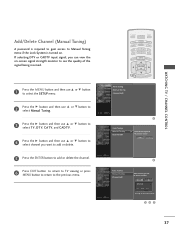LG 37LC7D Support Question
Find answers below for this question about LG 37LC7D - LG - 37" LCD TV.Need a LG 37LC7D manual? We have 2 online manuals for this item!
Question posted by patodsr on March 8th, 2012
Buttons On Side Of Tv Work Intermitently
when the buttons on side work it's only the power button and the input button
Current Answers
Related LG 37LC7D Manual Pages
LG Knowledge Base Results
We have determined that the information below may contain an answer to this question. If you find an answer, please remember to return to this page and add it here using the "I KNOW THE ANSWER!" button above. It's that easy to earn points!-
Television locks up - LG Consumer Knowledge Base
Also listed in TV -> LCD TV Closed Caption Issues How do I use? Television Picture Color Television: Activating Vudu NetCast Network Install and Troubleshooting What type of antenna should I remove a "Power Only" Article ID: 6374 Last updated: 27 Oct, 2009 Views: 1527 Also read How do I remove a "Power Only" display screen on my LG HDTV? display screen... -
Television: No Power - LG Consumer Knowledge Base
..., try pressing the power button on the model. Also, the surge protector must be needed. Lightning strikes and power surges are not covered under the television's warranty. Usually, on or reset following a recent surge. Television No Picture What is HDMI? Article ID: 6281 Views: 5615 TV -> LCD TV Plasma TV HDTV-Gaming-Lag How... -
Plasma Display Panel (PDP) - LG Consumer Knowledge Base
...TV Plasma Display Panel (PDP) For 75 years, the vast majority of a plasma display is produced by lighting up . Recently, a new alternative has popped up . The basic idea of televisions...television, a gun fires a beam of the phosphor coating with the atoms, knocking loose other light. The television...flat panel...a plasma television is ,...the television ...television...television ...
Similar Questions
My Tv Aux Components R Not Working
when I try to hit input the tv keeps saying auxiliary unavailable
when I try to hit input the tv keeps saying auxiliary unavailable
(Posted by stanielbrunsin 7 years ago)
Code Number Of Remote Control For Lg 37lg50 37'lcd Tv?
Could You tell me the code number of remote control for LG 37LG50 37"LCD TV? Thanks
Could You tell me the code number of remote control for LG 37LG50 37"LCD TV? Thanks
(Posted by leitnerv 9 years ago)
I Need A Stand For My Lg M4201c-ba - Lg - 42' Lcd Flat Panel
I need a stand for my LG M4201C-BA LG 42"
I need a stand for my LG M4201C-BA LG 42"
(Posted by carynb62 9 years ago)
What Size Screws Hold Tv To Mount?
What size are the 4 screws that hold tv to mount?
What size are the 4 screws that hold tv to mount?
(Posted by hangnx 10 years ago)
Lg 37lc7d Tv That When Turned On Has A Blinking Screen With A Time Per
with a time period of 1-2 seconds. I have replaced the power board resulting in no change. What ...
with a time period of 1-2 seconds. I have replaced the power board resulting in no change. What ...
(Posted by TVRECOVRY 11 years ago)