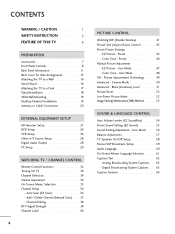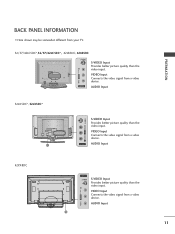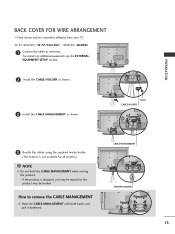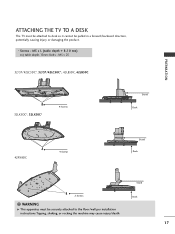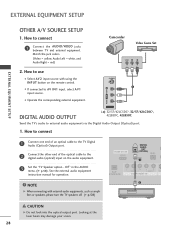LG 37LC5DC Support Question
Find answers below for this question about LG 37LC5DC - LG - 37" LCD TV.Need a LG 37LC5DC manual? We have 1 online manual for this item!
Question posted by mikeclara22 on June 6th, 2015
Volume Problems
im having problems with the volume on my TV it only reaches to volume level 36 when all TVs should reach to level 100 is there a way to reset the volume so I can adjust it higher
Current Answers
Answer #1: Posted by Odin on June 6th, 2015 5:53 PM
I'm not aware of a rule that TV sound volumes must go to 100. If you feel you should be able to make your TV louder, I suggest you phone LG at 800-243-0000.
Hope this is useful. Please don't forget to click the Accept This Answer button if you do accept it. My aim is to provide reliable helpful answers, not just a lot of them. See https://www.helpowl.com/profile/Odin.
Related LG 37LC5DC Manual Pages
LG Knowledge Base Results
We have determined that the information below may contain an answer to this question. If you find an answer, please remember to return to this page and add it here using the "I KNOW THE ANSWER!" button above. It's that easy to earn points!-
Liquid Crystal Display (LCD) - LG Consumer Knowledge Base
...reaches the far side of the liquid crystal substance, it vibrates at a 90-degree angle to create each color pixel. display screen on the display. To create an LCD... 256 shades of four facts makes LCDs possible: • Article ID: 2245 Last updated: 13 Oct, 2009 Views: 3333 Also read TV:LCD: Terminology Television: Problem connecting to one of TN molecules ... -
LG TV Quick Setup Guide - LG Consumer Knowledge Base
... Setup" section of antenna should I use it. 1. Television: Noise/Audio problems What Are DVI Single And Dual Links Y A digital ... HDMI is not available, move down the list in TV -> LCD TV Projection TV Plasma TV HDTV-Gaming-Lag 3D Requirements & Composite N Composite... Boxes, older DVD players 3. LG TV Quick Setup Guide HDMI is the best way to control other devices? Priority Name Video... -
Video:DVI - LG Consumer Knowledge Base
...link enables a higher resolution (1920 X 1080) and more channels. The video source might be a computer, set-top box, or DVD player, and the digital display might be a LCD, television, plasma panel, or projector DVI... read TV:VIDEO: BOX HDMI TV:Video: Multipurpose Blu-ray TV:Video Connections:480i TV: Video:Chart DLNA Setup on a LG Blu-ray Player There are three types of flat panel LCD and ...
Similar Questions
Code Number Of Remote Control For Lg 37lg50 37'lcd Tv?
Could You tell me the code number of remote control for LG 37LG50 37"LCD TV? Thanks
Could You tell me the code number of remote control for LG 37LG50 37"LCD TV? Thanks
(Posted by leitnerv 9 years ago)
Problem In My Lg Lcd Tv 22' 22lh20r Not On
My LG lcd tv not on i suffer this problem if any solution to repair it then tell me service and who ...
My LG lcd tv not on i suffer this problem if any solution to repair it then tell me service and who ...
(Posted by umesh0908 10 years ago)
My Lg Scarlet Lcd Tv Has No Picture Or Sound Once Turned On
I turned my LG Scarlet LCD TV off via the remote then around 60 minutes later tuned it back on and t...
I turned my LG Scarlet LCD TV off via the remote then around 60 minutes later tuned it back on and t...
(Posted by Kirsty23 11 years ago)
While Watching Picture On My Lcd Tv Screen'this Functioin Is Not Available Now'.
lg lcd tv model no 26LH20R. remote not working in the day time.with out operating the remote in tv a...
lg lcd tv model no 26LH20R. remote not working in the day time.with out operating the remote in tv a...
(Posted by venkisuma101 12 years ago)
Lg 37lc5dc Inputs Not Working.
All the inputs on the tv, screen says "No Signal". The antenna input is the only one that works. The...
All the inputs on the tv, screen says "No Signal". The antenna input is the only one that works. The...
(Posted by makaleproductions 12 years ago)