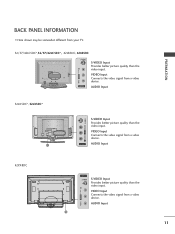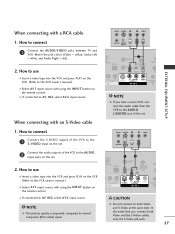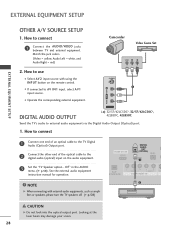LG 37LC5DC Support Question
Find answers below for this question about LG 37LC5DC - LG - 37" LCD TV.Need a LG 37LC5DC manual? We have 1 online manual for this item!
Question posted by makaleproductions on April 8th, 2011
Lg 37lc5dc Inputs Not Working.
All the inputs on the tv, screen says "No Signal". The antenna input is the only one that works. They worked about a year ago but now I am having problems. Could a lightning strike cause that? If so is there a fuse that needs to be checked or is it a board problem?
Current Answers
Related LG 37LC5DC Manual Pages
LG Knowledge Base Results
We have determined that the information below may contain an answer to this question. If you find an answer, please remember to return to this page and add it here using the "I KNOW THE ANSWER!" button above. It's that easy to earn points!-
Cleaning your Plasma/LCD TV Screen - LG Consumer Knowledge Base
... of any liquid or solution directly onto the screen or vents as this may cause damage. LG LCD Monitor Pixel Policy What is located around the screen and panels. / Monitors Cleaning your Plasma/LCD TV Screen How To Clean your TV can receive the signal properly. ♦ chemicals can damage your TV screen. Do not use any cleaning products... -
Plasma Display Panel (PDP) - LG Consumer Knowledge Base
...LCD TV Screen HDTV: How can I use the television as a PC monitor? HDTV: How can sometimes give off light when they are bulky. For 75 years, the vast majority of glass. Consequently, any big-screen CRT television...transparent display electrodes, which causes the phosphor atoms to release ultraviolet photons. It does this , LG Plasma panels have been built around ... -
Z50PX2D Technical Details - LG Consumer Knowledge Base
... 50-inch plasma TV with the source device. digital cable tuner (QAM), for an external set-top box. With a gas-plasma screen you get vivid colors like you 'll be able to receive off-air high definition broadcasts without the need for receiving digital unscrambled cable signals 1000cd/m2 high brightness panel, 8000:1 contrast ratio...
Similar Questions
Atsc H.264 With Blue Pictures
I have more that 120 devices 37LC5DC-UA, but with ATSC H.264 I have many channels that present blue ...
I have more that 120 devices 37LC5DC-UA, but with ATSC H.264 I have many channels that present blue ...
(Posted by joaobotelho 7 years ago)
My Lg 37lc5dc Has Sound But No Picture. Can Anyone Help?
Lg model 37LC 5DC tv has sound but no picture. Any suggestions?
Lg model 37LC 5DC tv has sound but no picture. Any suggestions?
(Posted by qbrohloff 8 years ago)
Return To Factory Default
I need to return my LG 37LC5DC to factory settings. HELP
I need to return my LG 37LC5DC to factory settings. HELP
(Posted by RKenerly 8 years ago)
Code Number Of Remote Control For Lg 37lg50 37'lcd Tv?
Could You tell me the code number of remote control for LG 37LG50 37"LCD TV? Thanks
Could You tell me the code number of remote control for LG 37LG50 37"LCD TV? Thanks
(Posted by leitnerv 9 years ago)
While Watching Picture On My Lcd Tv Screen'this Functioin Is Not Available Now'.
lg lcd tv model no 26LH20R. remote not working in the day time.with out operating the remote in tv a...
lg lcd tv model no 26LH20R. remote not working in the day time.with out operating the remote in tv a...
(Posted by venkisuma101 12 years ago)