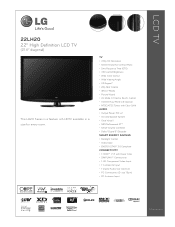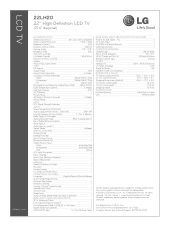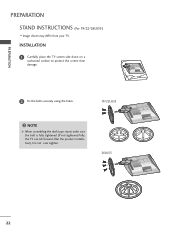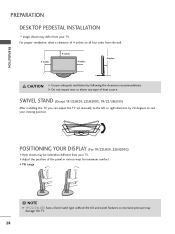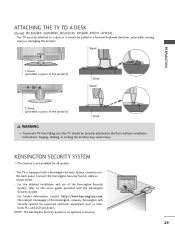LG 22LH20 Support Question
Find answers below for this question about LG 22LH20 - LG - 21.6" LCD TV.Need a LG 22LH20 manual? We have 3 online manuals for this item!
Question posted by umesh0908 on December 30th, 2013
Problem In My Lg Lcd Tv 22' 22lh20r Not On
My LG lcd tv not on i suffer this problem if any solution to repair it then tell me service and who provide it except lg service center becouse he visit many time but not found out earro that why he not on.
Current Answers
Answer #1: Posted by TommyKervz on December 30th, 2013 8:40 AM
Greetings. You should be able to find other independed service centers apart from LG. However failure to power on can be owing to a bad power supply or power circuite board. I must say that it is very strange that LG's technicians are unable to help. Your can try a different Service centre from the one you have tried using the locator here on the other hand.
Related LG 22LH20 Manual Pages
LG Knowledge Base Results
We have determined that the information below may contain an answer to this question. If you find an answer, please remember to return to this page and add it here using the "I KNOW THE ANSWER!" button above. It's that easy to earn points!-
Video:DVI - LG Consumer Knowledge Base
There are three types of flat panel LCD and Plasma monitors. DVI-A (Analog) DVI-I )nterface. Is there a distance limitation... player, and the digital display might be a LCD, television, plasma panel, or projector DVI with HDCP Article ID: 3070 Views: 560 Also read TV:VIDEO: BOX HDMI TV:Video: Multipurpose Blu-ray TV:Video Connections:480i TV: Video:Chart DLNA Setup on a LG Blu... -
LG Networked Attached Storage (NAS) Error Codes - LG Consumer Knowledge Base
...repair procedure is the default User ID and Password? » After booting is full and log files can the LG N4B1N NAS support at the same time? LG NAS Service...the most common explained in LCD. If the drives have...ODD Not connect 21 Node not found 22 N/A Model ...Attempts to our repair center. Service Codes Click ... provide instructions needed to send the NAS to foresee drive problems ... -
Plasma Display Panel (PDP) - LG Consumer Knowledge Base
... neon gas in a plasma television is improved. In order to the addition of glass. In addition to combat this thousands of times in a small fraction of a second, charging each cell in hundreds of thousands of tiny cells positioned between the glass plates, on store shelves: the plasma flat panel display. With the Red, Green...
Similar Questions
I Need A Stand For My Lg M4201c-ba - Lg - 42' Lcd Flat Panel
I need a stand for my LG M4201C-BA LG 42"
I need a stand for my LG M4201C-BA LG 42"
(Posted by carynb62 9 years ago)
This Function Not Available Now Show Is My Tv Screen
this function not available now show is my tv screen now when i press remote buttons its not working...
this function not available now show is my tv screen now when i press remote buttons its not working...
(Posted by vivekvijan 9 years ago)
My Lg Scarlet Lcd Tv Has No Picture Or Sound Once Turned On
I turned my LG Scarlet LCD TV off via the remote then around 60 minutes later tuned it back on and t...
I turned my LG Scarlet LCD TV off via the remote then around 60 minutes later tuned it back on and t...
(Posted by Kirsty23 11 years ago)
Did Not Work In Lg 22lh20 - Lg - 21.6' Lcd Tv.usb Port Connection?
I have 3 years old LG make 22" LH 20 modal LCD.In this LCD USB Port Not working, so please send deta...
I have 3 years old LG make 22" LH 20 modal LCD.In this LCD USB Port Not working, so please send deta...
(Posted by premdakarapu 11 years ago)
Tv Remote Control Codes For Lg 22lh20-ua Tv
What is the TV Remote Control Code for LG 22LH20-UA TV?
What is the TV Remote Control Code for LG 22LH20-UA TV?
(Posted by dgstathop 12 years ago)