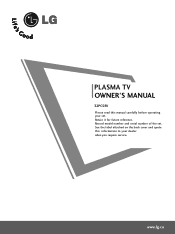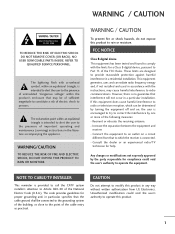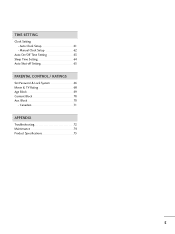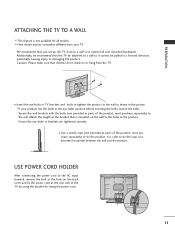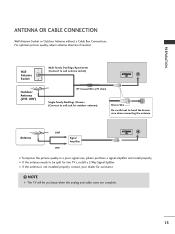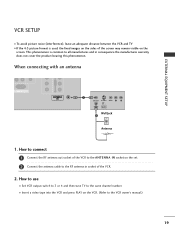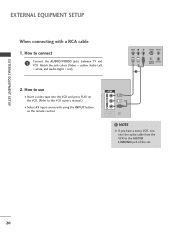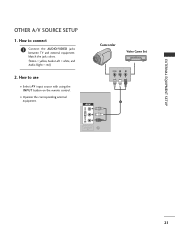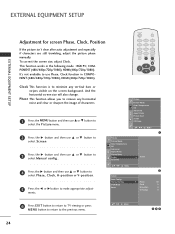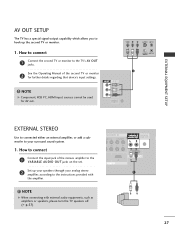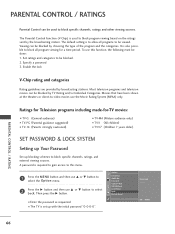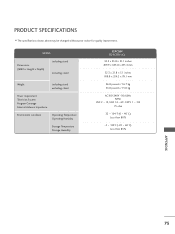LG 32PC5RV Support Question
Find answers below for this question about LG 32PC5RV.Need a LG 32PC5RV manual? We have 1 online manual for this item!
Current Answers
Related LG 32PC5RV Manual Pages
LG Knowledge Base Results
We have determined that the information below may contain an answer to this question. If you find an answer, please remember to return to this page and add it here using the "I KNOW THE ANSWER!" button above. It's that easy to earn points!-
Liquid Crystal Display (LCD) - LG Consumer Knowledge Base
...; Article ID: 2245 Last updated: 13 Oct, 2009 Views: 3333 Also read TV:LCD: Terminology Television: Problem connecting to the Netflix server Broadband TV: Network Sharing Troubleshooting How do I use my LG remote to 1,024x768. When the light reaches the far side of the glass that can conduct electricity. If the final... -
LG TV Quick Setup Guide - LG Consumer Knowledge Base
... TV Projection TV Plasma TV HDTV-Gaming-Lag 3D Requirements & Composite N Composite supports standard definition video only (480i), Also known as A/V (Audio/Video) VCRs, Older Camcorders NOTE: Images are for audio Cable Boxes, older DVD players 3. Television: Noise/Audio problems What Are DVI Single And Dual Links For detailed connection guidelines, please... -
LCD Display - LG Consumer Knowledge Base
LCD Terminology: Digital Video Interface LCD Terminology: Resolutions Article ID: 2933 Views: 786 Television Picture Color LCD Terminology: Progressive scan (continued) Broadband TV: Network Troubleshooting What is instant streaming? This light passes through filters to make images. Then the light passes through the Liquid Crystal Panel which is composed of thousands of pixels that ...
Similar Questions
How Much Would A Lg 32pc5rv Sell For Used
How much would a LG 32PC5RV sell for used
How much would a LG 32PC5RV sell for used
(Posted by kenj57 5 months ago)
My Lg 47lx6500?td (3d) Screen Is Not Switching On With Power Connected
When my LG46LX6500A293;TD is connected to an electric power source, the red power indicator button l...
When my LG46LX6500A293;TD is connected to an electric power source, the red power indicator button l...
(Posted by wicflame 2 years ago)
Tv Dead,no Response From Manual Power Switch Or Remote Control.led Does Notlight
(Posted by frankrobinson49 2 years ago)
Tv Goes Off For A While And Comes On Again.
i have a 32pc5rv tv. when the tv is switched on it stays for about 5min and then it goes off with th...
i have a 32pc5rv tv. when the tv is switched on it stays for about 5min and then it goes off with th...
(Posted by MRIKEE4YOU 11 years ago)