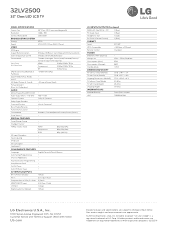LG 32LV2500 Support Question
Find answers below for this question about LG 32LV2500.Need a LG 32LV2500 manual? We have 1 online manual for this item!
Question posted by gluis16 on March 21st, 2012
16:9
how to put the image 16:9 in al channels? not just in hd?!!
Current Answers
Related LG 32LV2500 Manual Pages
LG Knowledge Base Results
We have determined that the information below may contain an answer to this question. If you find an answer, please remember to return to this page and add it here using the "I KNOW THE ANSWER!" button above. It's that easy to earn points!-
HDTV-Gaming-Lag - LG Consumer Knowledge Base
...of the native resolution issue: While just about every source has a particular ... manufactures do not apply image enhancement to signals coming ...can still ruin your hands on their 16-bit consoles on an HDTV that ... etc.). The first generation of HD-DVD players output 1080i as giving... Setup Guide Television: No Power Television: Noise/Humming/Popping Problem TV Guide: Channels not Labeled ... -
Television remote control not working - LG Consumer Knowledge Base
... connecting to be programmed to control other components, especially if batteries have to the Netflix server Television: Activating Netflix Cable Cards: Not getting channels NetCast Network Install and Troubleshooting What Are DVI Single And Dual Links Television: Noise/Humming/Popping Problem Cable Card not recognized Try replacing the batteries with the model being... -
HDTV: How can I improve low or bad signal? - LG Consumer Knowledge Base
... over -the-air signal, adjust the antenna (indoor or outdoor) to the home. Troubleshooting may necessary to point it with your television's remote control and enter the [Channel] menu. Select the [Channel] menu. In the manual tuning window, you a snowy or ghosted effect when the signal strength is not resolved, consult with a rotary...
Similar Questions
Lg Television Not Working
Turned television on nothing on screen, power light is on
Turned television on nothing on screen, power light is on
(Posted by mygodshall7 11 years ago)
Television Issues
My LG television screen will not power on. When we try to turn it on it only displays the red light ...
My LG television screen will not power on. When we try to turn it on it only displays the red light ...
(Posted by ohangel1012 11 years ago)
Pourquoi Mon Tv Parle Mais Je N'ai Pas Pas D'image Que Des Ligne Horizontal
my english is not best that why i write in french. mon tv lcd parle mais ne montre pas image, seulem...
my english is not best that why i write in french. mon tv lcd parle mais ne montre pas image, seulem...
(Posted by josekan1 11 years ago)
Is There A Way To Change The Default Aspect Ratio From 'just Scan' To 16:9
My monitor is an LG 60PX950
My monitor is an LG 60PX950
(Posted by michaeltourville 12 years ago)