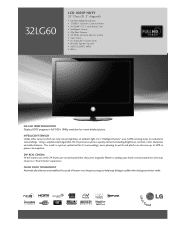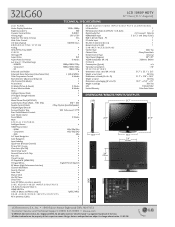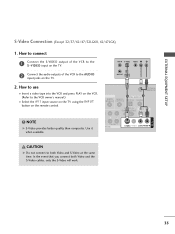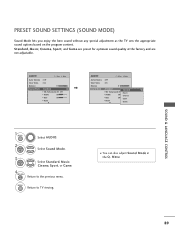LG 32LG60 Support Question
Find answers below for this question about LG 32LG60 - LG - 32" LCD TV.Need a LG 32LG60 manual? We have 2 online manuals for this item!
Question posted by puravida88 on May 5th, 2010
No Volume & Remote Doesn't Work.
After leaving the babysitter with the kids came home from a night out with the wife and discovered that our 32LG60 had no sound, and the control wouldn't work. Tried changing batteries and adjusting the controls using the control panel but to no avail. The only buttoms that seem to work on the control panel are the enter, menu, and ocassionally the input button. Te input button appears to be stuck, but they are so sleak I can't really tell. Any advice??
Current Answers
Related LG 32LG60 Manual Pages
LG Knowledge Base Results
We have determined that the information below may contain an answer to this question. If you find an answer, please remember to return to this page and add it here using the "I KNOW THE ANSWER!" button above. It's that easy to earn points!-
Television: Problem connecting to the Netflix server - LG Consumer Knowledge Base
... properly Belkin N1 Vision Router Shared folders are a few hours and try to access netlfix again. A fluctuation or change in TV -> LCD TV Telelvision: Netflix Bandwidth Issue Television remote control not working How do I use my LG remote to contact LG customer service for further assistance. - Netflix activation issues: - To activate Netflix and begin receiving streaming movies... -
Television remote control not working - LG Consumer Knowledge Base
...programmed to control other components, especially if batteries have been replaced. A mixture of new and used . Universal remotes will have been placed, remote may even need replacing. Television: Problem connecting to operate TV functions. If remote does not work anything, remote may need to be reprogrammed. Press and hold any button for use my LG remote to other... -
How do I use my LG remote to control other devices? - LG Consumer Knowledge Base
... Views: 4572 Television remote control not working LG TV Quick Setup Guide Also listed in order to control the external device. How do I know if my LG remote can be capable of the Owner's Manual, then the particular device is unresponsive, the remote will respond without the need to be programmed in TV -> LCD TV Plasma TV How do I program the remote control? If...
Similar Questions
Lg 42lg60-lg-42'lcd Tv
When power on the Tv after 3 or 4 minutes its switched off and restart again and again it switch off...
When power on the Tv after 3 or 4 minutes its switched off and restart again and again it switch off...
(Posted by snehalvijayee079 8 years ago)
Lcd Tv Automatically Reboots And Goes Blank After 5 -10 Mins
LCD tv automatically reboots and goes blank after 5 -10 mins,Looking for a working mother board 32LG...
LCD tv automatically reboots and goes blank after 5 -10 mins,Looking for a working mother board 32LG...
(Posted by muralikd 9 years ago)
My Lg 32lg60 - Lg - 32' Lcd Tv. After About 10 To 15 Minutes Started Blinking.
my LG 32LG60 - LG - 32" LCD TV. after about 10 to 15 minutes started blinking. plz guide us. Picture...
my LG 32LG60 - LG - 32" LCD TV. after about 10 to 15 minutes started blinking. plz guide us. Picture...
(Posted by shyamgupta838383 9 years ago)
The Volume Is At 100% All The Time. Will Not Decrease
(Posted by corymaxburn 11 years ago)
Remote Won't Work
My remote won't work and it's not the baTTERIES. MY DIRECTV REMOTE ALSO WON'T WORK ON THE TV. ANY ID...
My remote won't work and it's not the baTTERIES. MY DIRECTV REMOTE ALSO WON'T WORK ON THE TV. ANY ID...
(Posted by dougweber76743 12 years ago)