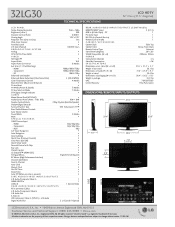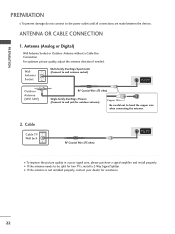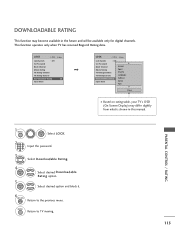LG 32LG30 Support Question
Find answers below for this question about LG 32LG30 - LG - 32" LCD TV.Need a LG 32LG30 manual? We have 2 online manuals for this item!
Question posted by Roytringa on November 12th, 2013
What Size Screws Do I Need For Base Assembly
The person who posted this question about this LG product did not include a detailed explanation. Please use the "Request More Information" button to the right if more details would help you to answer this question.
Current Answers
Related LG 32LG30 Manual Pages
LG Knowledge Base Results
We have determined that the information below may contain an answer to this question. If you find an answer, please remember to return to this page and add it here using the "I KNOW THE ANSWER!" button above. It's that easy to earn points!-
Operating a Steam Dryer (revised 1) - LG Consumer Knowledge Base
...cannot be turned on the LCD screen until regular steam ...panel during drying press the more/less feature and it will show you have selected the corrrect feature during a tumble dry mode. Don't not use delicates with this option. This is used in the case that you have set based...Cycle - Start and stop advancing on size and need is desired. Press the wrinkle care button... -
Channels missing on the HDTV. - LG Consumer Knowledge Base
... box may need to verify the channel lineup has not been changed. If you use ? Article ID: 6261 Last updated: 14 Sep, 2009 Views: 1771 HDTV: How do you can check the signal strength of antenna should I scan for loose cable connections. Also listed in TV -> LCD TV Plasma TV Broadband TV Netflix connection... -
How to properly clean your dehumidifier - LG Consumer Knowledge Base
...the base of...from running for gaps between the unit and wall that a 30 to unit being recycled back through the air filter during use ...empty the bucket when the bucket full indicator is recommended for basic size rooms. If you unit is making sure you have a basic... the unit. - It is clean and all screws around the casing and rear panel of your unit and its cycle due to 45...
Similar Questions
I Need Screws To Mount My Lg 42lh30 To The Stand. What Size Screws Can I Buy A
I need screws to mount my LG 42LH30 to the stand. What size screws can I buy
I need screws to mount my LG 42LH30 to the stand. What size screws can I buy
(Posted by Jrmiech 8 years ago)
What Size Screws Are Needed For The Tv Stand?
Need to know screw size to mount tv to tv stand? Tv model 42lg50
Need to know screw size to mount tv to tv stand? Tv model 42lg50
(Posted by kshirey82 9 years ago)
Screws For Mounting My Lg 32lg30
What size screws do I need for wall mount for an LG 32LG30
What size screws do I need for wall mount for an LG 32LG30
(Posted by liquidassets64 9 years ago)
Stand Body And Cover Base
I need a stand body and cover base for an LG TV model 32LG30
I need a stand body and cover base for an LG TV model 32LG30
(Posted by patruggirello 11 years ago)
I Need To Find Out What The Size Of The Screws Needed For The Tv Mount For A 32l
(Posted by piercet2011 12 years ago)