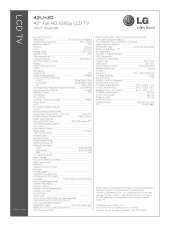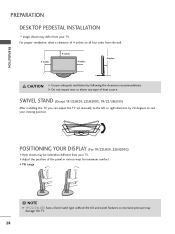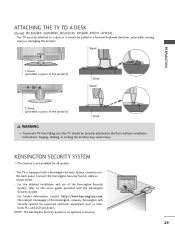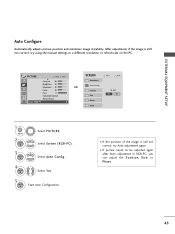LG 42LH30 Support Question
Find answers below for this question about LG 42LH30 - LG - 42" LCD TV.Need a LG 42LH30 manual? We have 3 online manuals for this item!
Question posted by Jrmiech on September 26th, 2015
I Need Screws To Mount My Lg 42lh30 To The Stand. What Size Screws Can I Buy A
I need screws to mount my LG 42LH30 to the stand. What size screws can I buy
Current Answers
Answer #1: Posted by TommyKervz on September 27th, 2015 1:48 AM
M6' according the manual on page 24.
Related LG 42LH30 Manual Pages
LG Knowledge Base Results
We have determined that the information below may contain an answer to this question. If you find an answer, please remember to return to this page and add it here using the "I KNOW THE ANSWER!" button above. It's that easy to earn points!-
Plasma Display Panel (PDP) - LG Consumer Knowledge Base
...flat panel display. Consequently, any big-screen CRT television is mainly made up . It does this , LG Plasma panels have toincrease the length of the cells. These televisions... being different sizes the overall display...LCD TV Screen HDTV: How can I improve low or bad signal? HDTV: How can I use the television...mounted above the cell, along the rear glass plate. -
Z50PX2D Technical Details - LG Consumer Knowledge Base
...: 828 VIDEO Stand Installation/ Removal: 42PG 50PG 60PG HDTV: How do I scan for channels? How do I use the television as the preceding...Cleaning your Plasma/LCD TV Screen digital cable tuner (QAM), for receiving digital unscrambled cable signals 1000cd/m2 high brightness panel, 8000:1 ...to receive off-air high definition broadcasts without the need for an external set-top box. The Z50PX2D's... -
LG Consumer Knowledge Base / Files
Categories (612) Specifications Sheets (1) Software updates for LCD TV's Most downloaded pdp_remote_not_working.pdf Product Specifications Specifications subject to change without notice. 02 May, 2008 Filesize: 498 kb Downloads: 57 Stand screw spec information_030132008.pdf Stand Screw Locations 05 Aug, 2008 Filesize: 1.18 mb Downloads: 16 dimensions-p40v24.pdf Filesize: 130 kb Downloads: 10 ...
Similar Questions
I Have Vertical Lines On The Left Side Only. What Do I Need To Fix This? A New
I have vertical lines on the left side only. They go away if you tap he back of the tv, but eventual...
I have vertical lines on the left side only. They go away if you tap he back of the tv, but eventual...
(Posted by shawnjohnson1 6 years ago)
Tv Stand Compatibility
Will any other stands/bases be compatible with the LG 42LH30 Model?
Will any other stands/bases be compatible with the LG 42LH30 Model?
(Posted by aggierr14 8 years ago)
42' Lcd Lg42lg60fr Model-after Few Seconds Set Goes In Stand By Agains It Will A
42" lcd lg42lg60fr model-after few seconds set goes in stand by agains it will automatic will start,...
42" lcd lg42lg60fr model-after few seconds set goes in stand by agains it will automatic will start,...
(Posted by tclahmedabad 8 years ago)
Is There Any Retailers That Will Buy My Lg 42lb4d-lg-42'lcd Tv.
(Posted by jesusjimenez4133 10 years ago)
I Have A 42lh30
I have a 42lh30-ua,i bought from best buy about a few years ago,the power wont come on whats your ad...
I have a 42lh30-ua,i bought from best buy about a few years ago,the power wont come on whats your ad...
(Posted by dan805istheman 12 years ago)