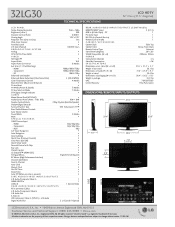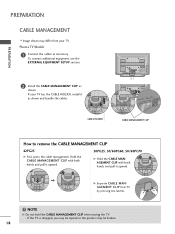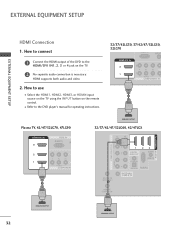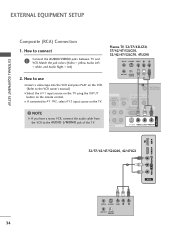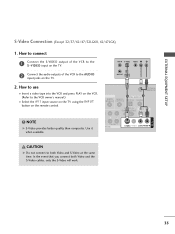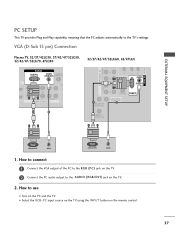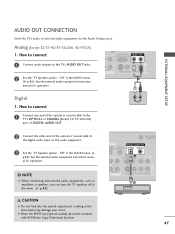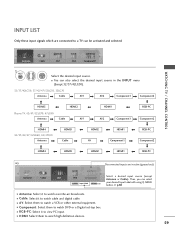LG 32LG30 Support Question
Find answers below for this question about LG 32LG30 - LG - 32" LCD TV.Need a LG 32LG30 manual? We have 2 online manuals for this item!
Question posted by marilynault on December 11th, 2011
Connect Hdtv To Cable
HOw do I connect my
LG 32LG30 Televisions - 32” Class LCD HDTV to the Cox cable
Current Answers
Related LG 32LG30 Manual Pages
LG Knowledge Base Results
We have determined that the information below may contain an answer to this question. If you find an answer, please remember to return to this page and add it here using the "I KNOW THE ANSWER!" button above. It's that easy to earn points!-
Video:DVI - LG Consumer Knowledge Base
... a LCD, television, plasma panel, or projector DVI with HDCP Required that uses Is there a distance limitation? For digital DVI cables there is a specified Method from Intel for (D)igital (V)ideo (I (Integrated Digital/Analog) Advantages No signal losses due to maximize the quality of DVI connections: DVI-I )nterface. There are three types of flat panel LCD... -
WHAT IS DVI ? - LG Consumer Knowledge Base
... & DVI cables are becoming increasingly popular with Cable Card Television: No Power Television: Firmware Updates -... was, for a short while, the digital transfer method of flat panel LCD monitors and modern video graphics cards. Display standard, and a step... the quality of choice for HDTV, EDTV, Plasma Display, and other ultra-high-end video displays for TV, movies, and DVDs. In addition... -
Plasma Display Panel (PDP) - LG Consumer Knowledge Base
... on store shelves: the plasma flat panel display. If you also have...television is improved. HDTV: How can I use the television as a PC monitor? With the Red, Green, and Blue subpixels being different sizes the overall display is brighter and the color reproduction is contained in the cell. Article ID: 2238 Last updated: 02 Sep, 2008 Views: 3577 Cleaning your Plasma/LCD TV Screen HDTV...
Similar Questions
I Need A Stand For My Lg M4201c-ba - Lg - 42' Lcd Flat Panel
I need a stand for my LG M4201C-BA LG 42"
I need a stand for my LG M4201C-BA LG 42"
(Posted by carynb62 9 years ago)
Why Won't My Tv Have Cable When I Connect My Cable Wire To It?
(Posted by SARAHSANDOVAL01 11 years ago)
Connecting Cable Box To Lg30
I've hooked up my cable box to the cable in on my LG30, but the tv is not recognizing cable as an in...
I've hooked up my cable box to the cable in on my LG30, but the tv is not recognizing cable as an in...
(Posted by ipscharles 12 years ago)