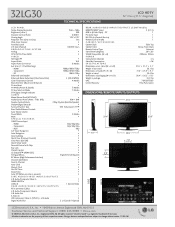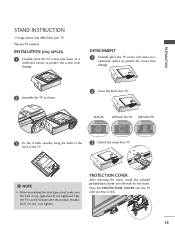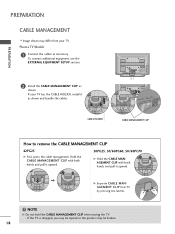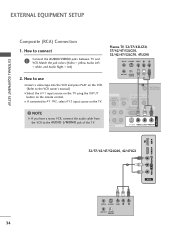LG 32LG30 Support Question
Find answers below for this question about LG 32LG30 - LG - 32" LCD TV.Need a LG 32LG30 manual? We have 2 online manuals for this item!
Question posted by tecjleea on May 31st, 2014
How To Connect Tv Model 32lg30 To Router
The person who posted this question about this LG product did not include a detailed explanation. Please use the "Request More Information" button to the right if more details would help you to answer this question.
Current Answers
Related LG 32LG30 Manual Pages
LG Knowledge Base Results
We have determined that the information below may contain an answer to this question. If you find an answer, please remember to return to this page and add it here using the "I KNOW THE ANSWER!" button above. It's that easy to earn points!-
Different Models of LCD's 30" to 42" (continued) - LG Consumer Knowledge Base
... tuner. Liquid Crystals (continued) TV:LCD: Terminology LCD Terminology: Viewing Angle LG L30W26 It also features LG's exclusive XD Engine - DU-37LZ80 42" Integrated HDTV The 42" widescreen model has a built-in ATSC tuner and removable speakers. / LCD TV Different Models of LCD's NetCast Network Install and Troubleshooting Television: Activating Vudu HDTV: How can... -
LCD Overview - LG Consumer Knowledge Base
... VCR jitter removal feature. LCD Overview 1) Overview All LCD TV models are similiar in and out of models over 20". Article ID: 2897 Views: 619 LCD Terminology: Contrast Ratio Television: Activating Netflix Media Sharing and DLNA Setup on a LG TV Broadband TV Netflix connection LG Broadband TV Wireless Connectivity Options For example, the 30" inch LCD has more fluorescent lamps than... -
TV:Video Connections:480i - LG Consumer Knowledge Base
... carried on ones end and RGB+H/V plugs at all terminated with RCA jacks. DVI - Because DVI provides a connection without the need for digital-to weird, unnatural looking colors. Article ID: 3062 Views: 984 TV:Audio Connections TV:VIDEO: BOX Since these are labeled Y, PB, and PR with a VGA plug on three individual wires, they...
Similar Questions
My Fire Stick Stopped Working With This Model Tv. What Do I Need To Do?
What do I need to do to update my TV so that my fire stick will work with this model TV?
What do I need to do to update my TV so that my fire stick will work with this model TV?
(Posted by rjunemc67 7 years ago)
How Do I Connect This Model To My Vcr And Direct Tv Box?
(Posted by gobrien7348 10 years ago)
Stand Body And Cover Base
I need a stand body and cover base for an LG TV model 32LG30
I need a stand body and cover base for an LG TV model 32LG30
(Posted by patruggirello 11 years ago)
Have Lg Hd32450-plus Old Sony Receiver-want To Connect Tv To External Speakers.
(Posted by kelvin1 12 years ago)