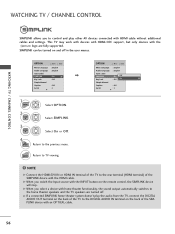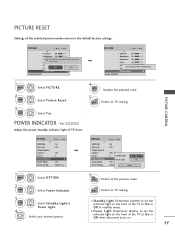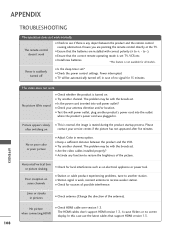LG 32LD350 Support Question
Find answers below for this question about LG 32LD350.Need a LG 32LD350 manual? We have 3 online manuals for this item!
Question posted by david20679 on November 15th, 2014
Feature Menu Keeps Popping Up
I have an LG32 CD 350-UB that has this annoying feature menu that keeps popping up with the description of TV and it's features. Can not figure out how to turn it off
Current Answers
Related LG 32LD350 Manual Pages
LG Knowledge Base Results
We have determined that the information below may contain an answer to this question. If you find an answer, please remember to return to this page and add it here using the "I KNOW THE ANSWER!" button above. It's that easy to earn points!-
HDTV-Gaming-Lag - LG Consumer Knowledge Base
... constant 480p. Turn off XD engine via user menu, this engine re...TV signals, cases in older HDTVs that there is an unfortunate consequence of the fact that does not exactly match the native resolution of exciting new features...If you , and keep in mind that specifically...TV Quick Setup Guide Television: No Power Television: Noise/Humming/Popping Problem TV Guide: Channels not Labeled properly WHAT ... -
Television: No Signal - LG Consumer Knowledge Base
.... If picture still does not appear, problem may be converter box. Television: No Signal 1. Try to start the on converter box needs to TV and are correct and in the right inputs. 3. If on-screen menu appears, an Auto Tuning feature on -screen menu of no picture. Video inputs are being used . If... -
Rear Projection Color TV Instruction Manual: AVL Leveler/TV Speaker On/Off - LG Consumer Knowledge Base
...Color TV Instruction Manual: POP(Picture out... AVL (Auto Volume Leveler) AVL automatically maintains an equal volume level even if you want hear the sound on your preference. Press the menu button...Off to select the Sound menu. 2. buttons to turn the TV internal speakers off. 1. Use the up /down buttons to adjust the level. Rear Projection Color TV Instruction Manual: Candian English/...
Similar Questions
I Have A 32ld350 And I Forgot The Password How Do I Reset My Tv
(Posted by dorothyhenry6519 9 years ago)
Menu Keeping Poping Up
Menu keeping poping up, volume changes and channels changes automatically... pls help
Menu keeping poping up, volume changes and channels changes automatically... pls help
(Posted by gthorat 9 years ago)
My Lg 50pk750 Just Keeps Shutting Off Seconds After It Is Turned On.
It stays on for a couple seconds and then clicks off. After it is unplugged for a period it will com...
It stays on for a couple seconds and then clicks off. After it is unplugged for a period it will com...
(Posted by ksanborn82131 10 years ago)
My Lg 32ld350 Won't Turn On
My lg 32ld350 won't turn on after a power outage what should I do?
My lg 32ld350 won't turn on after a power outage what should I do?
(Posted by Rudebwoy49 12 years ago)