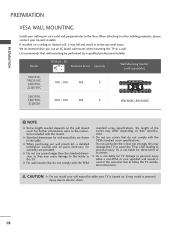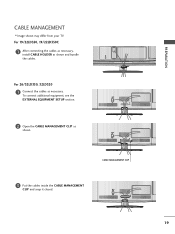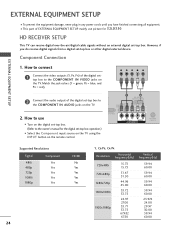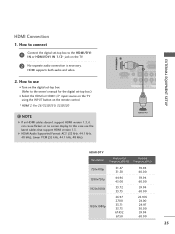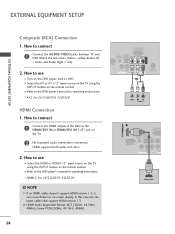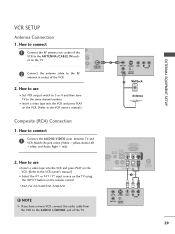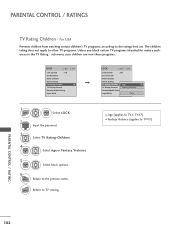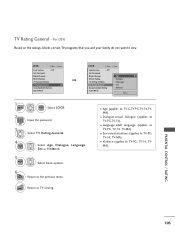LG 32LD350 Support Question
Find answers below for this question about LG 32LD350.Need a LG 32LD350 manual? We have 3 online manuals for this item!
Question posted by dorothyhenry6519 on December 12th, 2014
I Have A 32ld350 And I Forgot The Password How Do I Reset My Tv
The person who posted this question about this LG product did not include a detailed explanation. Please use the "Request More Information" button to the right if more details would help you to answer this question.
Current Answers
Answer #1: Posted by TechSupport101 on December 12th, 2014 10:37 PM
Hi. If you forgot your password, then press*267;"0-3-2-5" on the remote control instead of the password.
Related LG 32LD350 Manual Pages
LG Knowledge Base Results
We have determined that the information below may contain an answer to this question. If you find an answer, please remember to return to this page and add it here using the "I KNOW THE ANSWER!" button above. It's that easy to earn points!-
Television: Noise/Audio problems - LG Consumer Knowledge Base
... cable box can be reset. If no audio. Make sure they are not selected if a home theater system is being used , check cables. Using the TV audio menu, adjust.... Low volume during commercials can cause no device is being used . Download Instructions Using the TV as necessary. / TV Television: Noise/Audio problems 1. Make sure SAP or audio language is being used . 2. Adjust... -
Television: No Power - LG Consumer Knowledge Base
..., the LED will change to a TV Article ID: 6281 Views: 5615 TV -> LCD TV Plasma TV HDTV-Gaming-Lag How do I use a good surge protector. Television No Picture What is the television, then service may be needed. Some new televisions include a main power switch located on or reset following a recent surge... -
Broadband TV Netflix connection - LG Consumer Knowledge Base
... and setup NetCast Network Install and Troubleshooting Media Sharing and DLNA Setup on a LG TV Television: Activating Netflix Channels missing on network connectivity. This error screen is shown if no Ethernet... internet. It may need to install the latest firmware for the first time, try a reset on another computer or network enabled device If a screen is displayed that the Ethernet (network...
Similar Questions
Who Owns One Of This Tv's (32ld350-ub)?...
Like title says, im looking for someone with this specific model, who has a serial RS-232 cable, int...
Like title says, im looking for someone with this specific model, who has a serial RS-232 cable, int...
(Posted by archirre650 12 years ago)