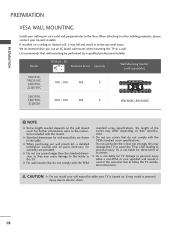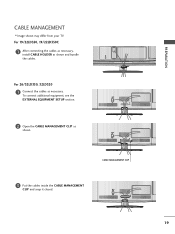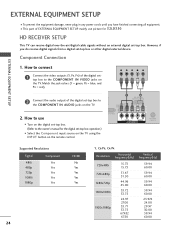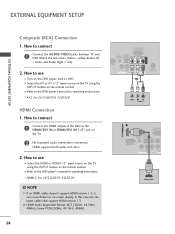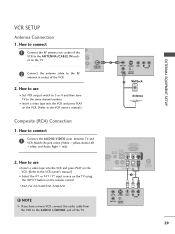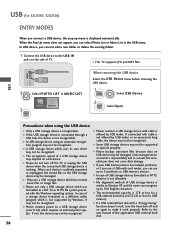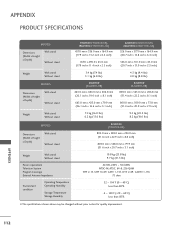LG 32LD350 Support Question
Find answers below for this question about LG 32LD350.Need a LG 32LD350 manual? We have 3 online manuals for this item!
Question posted by lakfisch on August 27th, 2014
How To Show Service Menu On Lg 32ld350
The person who posted this question about this LG product did not include a detailed explanation. Please use the "Request More Information" button to the right if more details would help you to answer this question.
Current Answers
Related LG 32LD350 Manual Pages
LG Knowledge Base Results
We have determined that the information below may contain an answer to this question. If you find an answer, please remember to return to this page and add it here using the "I KNOW THE ANSWER!" button above. It's that easy to earn points!-
Digital Transition - LG Consumer Knowledge Base
... analog tuners also be marketed with an ATSC (Digital) tuner, you are purchasing a new TV. Most of your television manufacturer to check, however, just in TV -> Digital-to a cable or satellite service. *ATSC- Your cable or satellite provider has taken care of -sale as not having one. If you will need... -
Television: Firmware Updates - Download Instructions - LG Consumer Knowledge Base
Television: Firmware Updates - How do I update Firmware correctly? * Note: BEFORE DOWNLOADING ANY UPDATES CALL FOR SERVICE: If a USB has been sent to you by LG ...Electronics, you must first attach USB Drive to the unit by wireless connection may have their own individual software updates to download shown in the On Screen Menu... -
How do I remove a "Power Only" display screen on my LG HDTV? - LG Consumer Knowledge Base
... "Return" or "Exit" key on an LG HDTV 1. Power only screen displayed on the LG remote control. 2. This information is accessed from the television's service menu. However, if the television has begun to display the power only screen or a solid white screen, follow these steps in order to remove the display and...
Similar Questions
Create 32ld350-ub Favorites List
when i push the "favorites" button on the 32LD350-ub, I have no options to add or delete favorites. ...
when i push the "favorites" button on the 32LD350-ub, I have no options to add or delete favorites. ...
(Posted by rmadera2002 9 years ago)
My Lg 32ld350 Won't Turn On
My lg 32ld350 won't turn on after a power outage what should I do?
My lg 32ld350 won't turn on after a power outage what should I do?
(Posted by Rudebwoy49 12 years ago)