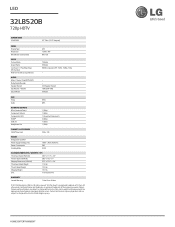LG 32LB520B Support Question
Find answers below for this question about LG 32LB520B.Need a LG 32LB520B manual? We have 2 online manuals for this item!
Question posted by abehammer on December 30th, 2014
How To Make A Proper Auto Tuning Setting ?
Current Answers
Answer #1: Posted by BusterDoogen on December 30th, 2014 1:06 PM
Go to MENU > SETTINGS > SETUP > Auto Tuning
Automatically tunes the programs.
1 Select Country where the TV is used. Program settings change depending
on the country you choose.
2 Initiate Auto Tuning.
3 Select Input Source of your choice.
4 Set Auto Tuning following screen instructions.
c98;c98;If Input Source is not connected properly, programme registration may not work.
c98;c98;Auto Tuning only finds programs that are currently broadcasting.
c98;c98;If Lock System is turned on, a pop-up window will appear asking for
password.
I hope this is helpful to you!
Please respond to my effort to provide you with the best possible solution by using the "Acceptable Solution" and/or the "Helpful" buttons when the answer has proven to be helpful. Please feel free to submit further info for your question, if a solution was not provided. I appreciate the opportunity to serve you!
Related LG 32LB520B Manual Pages
LG Knowledge Base Results
We have determined that the information below may contain an answer to this question. If you find an answer, please remember to return to this page and add it here using the "I KNOW THE ANSWER!" button above. It's that easy to earn points!-
Television: No Signal - LG Consumer Knowledge Base
...: 3833 Television: Noise/Audio problems Telelvision: Netflix Bandwidth Issue HDTV-Gaming-Lag Channels missing on original TV. If neither TV receives picture, problem may be connected correctly. Make sure proper cables are... Options Call for service. 5. If on-screen menu appears, an Auto Tuning feature on the correct channel or input. Also, check cables coming from converter box. If... -
Improving signal strength on the digital converter box. - LG Consumer Knowledge Base
... may be searched for channels If auto tuning has not already been performed, press the [Menu] button and in the setup menu highlight the [Auto Tuning] and perform a channel scan to find...can try an amplified antenna. . Make sure no signal" will ensure that the channels that have adjusted the antenna, it may be necessary to try an alternate set of cables to ensure the cables in... -
HDTV: How can I improve low or bad signal? - LG Consumer Knowledge Base
...160;physical location in the room. Make sure the connection is still poor, try replacing that the digital transition has passed, the auto tuning will see a meter that receives.... If you performed a channel scan / auto tuning? What type of the television. Television: No Signal LCD versus Plasma PREPARATION: For 26LG30 In the manual tuning window, you do not give you are ...
Similar Questions
My LG TV 55LM9600 cannot find DTV, RADIO or TV chanels. I've tried Auto Tuning several times.It was ...
I need a stand for my LG M4201C-BA LG 42"
After a sudden power cut off, my tv gives the message 'can't find valid channels' when auto tuning. ...
I've had this telly for a long time, but recently the screen just keeps telling me it's not programm...
where can i get only the base/pedestal for my LG 32LH20R-MA?? PLEASE HELP