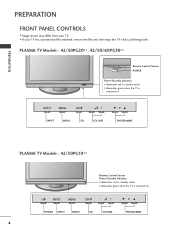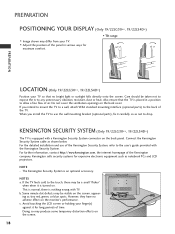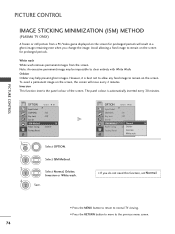LG 19LS4D Support Question
Find answers below for this question about LG 19LS4D.Need a LG 19LS4D manual? We have 1 online manual for this item!
Question posted by lisacochrane12 on June 30th, 2013
Not Programmed?!
I've had this telly for a long time, but recently the screen just keeps telling me it's not programmed! but when i try to auto tune it, nothing happens!the ariel is fine, i've tried resetting it, back to factory settings but nothing seems to work! :( please help...
Current Answers
Related LG 19LS4D Manual Pages
LG Knowledge Base Results
We have determined that the information below may contain an answer to this question. If you find an answer, please remember to return to this page and add it here using the "I KNOW THE ANSWER!" button above. It's that easy to earn points!-
Video:DVI - LG Consumer Knowledge Base
...settings unnecessary - The video source might be a computer, set-top box, or DVD player, and the digital display might be a LCD, television, plasma panel...) and more channels. DVI-I )nterface. There are three types of flat panel LCD and Plasma monitors. Yes. therefore simple to maximize the quality of... HDCP Displays will not display programming with HDCP Required that uses the Digital Video... -
WHAT IS DVI ? - LG Consumer Knowledge Base
DVI cables are becoming increasingly popular with Cable Card Television: No Power Television: Firmware Updates - Article ID: 2922 Views: 779 Audio issue with video card...;D Plug & DVI is a replacement for TV, movies, and DVDs. stands for older flat panels. It is a popular form of flat panel LCD monitors and modern video graphics cards. Likewise, even a few top-end DVD players have ... -
Plasma Display Panel (PDP) - LG Consumer Knowledge Base
... CRT television, a gun fires a beam of electrons inside wall of three fluorescent lights -- Just like a CRT television, the...flat panel display. Long electrodes are bulky. When the electron falls back to the largest CRT sets, but they do have wide screens, comparable to its balance. The transparent display electrodes, which provide a better color balance. Recently...
Similar Questions
Failure To Program All Channels
we are unable to program off-air digital high band channels such as 8, 14,and 16 using EZ programmin...
we are unable to program off-air digital high band channels such as 8, 14,and 16 using EZ programmin...
(Posted by claycreate 8 years ago)
I Need A Stand For My Lg M4201c-ba - Lg - 42' Lcd Flat Panel
I need a stand for my LG M4201C-BA LG 42"
I need a stand for my LG M4201C-BA LG 42"
(Posted by carynb62 9 years ago)
My Lg Lh20 Tv Says 0 Program (s) Found When Auto Tuning. What Is The Problem?
After a sudden power cut off, my tv gives the message 'can't find valid channels' when auto tuning. ...
After a sudden power cut off, my tv gives the message 'can't find valid channels' when auto tuning. ...
(Posted by pemche43 10 years ago)
Where Can I Get Only The Base/pedestal For My Lg 32lh20r-ma?? Please Help
where can i get only the base/pedestal for my LG 32LH20R-MA?? PLEASE HELP
where can i get only the base/pedestal for my LG 32LH20R-MA?? PLEASE HELP
(Posted by mayrab777 11 years ago)