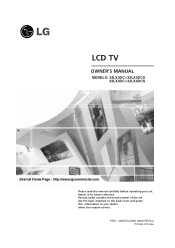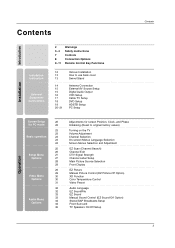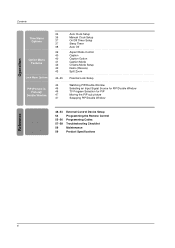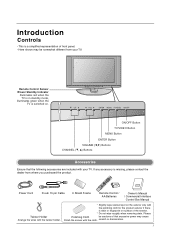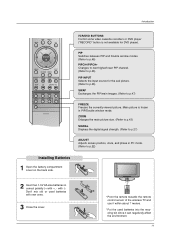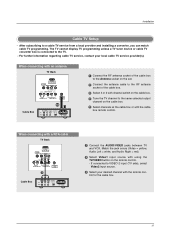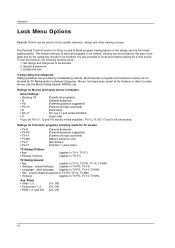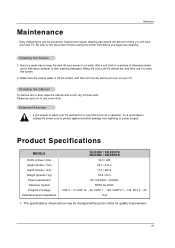LG 32LX4DC Support Question
Find answers below for this question about LG 32LX4DC.Need a LG 32LX4DC manual? We have 1 online manual for this item!
Question posted by claycreate on August 11th, 2015
Failure To Program All Channels
we are unable to program off-air digital high band channels such as 8, 14,and 16 using EZ programming. 2 and 6 are fine. this was a hotel version
Current Answers
Answer #1: Posted by TommyKervz on September 5th, 2015 6:37 AM
Go here for a possible solution. See other options here: https://www.fcc.gov/guides/converter-boxes-and-digital-televisions-troubleshooting
Related LG 32LX4DC Manual Pages
LG Knowledge Base Results
We have determined that the information below may contain an answer to this question. If you find an answer, please remember to return to this page and add it here using the "I KNOW THE ANSWER!" button above. It's that easy to earn points!-
TV:LCD: Terminology - LG Consumer Knowledge Base
... . Progressive scan is because interlaced uses two fields (scans) in order to keep costs down. Supports SDTV only (480i) - 2 Channel sound ATSC - Advanced Television Standards Committee - Article ID: 2884 Last updated: 23 Jul, 2009 Views: 532 Also read Liquid Crystal Display (LCD) LCD Terminology: Digital Video Interface Terminology LCD Panel What is EDTV, and 720p... -
Television: Noise/Audio problems - LG Consumer Knowledge Base
... device is switched off and back on the front panel of cables. Adjust volume on cable box using a HDMI cable or digital optical audio cable. Television: No Signal Television: Firmware Updates - A cable box has a factory setting inside the receiver. Download Instructions Using the TV as a center channel speaker. Test another set of cable box. If audio... -
Video:DVI - LG Consumer Knowledge Base
... phase settings unnecessary - There are three types of flat panel LCD and Plasma monitors. DVI-D (Digital) For digital DVI cables there is a new form of video interface technology made to use HDCP Non HDCP Displays will not display programming with HDCP Required that uses the Digital Video Interface (DVI) by encrypting its transmission...
Similar Questions
Please Help Me Get Signal To My 32lx4dc Television
please help me get signal to my 32LX4DC televis
please help me get signal to my 32LX4DC televis
(Posted by Dennislucas34 4 years ago)
Auto Programming Off-air Channels
Tv Wont Capture High Band Channels Such As 8,14,16 Using Ez Search.this Set Was Formerly In A Hotel ...
Tv Wont Capture High Band Channels Such As 8,14,16 Using Ez Search.this Set Was Formerly In A Hotel ...
(Posted by claycreate 8 years ago)
How To Get Lg Lcd 32lx4dc Television To Override The Hotel Setting.
(Posted by heatherkmccann 8 years ago)
I Need A Stand For My Lg M4201c-ba - Lg - 42' Lcd Flat Panel
I need a stand for my LG M4201C-BA LG 42"
I need a stand for my LG M4201C-BA LG 42"
(Posted by carynb62 9 years ago)
Where Can I Get Only The Base/pedestal For My Lg 32lh20r-ma?? Please Help
where can i get only the base/pedestal for my LG 32LH20R-MA?? PLEASE HELP
where can i get only the base/pedestal for my LG 32LH20R-MA?? PLEASE HELP
(Posted by mayrab777 11 years ago)