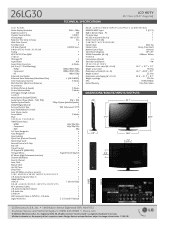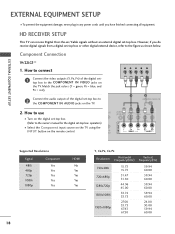LG 26LG30 Support Question
Find answers below for this question about LG 26LG30 - LG - 26" LCD TV.Need a LG 26LG30 manual? We have 2 online manuals for this item!
Question posted by manoj9844r on October 23rd, 2012
How To Use Stb Function In Remote Control With Other Stb
i want to use stb function of tv with my cable stb
Current Answers
Related LG 26LG30 Manual Pages
LG Knowledge Base Results
We have determined that the information below may contain an answer to this question. If you find an answer, please remember to return to this page and add it here using the "I KNOW THE ANSWER!" button above. It's that easy to earn points!-
Programming remote to operate with other devices - LG Consumer Knowledge Base
... the programming code. 6 Test the remote control functions to see if the device responds properly. Article ID: 3252 Last updated: 26 Jun, 2009 Views: 21173 Typical Operation for HDTV Remote Programming the LST-3410A Remote to work with other devices The HDTV Receiver remote control is correct, the device will turn off . The remote control is found on the following... -
How do I use my LG remote to control other devices? - LG Consumer Knowledge Base
... detailed instructions. / TV How do I use my LG remote to control other manufacturer's devices. As an example, below are available at the LG customer support site . If the device is correct, the device should turn off successfully. Recording Issues: Time Shift Feature Cable Card not recognized Television Distorted Picture If supported, the supplied LG remote control may differ... -
How do I remove a "Power Only" display screen on my LG HDTV? - LG Consumer Knowledge Base
...; This information is HDMI? Power the TV off with the LG remote control. 4. Cable, AV1, Component 1, or HDMI 1). Full HD LG Broadband TV Wireless Connectivity Options Channels missing on the LG remote control. 2. The "power only" message is part of the accessory and use only the supplied LG remote control. However, if the television has begun to display the power ...
Similar Questions
App For Remote Control
my tv is old. Is there an app I can obtain for a remote control.. And how is th best way to connect ...
my tv is old. Is there an app I can obtain for a remote control.. And how is th best way to connect ...
(Posted by donnalowens66 4 years ago)
Code Number Of Remote Control For Lg 37lg50 37'lcd Tv?
Could You tell me the code number of remote control for LG 37LG50 37"LCD TV? Thanks
Could You tell me the code number of remote control for LG 37LG50 37"LCD TV? Thanks
(Posted by leitnerv 9 years ago)
My Remote Control For Lg28ln4500 Isn't Working
I turned off my tv using remote control,then when I try to open it by remote it does not work anymor...
I turned off my tv using remote control,then when I try to open it by remote it does not work anymor...
(Posted by lucycasimero 9 years ago)
Hi
I Need To Order A Stand Body For My 26lg3000, Is That Possible?
Thanks
Al
(Posted by Alisonsmiles 11 years ago)
Lg 22lg30 Lcd Tv Damage
My LG 22LG30 shows stripes instead of image, sound is ok. What part is damaged? Sometimes when you l...
My LG 22LG30 shows stripes instead of image, sound is ok. What part is damaged? Sometimes when you l...
(Posted by chavoduque 12 years ago)