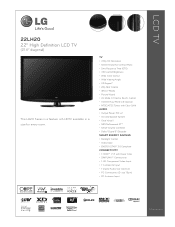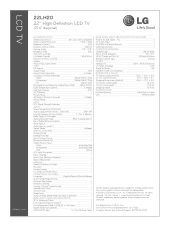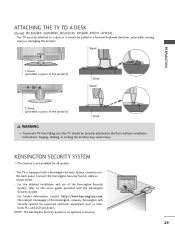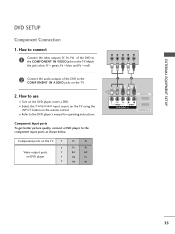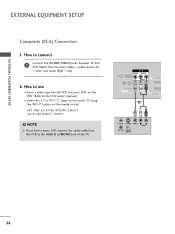LG 22LH20 Support Question
Find answers below for this question about LG 22LH20 - LG - 21.6" LCD TV.Need a LG 22LH20 manual? We have 3 online manuals for this item!
Question posted by anjali5nov on April 22nd, 2014
How To Activate Usb Port
The person who posted this question about this LG product did not include a detailed explanation. Please use the "Request More Information" button to the right if more details would help you to answer this question.
Current Answers
Related LG 22LH20 Manual Pages
LG Knowledge Base Results
We have determined that the information below may contain an answer to this question. If you find an answer, please remember to return to this page and add it here using the "I KNOW THE ANSWER!" button above. It's that easy to earn points!-
Broadband TV: Network Troubleshooting - LG Consumer Knowledge Base
... Troubleshooting TV -> Plasma TV How do I find the MAC address? To configure the device to use a static IP address you will not connect to control other device on the same network. Gateway and DNS are just the router's IP address. Television: No Signal PREPARATION: For 26LG30 Telelvision: Netflix Bandwidth Issue Television: Activating Vudu LCD versus Plasma LCD... -
LG Broadband TV Wireless Connectivity Options - LG Consumer Knowledge Base
... and Troubleshooting Television: Not changing Channels TV Guide: Channels not Labeled properly Television will not record program » More articles / TV LG Broadband TV Wireless Connectivity Options LG Wi-Fi dongle connection (AN-WF100): The wireless LAN / DLNA adapter (compatible with IEEE 802.11a/b/g/n standards) can be directly connected to the USB port on the... -
3D Requirements & FAQs - LG Consumer Knowledge Base
...included cable using any USB port (Including one of the USB ports on the side of glasses can I use ? When you turn on ? How many pairs of the TV). Stay within the ... 3D sync pulse form the TV. Just turn them off the 3D option in TV -> LCD TV Recording Issues: Timer Record Television: Activating Vudu NetCast Network Install and Troubleshooting Television: Noise/Audio problems VUDU install...
Similar Questions
Usb Options Not Showing In Tv Plz Help. Me
(Posted by Sivu002 3 years ago)
The Usb Port Of My Lg 37lg30 Is Not Wworking
hi, how do i get my USB port of LG 37LG3000, working with flash drive. thnkx
hi, how do i get my USB port of LG 37LG3000, working with flash drive. thnkx
(Posted by gbemilekeogundero 6 years ago)
Problem In My Lg Lcd Tv 22' 22lh20r Not On
My LG lcd tv not on i suffer this problem if any solution to repair it then tell me service and who ...
My LG lcd tv not on i suffer this problem if any solution to repair it then tell me service and who ...
(Posted by umesh0908 10 years ago)
Why I Can't See Usb Port In My Input >>>?????
(Posted by supersafe 10 years ago)
Did Not Work In Lg 22lh20 - Lg - 21.6' Lcd Tv.usb Port Connection?
I have 3 years old LG make 22" LH 20 modal LCD.In this LCD USB Port Not working, so please send deta...
I have 3 years old LG make 22" LH 20 modal LCD.In this LCD USB Port Not working, so please send deta...
(Posted by premdakarapu 11 years ago)