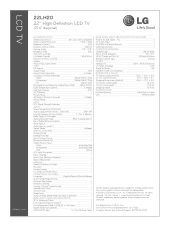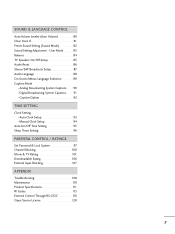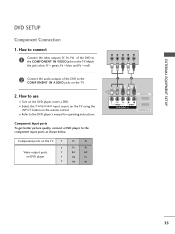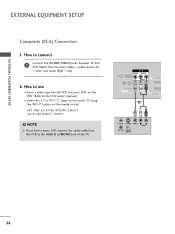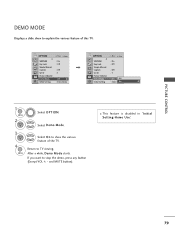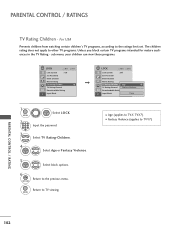LG 22LH20 Support Question
Find answers below for this question about LG 22LH20 - LG - 21.6" LCD TV.Need a LG 22LH20 manual? We have 3 online manuals for this item!
Question posted by Sivu002 on December 22nd, 2020
Usb Options Not Showing In Tv Plz Help. Me
The person who posted this question about this LG product did not include a detailed explanation. Please use the "Request More Information" button to the right if more details would help you to answer this question.
Current Answers
Answer #1: Posted by INIMITABLE on December 22nd, 2020 4:42 AM
If your USB flash drive is formatted with an incompatible file system or the file system is corrupted, it won't be recognized by LG TV. To fix this issue, it is not a bad choice to format it with FAT32 or NTFS in Windows. ... In the main console, right-click the USB and choose Format Partition.
I hope this is helpful? PLEASE "ACCEPT" and mark it "HELPFUL" to complement my little effort. Hope to bring you more detailed answers
-INIMITABLE
Related LG 22LH20 Manual Pages
LG Knowledge Base Results
We have determined that the information below may contain an answer to this question. If you find an answer, please remember to return to this page and add it here using the "I KNOW THE ANSWER!" button above. It's that easy to earn points!-
Video hangs off the screen or is offset - LG Consumer Knowledge Base
... Try a different resolution and refresh rate. If none of TV video. LG LCD Monitor Pixel Policy What is connected snuggly. If this option can be changed , you using VGA, press the Auto/...normally not required, but may not be changed in the manual may help fix some resolutions listed in the video card's control panel (installed with your video card. Why do I disable hotkeys? Article... -
Technology Trend - LG Consumer Knowledge Base
Rear Projection Color TV Instruction Manual: Stereo SAP Broadcasts Setup/EZ Audio Options LG TV Quick Setup Guide Rear Projection Color TV Instruction Manual: Displaying Text/Captions Setup/Selecting Caption Mode Article ID: 2872 Last updated: 23 Jul, 2009 Views: 220 Rear Projection Color TV Instruction Manual: Candian... -
LCD Overview - LG Consumer Knowledge Base
... level repair in function and internal layout with the exception of warranty. Article ID: 2897 Views: 619 LCD Terminology: Contrast Ratio Television: Activating Netflix Media Sharing and DLNA Setup on a LG TV Broadband TV Netflix connection LG Broadband TV Wireless Connectivity Options LCD Overview 1) Overview All LCD TV models are similiar in and out of models over 20".
Similar Questions
Please Help Me Get Signal To My 32lx4dc Television
please help me get signal to my 32LX4DC televis
please help me get signal to my 32LX4DC televis
(Posted by Dennislucas34 4 years ago)
What Number Do I Set My Set Id #to??i Have An Lg 32lx4dc Tv Please Help!
(Posted by sjairish 8 years ago)
This Function Not Available Now Show Is My Tv Screen
this function not available now show is my tv screen now when i press remote buttons its not working...
this function not available now show is my tv screen now when i press remote buttons its not working...
(Posted by vivekvijan 9 years ago)
Problem In My Lg Lcd Tv 22' 22lh20r Not On
My LG lcd tv not on i suffer this problem if any solution to repair it then tell me service and who ...
My LG lcd tv not on i suffer this problem if any solution to repair it then tell me service and who ...
(Posted by umesh0908 10 years ago)
Did Not Work In Lg 22lh20 - Lg - 21.6' Lcd Tv.usb Port Connection?
I have 3 years old LG make 22" LH 20 modal LCD.In this LCD USB Port Not working, so please send deta...
I have 3 years old LG make 22" LH 20 modal LCD.In this LCD USB Port Not working, so please send deta...
(Posted by premdakarapu 11 years ago)