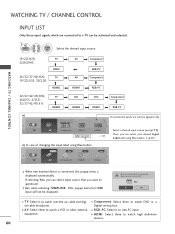LG 19LH20 - LG - 19" LCD TV Support and Manuals
Get Help and Manuals for this LG item

Most Recent LG 19LH20 Questions
Why I Can't See Usb Port In My Input >>>?????
(Posted by supersafe 10 years ago)
Best Calibration For Lg 19lh20?
I would appreciate knowing the ultimate calibration settings for this TV. Thank you. Wendy F. Lang
I would appreciate knowing the ultimate calibration settings for this TV. Thank you. Wendy F. Lang
(Posted by wflang 12 years ago)
LG 19LH20 Videos
Popular LG 19LH20 Manual Pages
LG 19LH20 Reviews
We have not received any reviews for LG yet.