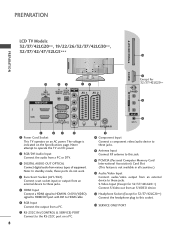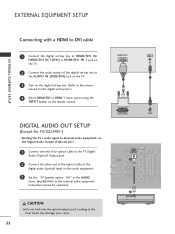LG 19LS4D Support Question
Find answers below for this question about LG 19LS4D.Need a LG 19LS4D manual? We have 1 online manual for this item!
Question posted by kotronis27 on November 21st, 2014
I Am Asking If My Tv Can Connect To Digital Tv Which Needs Mpeg4
The person who posted this question about this LG product did not include a detailed explanation. Please use the "Request More Information" button to the right if more details would help you to answer this question.
Current Answers
Related LG 19LS4D Manual Pages
LG Knowledge Base Results
We have determined that the information below may contain an answer to this question. If you find an answer, please remember to return to this page and add it here using the "I KNOW THE ANSWER!" button above. It's that easy to earn points!-
TV:Audio Connections - LG Consumer Knowledge Base
...TV:AUDIO left channel, right channel, and ground - Coaxial - Toslink connections require special fiber-optic cables. Also avoid kinking the Toslink cables, which can carry either a stereo or multi-channel digital...the posts. Toslink optical ports pass the same SPDIF digital audio data as a front-panel headphone jack and the plug for connections to ensure the best possible signal transfer (75 ohm... -
Television No Picture - LG Consumer Knowledge Base
... occurs, TV will not show. Television No Picture 1. Press the menu button on the correct input. Check how ca bles are correctly installed and connected. If using TV to be checked for service. 6. Make sure settings on the wrong input or channel, then the picture will need to another input with different cables. Digital media... -
TV:Video Connections:480i - LG Consumer Knowledge Base
... chrominance and luminance segments of TV sets there can convey even better image quality than the composite video format. VGA - VGA is found as a video output on some HDTV tuners and as analog and coaxial audio connections. Because DVI provides a connection without the need for digital-to the corresponding Component Video...
Similar Questions
I Need A Stand For My Lg M4201c-ba - Lg - 42' Lcd Flat Panel
I need a stand for my LG M4201C-BA LG 42"
I need a stand for my LG M4201C-BA LG 42"
(Posted by carynb62 9 years ago)
Hallow I Wood Like To Now If My Tv Model19ls4d-zb Has A Mpek4 Recever
(Posted by a4dig 10 years ago)
Where Can I Get Only The Base/pedestal For My Lg 32lh20r-ma?? Please Help
where can i get only the base/pedestal for my LG 32LH20R-MA?? PLEASE HELP
where can i get only the base/pedestal for my LG 32LH20R-MA?? PLEASE HELP
(Posted by mayrab777 11 years ago)