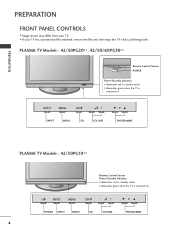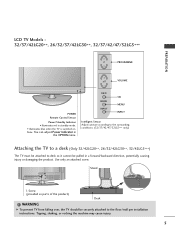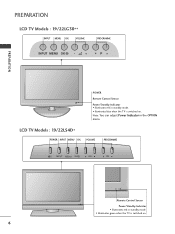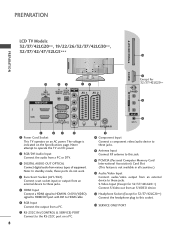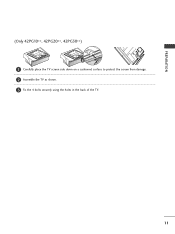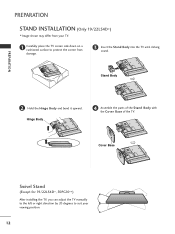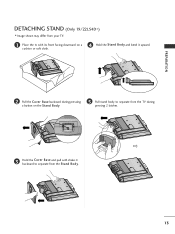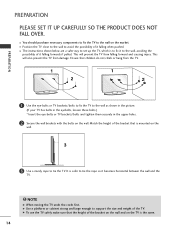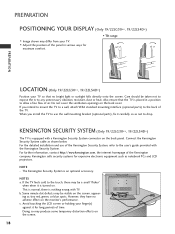LG 19LS4D Support Question
Find answers below for this question about LG 19LS4D.Need a LG 19LS4D manual? We have 1 online manual for this item!
Question posted by a4dig on June 15th, 2013
Hallow I Wood Like To Now If My Tv Model19ls4d-zb Has A Mpek4 Recever
The person who posted this question about this LG product did not include a detailed explanation. Please use the "Request More Information" button to the right if more details would help you to answer this question.
Current Answers
Related LG 19LS4D Manual Pages
LG Knowledge Base Results
We have determined that the information below may contain an answer to this question. If you find an answer, please remember to return to this page and add it here using the "I KNOW THE ANSWER!" button above. It's that easy to earn points!-
Video:DVI - LG Consumer Knowledge Base
... the digital display might be a LCD, television, plasma panel, or projector DVI with HDCP Article ID: 3070 Views: 560 Also read TV:VIDEO: BOX HDMI TV:Video: Multipurpose Blu-ray TV:Video Connections:480i TV: Video:Chart DLNA Setup on a LG Blu-ray Player There are three types of flat panel LCD and Plasma monitors. For digital DVI... -
WHAT IS DVI ? - LG Consumer Knowledge Base
...interface for high-definition media delivery, and DVI is a replacement for older flat panels. Article ID: 2922 Views: 779 Audio issue with video card manufacturers, ...a popular form of flat panel LCD monitors and modern video graphics cards. stands for TV, movies, and DVDs. DVI cables are becoming increasingly popular with Cable Card Television: No Power Television: Firmware Updates - Likewise... -
Plasma Display Panel (PDP) - LG Consumer Knowledge Base
... glass plates, on store shelves: the plasma flat panel display. The released ultraviolet photons interact with the atoms, knocking loose other light. When the electron falls back to release ultraviolet photons. HDTV: How can I improve low or bad signal? In a CRT television, a gun fires a beam of a room. Consequently, any...
Similar Questions
I Need A Stand For My Lg M4201c-ba - Lg - 42' Lcd Flat Panel
I need a stand for my LG M4201C-BA LG 42"
I need a stand for my LG M4201C-BA LG 42"
(Posted by carynb62 9 years ago)
I Am Asking If My Tv Can Connect To Digital Tv Which Needs Mpeg4
(Posted by kotronis27 9 years ago)
Where Can I Get Only The Base/pedestal For My Lg 32lh20r-ma?? Please Help
where can i get only the base/pedestal for my LG 32LH20R-MA?? PLEASE HELP
where can i get only the base/pedestal for my LG 32LH20R-MA?? PLEASE HELP
(Posted by mayrab777 11 years ago)