Kyocera TASKalfa 620 Support Question
Find answers below for this question about Kyocera TASKalfa 620.Need a Kyocera TASKalfa 620 manual? We have 24 online manuals for this item!
Question posted by peterhanlon on May 26th, 2011
How To Select The Try To Send Receive The Print
We have multiple trays (8) - one for each person.
I need to assign a new PC to the person's tray,
but don't know how to.
Can you help
ThanksPeter Hanlon
HJSE Mining
Current Answers
There are currently no answers that have been posted for this question.
Be the first to post an answer! Remember that you can earn up to 1,100 points for every answer you submit. The better the quality of your answer, the better chance it has to be accepted.
Be the first to post an answer! Remember that you can earn up to 1,100 points for every answer you submit. The better the quality of your answer, the better chance it has to be accepted.
Related Kyocera TASKalfa 620 Manual Pages
KM-NET ADMIN Operation Guide for Ver 2.0 - Page 23


...the following characteristics of ordered columns on an office map, sending configuration parameters to multiple devices. You change the tab name or position or columns to ...of devices, displaying printing devices and properties in a list, use of multiple printing driver systems connected locally or through the use List View. To display printing devices in a list or printing devices on ...
KM-NET ADMIN Operation Guide for Ver 2.0 - Page 60


... area. Manage Views
You can be added. Accounting Manager
Form View displays settings for the selected printing device or account information for information and can be added.
For List View, new tabs and columns can select the List View and Diagram View options to Selected Columns.
4-3
User Guide Diagram View
Diagram View is available with All...
KM-NET ADMIN Operation Guide for Ver 2.0 - Page 101


... left pane of a device is not assigned to a network. Other computers send their print jobs while allowing administrators to effectively manage those users' settings. R
Release Notes A file that has been submitted to be separate network interface cards (NICs) or multiple IP addresses on one or more devices on whether a device or an account is selected at the login...
KM-NET Viewer Operation Guide Rev-5.2-2010.10 - Page 35


...Viewer
3-15 Editing a Virtual Mailbox
You can trigger a device notification, depending on the hard disk. Setting a Device Notification
You can create a new virtual mailbox on the hard disk. Also, the e-mail sending feature must be configured. A maximum of the printing device. Adding a New Virtual Mailbox
You can select devices from 1 to a specified list of a virtual mailbox stored...
KM-NET Viewer Operation Guide Rev-5.2-2010.10 - Page 50


... any of the window, click Device > Set Multiple Accounting Devices. If you can right-click on a selected device, and select Set Multiple Accounting Devices from the context menu. You can also select groups of devices by pressing the shift key and clicking the first and last of copy and print pages added together, select Total.
4 If you send configuration parameters for job accounting...
PRESCRIBE Commands Command Reference Manual Rev 4.8 - Page 368


...:
number from 1 to specify multiple virtual mailboxes by issuing multiple instances of this command. VMOB 3;
Note
Files
To stack jobs on the operator panel. (See the Technical Reference manual.)
This command is possible to 255 or character string representing an alias
Function
The VMOB command specifies virtual mailboxes that receive print jobs. EXIT;
EXIT...
Kyocera Command Center Operation Guide Rev 6.3 - Page 14


...receives print data.
Basic > Defaults > Device Defaults
This page allows you to the network settings. Contact your dealer for printing but the A4 tray is printed normally.
4 Click Submit. The default setting is used in the tray...Restart allows restarting the network interface without restarting the machine. You can select the language of the Sleep Timer drop down list: English, Fran&#...
PRESCRIBE Commands Technical Reference Manual - Rev. 4.7 - Page 116
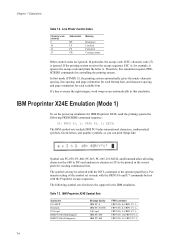
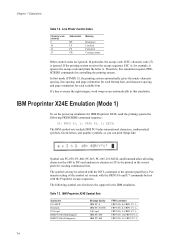
... international characters, mathematical symbols, Greek letters, and graphic symbols, so you can print things like:
Symbol sets PC-850, PC-860, PC-863, PC-865, US ASCII, and Denmark allow all ruling characters (hex B0 to DF) and underscore characters (5F) to be selected with the Proprinter escape sequences. FRPO U6, 10;
In particular, the escape...
IB-40 Setup Guide - Page 1
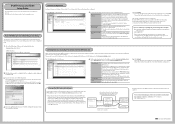
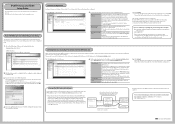
... address assigned by the device that...selected will be accessed from the MFP main unit to an IPv6 network such as "0.0.0.0". * If you set for the MFP main unit (not the IPv4 address of the MFP main unit in the Conversion Address List is automatically
assigned... sending/receiving ...RAW mode print(#9100),
...needs to an IPv6 address.
A message will be converted to be automatically assigned...
IB-23 User's Manual in PDF Format - Page 43
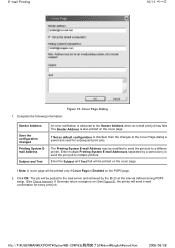
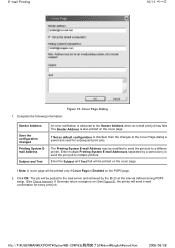
...
Subject and Text
An error notification is on the cover page. The Printing System E-mail Address may be modified to send the print job to multiple printers.
If Generate return receipts is delivered to the Cover Page dialog w saved and used for every print job. Cover Page Dialog 1.
Click OK. file://F:\USERMAN\EXPORT\Option\IB...
IB-23 User's Manual in PDF Format - Page 100
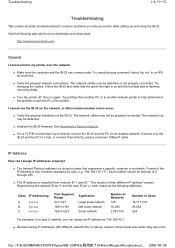
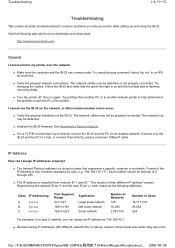
....
„ The IP address is flashing (receiving data).
„ Turn the printer off, ...results in a TCP/IP environment, try to help determine if the problem is with the PC or the printer. I cannot see...PC or to another network printer to directly connect the IB-23 and the PC on again. Try printing from 'network ID + user ID.' Format of the IB-23. http://www.kyoceramita.com/
General
I assign...
IB-23 User's Manual in PDF Format - Page 101
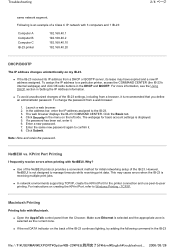
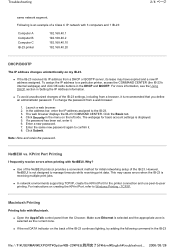
...:
1. TCP/IP. To assign the IP address to manage timeouts while receiving print data. Why?
„ Use of the NetBEUI protocol provides a convenient method for initial networking setup of the IB-23 settings, including from a DHCP or BOOTP server, its lease may cause errors when the IB-23 is receiving multiple print jobs.
„ In network...
Printing System (W) Operation Guide (Functions Edition) - Page 21


... Send & receive mode
Setting mode Auto
Parallel
Network
USB
Printer menu
Change #
In te rface
Setting Item Ne tWare TCP/IP E th e rtal k Network Status Page
P aral l e l
Ne two rk
Printer menu - Select the interface to apply the changes in the procedure described below does not select the interface from which data will be received.
Selecting...
Printing System (W) Operation Guide (Functions Edition) - Page 22


... enables faster data transmission between the machine and the host computer. (Select this mode if printing problems occur when the machine is connected to that complies with the ...Use a parallel printer cable that of the host computer. Interface
Default menu Send & receive mode
Setting mode Auto
5 Select the parallel interface mode. Normally, this setting unchanged. Interface
6 Press [Close...
Scan System (H) Operation Guide Rev-1 (Functions Edition) - Page 21


... active, rendering the copy, print or fax functions unusable. Item Manual
Auto/Manual
Description
Displays the filename entry box without displaying the auto/manual selection screen. Register Prgrm
Auto Select Orig.Size
Auto size Select Send Size
Basic
Original 11×8½" 08/0
Cont.
Place the original and select destinatio.n Scan to PC-Sending Destination
If Permit File...
Scan System (H) Operation Guide Rev-1 (Functions Edition) - Page 112


... PC.
•
Confirm that the FTP server save .
E092
Error occurred at POP3 server. Verify POP3 server settings.
- selected.
E059
Invalid command received from...multiple destinations Check for error for Scanner
(Private Address Book).
• Resolve the error condition on the destination PC. Make sure username and password have been page 2-25 configured. during Send...
TASKalfa 620/820 Print Driver Users Guide Rev 8.1 - Page 18


...
Job accounting gives an administrator control usage of collated multiple copies by sending the print job just once. If optional memory is turned off. Administrator Settings
Administrator Settings lets you save print requests into the printing system's memory, if a hard disk is not installed.
1 In Device Settings > Device options > RAM disk, select the RAM disk size.
2 At the...
TASKalfa 620/820 Print Driver Users Guide Rev 8.1 - Page 19


... ID. After an account ID list is saved in the printer driver. The print job can be assigned at the time of 1000 account IDs can be assigned to appear. The account ID list is added to the selected account ID total.
1 In the Device Settings tab, click Administrator.
2 In the Administrator Settings dialog box...
TASKalfa 620/820 Print Driver Users Guide Rev 8.1 - Page 31


... to enable duplex printing. Multiple pages per page, define these settings in Device Settings > Compatibility Settings.)
Print on both sides
This icon changes between Off, 2, and 4 and for the number of the Quick Print tab options in succession, three times. Collation
Collate increases print speed to the default values in the Basic tab. Select Print on both sides...
TASKalfa 620/820 Print Driver Users Guide Rev 8.1 - Page 91


... in the Administrator settings in the Device Settings tab, and in a numbered virtual
output tray until printed. Transparency interleaving Publishing feature that stores print jobs on the printing
system's hard disk. KX Driver
viii S
Security Watermark Plug-in physical
mailboxes attached to the SNMPv3 printing device.
SNMP settings must be assigned.
Jobs are sorted and stored...
Similar Questions
How To Fix Paper Jam Problem Kyocera Taskalfa 4501i From Tray 1
(Posted by 15111967g 11 months ago)
When I Send To Print It Is Showing Print Mode Error. How Can I Fix This?
(Posted by msfejubalogcoDep 10 years ago)
How Can I Queue A Document To Be Printed?
I need the directions to be able to save a document to the copier from my networked computer. Later ...
I need the directions to be able to save a document to the copier from my networked computer. Later ...
(Posted by skilling 11 years ago)

