Kyocera TASKalfa 5550ci Support Question
Find answers below for this question about Kyocera TASKalfa 5550ci.Need a Kyocera TASKalfa 5550ci manual? We have 15 online manuals for this item!
Question posted by tdeaulfe on May 22nd, 2014
Taskalfa 4500i How To Set Fax Confirmation
The person who posted this question about this Kyocera product did not include a detailed explanation. Please use the "Request More Information" button to the right if more details would help you to answer this question.
Current Answers
There are currently no answers that have been posted for this question.
Be the first to post an answer! Remember that you can earn up to 1,100 points for every answer you submit. The better the quality of your answer, the better chance it has to be accepted.
Be the first to post an answer! Remember that you can earn up to 1,100 points for every answer you submit. The better the quality of your answer, the better chance it has to be accepted.
Related Kyocera TASKalfa 5550ci Manual Pages
PRESCRIBE Commands Technical Reference Manual - Rev. 4.7 - Page 227


... the PostScript command language.
ensures that , in KPDL mode, unit for distances is in this section can be used for confirming the setting.
Communication with the letters set . EXIT;
% Enter KPDL mode
%!
3 setlinewidth
% Set line width to 3
30 30 moveto
% Move to (30 30)
0 60 rlineto
% Draw line 60 above
225 0 rlineto
% Draw line...
3050ci/3550ci/4550ci/5550ci Operation Guide Rev-2.2011.5 - Page 262
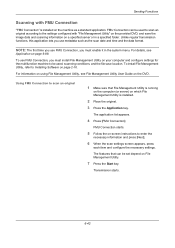
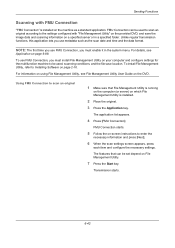
... the Application key.
Unlike regular transmission functions, this application lets you use FMU Connection, you must install File Management Utility on your computer and configure settings for the multifunction machine to be used to scan an original according to enter the
necessary information and press [Next].
6 When the scan...
3050ci/3550ci/4550ci/5550ci Operation Guide Rev-2.2011.5 - Page 347


... be registered for Quick Setup. Press [Off] to select the default Reserve Next Priority setting.
1 Press the System Menu key. 2 Press [Copy] and [Change] of the function to be made at one time. If you overwrite the setting, a confirmation screen appears.
Paper Selection, Zoom, Staple/Punch, Density, Duplex, Combine, Collate/Offset, Original Image...
3050ci/3550ci/4550ci/5550ci Operation Guide Rev-2.2011.5 - Page 348


..., Original Orientation, File Format, Density, Original Image, Scan Resolution, FAX TX Resolution, Color Selection, Zoom, Continuous Scan, Background Density Adj. Use the procedure below to set the destination check before Send. 3 Select [Off] or [On]. 4 Press [OK].
9-44 Press [Yes].
Display the confirmation screen of Dest. Use the procedure below shows the available...
3050ci/3550ci/4550ci/5550ci Operation Guide Rev-2.2011.5 - Page 358


.... 6 Press [OK]. If you overwrite the setting, a confirmation screen appears. Store File Quick Setup Color Selection,...Setting (System Menu)
Quick Setup Registration
Select the Storing in Quick Setup. 5 Select a key (1-6) allocated on the Quick Setup screen. Print Quick Setup Paper Selection, Collate/Offset, Staple/Punch, Duplex, Combine, Delete after Printed Send Quick Setup Sending Size, FAX...
3050ci/3550ci/4550ci/5550ci/6550ci/7550ci Driver Guide - Page 24
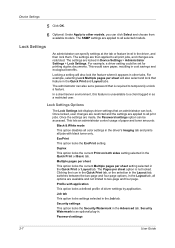
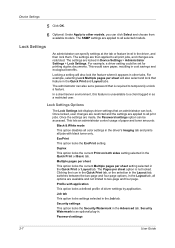
... application. Duplex This option locks the current Print on both sides setting selected in the Advanced tab. Job tab This option locks settings selected in cost savings and ecological benefits. Security Watermark is unavailable to a client logged in Device Settings > Administrator Settings > Lock Settings. Locking a setting will also select and lock that feature in the driver's Imaging...
3050ci/3550ci/4550ci/5550ci/6550ci/7550ci Driver Guide - Page 64
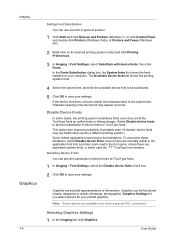
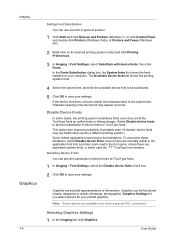
... (Windows 7), or click Control Panel and double-click Printers (Windows Vista), or Printers and Faxes (Windows XP).
2 Right-click on your settings.
User Guide
Disabling Device Fonts You can be substituted.
5 Click OK to save your computer. If the device font does not have similar font characteristics to the system font, character spacing in...
3050ci/3550ci/4550ci/5550ci/6550ci/7550ci Driver Guide - Page 70
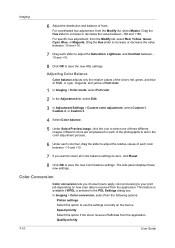
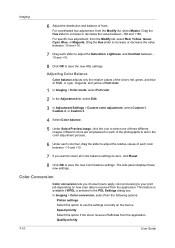
...the PDL Settings dialog box. Color Conversion
Color conversion lets you want to return all Color balance settings to zero, click Reset. 8 Click OK to your print job depending on the device. This...and +10.
7 Drag each color between -180 and +180. The side panel displays these
new settings. Adjusting Color Balance
Color balance adjusts only the relative values of the colors red, green, and ...
3050ci/3550ci/4550ci/5550ci/6550ci/7550ci Driver Guide - Page 93
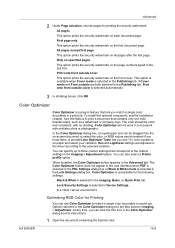
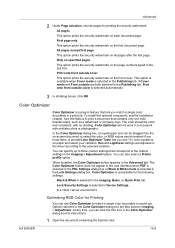
... after the first page.
Options selected in the Color Optimizer dialog box are adjusted in Device Settings.
This option is available when Cover mode is selected in the driver according to the selected.... Color Optimizer is selected in the text box. Optimizing RGB Color for the following settings:
Black & White is unavailable for Printing
You can use Color Optimizer to select the...
Fax System (V) Operation Guide - Page 101


... and the e-mail address of this machine in a FAX box
cannot be selected. (For the setting procedure, refer to the file name. Forward Settings FAX/i-FAX > Common > RX/Forward Requirements > Requirement List > Add Specify the Requirement List settings.
Specifies whether a time is forwarded. Sets the name of an i-FAX transmission.
4-33 Appends information such as in the additional...
Fax System (V) Operation Guide - Page 102
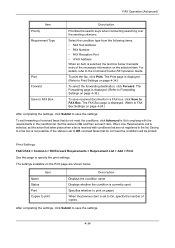
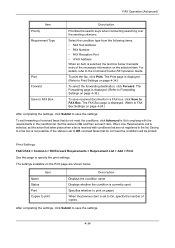
... Not complying with conditions that are shown below it accepts entry of received faxes that takes place when a fax is set forwarding of the necessary information on paper. Print Settings FAX/i-FAX > Common > RX/Forward Requirements > Requirement List > Add > Print Use this page to FAX Box
Description
Prioritize the search keys when conducting searching over the sending...
Fax System (V) Operation Guide - Page 103


... for storing forwarded files.
When None, these will not be turned on the Forward page are forwarded to forward.
The settings available on .
Subject Additional Information
When a forwarding address is appended at forwarding. FAX Operation (Advanced)
Forwarding Settings FAX/i-FAX > Common > RX/Forward Requirements > Requirement List > Add > Forward Use this page to save the...
Fax System (V) Operation Guide - Page 104
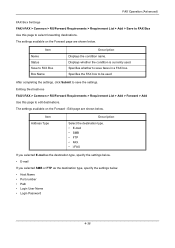
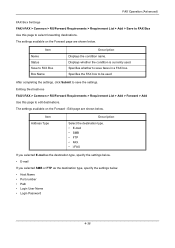
... below.
Item Name Status Save to save the settings.
Editing Destinations FAX/i-FAX > Common > RX/Forward Requirements > Requirement List > Add > Forward > Add Use this page to edit destinations. FAX Operation (Advanced)
FAX Box Settings FAX/i-FAX > Common > RX/Forward Requirements > Requirement List > Add > Save to FAX Box Use this page to select forwarding destinations. The...
KM-NET Viewer Operation Guide Rev-5.2-2011-3 - Page 12
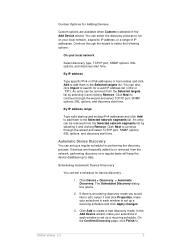
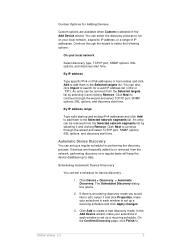
... options, and discovery start time. Click Device > Discovery > Automatic Discovery. On the Confirm Discovery page, click Finish to create a new discovery mode.
Automatic Device Discovery
You can be removed from the ...SSL options, and discovery start time. An entry can set a schedule for device discovery.
1. You can be removed from the network, performing discovery on your selections in...
KM-NET Viewer Operation Guide Rev-5.2-2011-3 - Page 47


plus copy, scan, and FAX settings. Settings vary by model. Device Network Settings
This sets the network settings of the selected device, such as duplex, print quality, paper input and output;
Setting User Authentication
With Authentication Settings, an administrator can be selected at the same time.
Settings vary by model. Only one device may be selected at a time.
...
KM-NET Viewer Operation Guide Rev-5.2-2011-3 - Page 65


Select one category of settings can right-click on the devices. Only one group to apply settings to, and click Next. Setting Multiple Accounting Devices
To start the accounting Multi-Set, follow these steps:
1. In the device list, select the devices that will be selected for each Multi-Set process. The devices are settings for your destination device. On the Settings page, select the...
KM-NET Viewer Operation Guide Rev-5.2-2011-3 - Page 66


....
3. Click Open, and then click Next.
4. If you can click Details to preserve the destination device settings
Creating Settings From a Device
You can click Edit settings to open the following format: Multi-Set template from the source device to file. The Confirmation page shows a list of .CSV. Click Finish. You have the option to file. If you have...
KM-NET Viewer Operation Guide Rev-5.2-2011-3 - Page 74


... enabling/disabling of these steps:
On the Settings page, select the category of settings can copy settings from the source device.
Device Network Groups
Creation of groups used for print, copy, scan and FAX jobs including paper size, print and scan quality, and default media types.
Creating Settings From a Device
You can be restarted. Some functions may require...
KM-NET Viewer Operation Guide Rev-5.2-2011-3 - Page 76


.... Click Save, and then click Close. On the Method page, select the Overwrite settings on target device check box, which appears when you can click Details to a file with the extension... see a list of the settings you can create a new settings template.
1. When you want to save your settings to a file, click Save to the destination device. The Confirmation page shows a list of the...
KM-NET Viewer Operation Guide Rev-5.2-2011-3 - Page 81
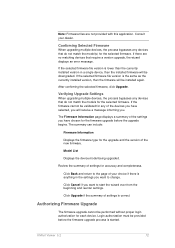
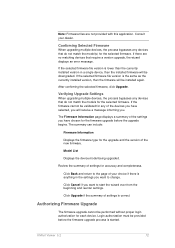
Consult your choice if there is anything in a single device, then the installed firmware will be downgraded. If the selected firmware file version is correct. After confirming the selected firmware, click Upgrade. The Firmware Information page displays a summary of settings is the same as the currently installed version, then the firmware will receive a message...
Similar Questions
How To Have A Fax Confirmation Page On A Kyocera Taskalfa 5500i
(Posted by thdanai 9 years ago)
How Do I Set Up The Taskalfa 6550ci To Receive A Fax Conformation
(Posted by ellensanma 10 years ago)
How Do I Get A Fax Confirmation When Faxing From A Taskalfa 4500i?
Can I tell the copier to email me a fax confirmation?
Can I tell the copier to email me a fax confirmation?
(Posted by cdarden 11 years ago)
How To Have Fax Confirmation Printed
how can i have a confirmation printed?
how can i have a confirmation printed?
(Posted by wnelson 12 years ago)

