Kyocera TASKalfa 5550ci Support Question
Find answers below for this question about Kyocera TASKalfa 5550ci.Need a Kyocera TASKalfa 5550ci manual? We have 15 online manuals for this item!
Question posted by ellensanma on March 10th, 2014
How Do I Set Up The Taskalfa 6550ci To Receive A Fax Conformation
The person who posted this question about this Kyocera product did not include a detailed explanation. Please use the "Request More Information" button to the right if more details would help you to answer this question.
Current Answers
There are currently no answers that have been posted for this question.
Be the first to post an answer! Remember that you can earn up to 1,100 points for every answer you submit. The better the quality of your answer, the better chance it has to be accepted.
Be the first to post an answer! Remember that you can earn up to 1,100 points for every answer you submit. The better the quality of your answer, the better chance it has to be accepted.
Related Kyocera TASKalfa 5550ci Manual Pages
3050ci/3550ci/4550ci/5550ci Operation Guide Rev-2.2011.5 - Page 90
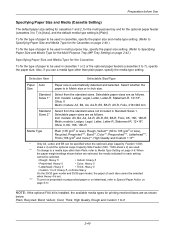
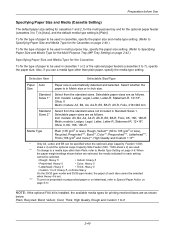
... or prepunched paper or on letterhead, refer to Specifying Paper Size and Media Type for the Multi Purpose Tray (MP Tray Setting) on page 9-8. Selectable paper sizes are as shown
below are selected, the media indicated for printing received faxes are as follows. Selectable paper sizes are as follows. When
the paper weight...
3050ci/3550ci/4550ci/5550ci Operation Guide Rev-2.2011.5 - Page 92
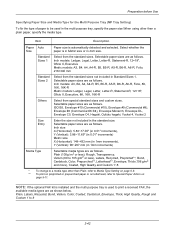
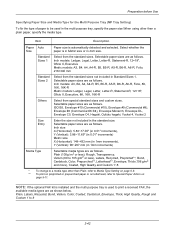
..., High Quality and Custom 1~8
* To change to a media type other than Plain, refer to Media Type Setting on page 9-8. ** To print on preprinted or prepunched paper or on
page 9-11. Plain, Labels, Recycled,...Size and Media Type for the Multi Purpose Tray (MP Tray Setting)
To fix the type of paper to be used to print a received FAX, the
available media types are as shown below.
Inch models:...
3050ci/3550ci/4550ci/5550ci Operation Guide Rev-2.2011.5 - Page 532
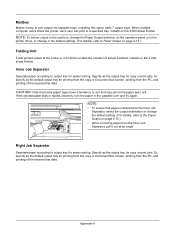
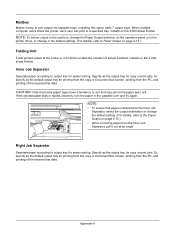
... Paper Output selection on the operation panel or in tri-fold to enable the creation of the received fax data. NOTE:
• To ensure that some paper types have a tendency to the Paper Output... paper is delivered to the Inner Job Separator, select the output destination or change in the default settings. (For details, refer to Paper Output on page 9-15.)
• When removing paper from ...
3050ci/3550ci/4550ci/5550ci Operation Guide Rev-2.2011.5 - Page 567


... Tray 1-6 Installing
Macintosh 2-19 Software 2-16 Windows 2-16 Interface Block 9-104 Interface Block Setting Optional interface 9-104 USB Device 9-104 USB Host 9-104 Internet Browser 3-59 Internet Browser Setting Browser Preferences 9-86 Internet Browser Setting 9-86
Index
Proxy Settings 9-87 Internet Fax Kit (A) Appendix-7 Interrupt Clear Timer 9-78 Interrupt Copy 3-18 IP Address Appendix-33 IPP...
Fax System (V) Operation Guide - Page 6


...FAX 8-2
i-FAX Settings 8-4
i-FAX Transmission 8-8
i-FAX Reception 8-13
9
About Network FAX
What is Network FAX 9-2
Setup 9-4
10 Troubleshooting Indicators During Sending/Receiving Operation 10-2 Precautions When Turning Power OFF 10-3 Error Messages 10-4 Troubleshooting 10-6
Appendix Character Entry Method Appendix-2 Specifications Appendix-5 Menu List Appendix-6 Received FAX...
Fax System (V) Operation Guide - Page 14


...guide consists of the machine. Preparation Before Use Explains the settings required before using fax. Chapter 8 - FAX Operation (Basic) Explains general usage of the alarm sound.... explains advanced fax communication such as limiting the destinations and systems from which you receive originals, as well as sending originals and receiving originals. Read the Network FAX Driver Operation ...
Fax System (V) Operation Guide - Page 22


For the parts required when functions other than FAX are used as a fax machine. To receive faxes with this panel.
2 Main power switch
Set this switch to the ON (|) side when performing the fax or copier operation. The touch panel lights to enable operation.
3 MP (Multi Purpose) tray
Set the paper in this tray when using a commercially available...
Fax System (V) Operation Guide - Page 26


...
6-11 6-9 6-11 6-39
Reduces the received FAX size before using the fax system.
Select the reception pattern. Set number of redials.
6-34 6-13
NOTE: The settings can communicate. Select whether or not to the line type. Fax setup items
Step 1.Dialing/RX
Mode 2.Local FAX
info.
3.Sound Volume
4.Rings
5.Output 6.Redial
Setting item Dialing Mode(Port 1) Dialing Mode...
Fax System (V) Operation Guide - Page 52


... printable state, printing starts.
3-12 Memory Reception
When the machine cannot print a fax due to paper running out or a paper jams, it temporarily stores originals that does not receive telephone calls, set the machine to FAX-dedicated reception. Reception Starts
1 When a fax has been sent to DRD Reception (Available for inch versions only) on page...
Fax System (V) Operation Guide - Page 53
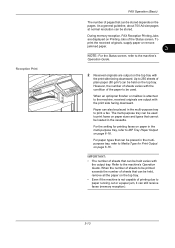
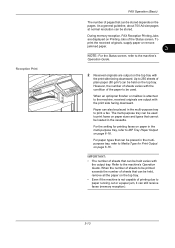
... side facing downward.
For the setting for printing faxes on paper in the multipurpose tray, refer to Media Type for Print Output on page 6-16. To
print the received originals, supply paper or remove
...printing due to paper running out or a paper jam, it can still receive faxes (memory reception).
3-13 Reception Print
FAX Operation (Basic)
The number of pages that can be placed in the ...
Fax System (V) Operation Guide - Page 82
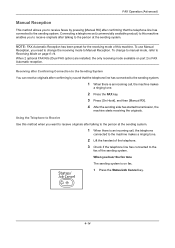
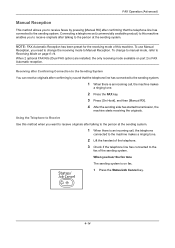
... incoming call , the machine makes
a ringing tone.
2 Press the FAX key. 3 Press [On Hook], and then [Manual RX]. 4 After the sending side has started transmission, the
machine starts receiving the originals.
Connecting a telephone set (commercially available product) to this method when you want to receive originals after confirming that the telephone line has connected...
Fax System (V) Operation Guide - Page 86
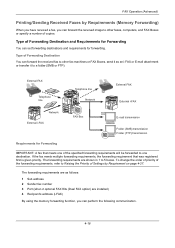
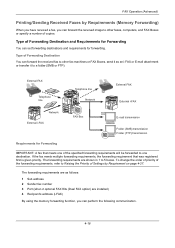
...as follows: 1 Sub address 2 Sender fax number 3 Port (when 2 optional FAX Kits (Dual FAX option) are installed) 4 Recipient's address (i-FAX)
By using the memory forwarding function, you can set forwarding destinations and requirements for forwarding. The forwarding requirements are shown in 1 to one destination. FAX Operation (Advanced)
Printing/Sending Received Faxes by Requirement on page...
Fax System (V) Operation Guide - Page 94
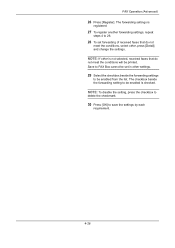
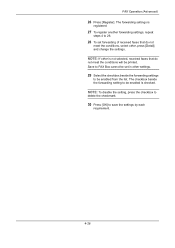
... be enabled is not selected, received faxes that do
not meet the conditions, select other settings.
29 Select the checkbox beside the forwarding settings
to save the settings by each
requirement.
4-26 Save to FAX Box cannot be printed. The checkbox beside the forwarding setting to 26.
28 To set forwarding of received faxes that do not
meet the conditions...
Fax System (V) Operation Guide - Page 101


... on page 4-34.)
All
Executes the forwarding process without specifying
conditions. However, the process of the file created when a fax is specified.
Sets the position appended in the same
way. All received faxes are shown below . Specify whether to Print Settings on paper as the date/time, job number and destination address to save the...
Fax System (V) Operation Guide - Page 102
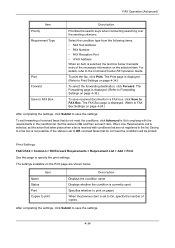
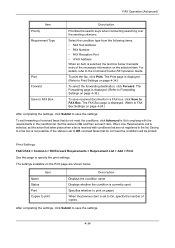
... the number of the necessary information on page 4-36.)
After completing the settings, click Submit to save received documents in the list.
Set the status to On and then set to Off, received faxes that are not registered in a FAX box, click Save to Forwarding Settings on the Print page are shown below it accepts entry of copies...
Fax System (V) Operation Guide - Page 113
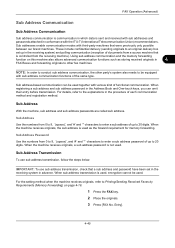
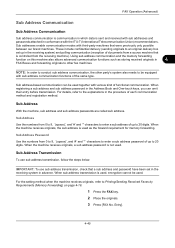
...delivery box
set in the receiving system in the receiving system)...FAX Operation (Advanced)
Sub Address Communication
Sub Address Communication
Sub address communication is communication in which data is sent and received with sub addresses and
passwords attached in the Address Book and One-touch keys, you can be used. When registering a sub address and sub address password in conformance...
Fax System (V) Operation Guide - Page 115
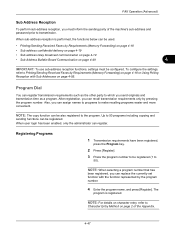
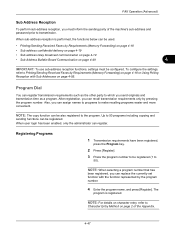
... program name, and press [Register]. NOTE: For details on character entry, refer to Printing/Sending Received Faxes by Requirements (Memory Forwarding) on page 4-55. After registration, you can register transmission requirements such as a program. To configure the settings, refer to
Character Entry Method on page 4-49
4
IMPORTANT: To use sub-address reception functions...
Fax System (V) Operation Guide - Page 144


...2 Press [Device/Communication] and then [Log] of
FAX.
3 Press [Outgoing] to print the sent fax report, and
press [Incoming] to print the received fax report.
5-8 Then press [Change] of FAX RX Result ... [Next] of Result Report Setting.
Printing Activity Reports The latest 50 sent or received fax data are reports of the latest 50 sent or received fax data. NOTE: Fax receipt can print a report ...
KM-NET Viewer Operation Guide Rev-5.2-2011-3 - Page 40


...FAX boxes. Adding a Document Box
If supported by the device, a new document box can be created. 1. The FAX option only appears when it is required.
5. Restrict usage (MB) When available, set the value from 1 to 30000 MB. Select Device...
31 Some devices also support a FAX box for multiple users. Specify the password, if you want to enable the box for receiving faxes. Shared Select...
KM-NET Viewer Operation Guide Rev-5.2-2011-3 - Page 65


... List
This is selected, the source device settings will receive settings by pressing the Shift key and clicking the first and last of adjacent devices in Settings, if the check box labeled Overwrite settings on a selected device, and select Set Multiple Accounting Devices from the context menu.
On the Settings page, select the category of devices by pressing the Ctrl key, and...
Similar Questions
How Do You Print Fax Log Kyicera Taskalfa 5550ci
(Posted by wnfrusern 9 years ago)
How To Connect Fax On Kyocera Taskalfa 5550ci
(Posted by patbass 10 years ago)
Kyocera 2550 Not Receiving Faxes
KYOCERA 2550 ISN'T RECEIVING FAXES; DO WE NEED TO CLEAR MEMORY TRANSMISSION; IF SO HOW DO YOU DO THA...
KYOCERA 2550 ISN'T RECEIVING FAXES; DO WE NEED TO CLEAR MEMORY TRANSMISSION; IF SO HOW DO YOU DO THA...
(Posted by sandra63378 12 years ago)
Receiving Fax
This is a weird one. I cannot receive a fax from one particular company.They can receive my faxes, b...
This is a weird one. I cannot receive a fax from one particular company.They can receive my faxes, b...
(Posted by colemgt 12 years ago)

