Kyocera TASKalfa 5550ci Support Question
Find answers below for this question about Kyocera TASKalfa 5550ci.Need a Kyocera TASKalfa 5550ci manual? We have 15 online manuals for this item!
Question posted by sad0Ton on June 12th, 2014
What Is The Default Login For A Taskalfa 5550ci
The person who posted this question about this Kyocera product did not include a detailed explanation. Please use the "Request More Information" button to the right if more details would help you to answer this question.
Current Answers
There are currently no answers that have been posted for this question.
Be the first to post an answer! Remember that you can earn up to 1,100 points for every answer you submit. The better the quality of your answer, the better chance it has to be accepted.
Be the first to post an answer! Remember that you can earn up to 1,100 points for every answer you submit. The better the quality of your answer, the better chance it has to be accepted.
Related Kyocera TASKalfa 5550ci Manual Pages
3050ci/3550ci/4550ci/5550ci Operation Guide Rev-2.2011.5 - Page 62
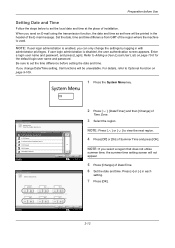
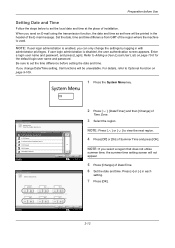
... message. Refer to set the time difference before Use
Setting Date and Time
Follow the steps below to Optional Function on page 10-5 for the default login user name and password. Be sure to Adding a User (Local User List) on page 9-109.
1 Press the System Menu key.
Time Zone -12:00 International...
3050ci/3550ci/4550ci/5550ci Operation Guide Rev-2.2011.5 - Page 63
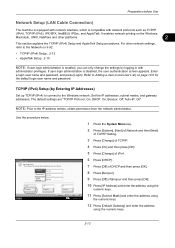
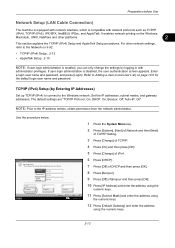
... is disabled, the user authentication screen appears. It enables network printing on page 10-5 for the default login user name and password. IPv4
Set TCP/IP (IPv4). * The setting will be changed after restarting the device or network. NOTE: Prior to the Windows network. For other platforms.
2
This section explains the TCP/IP...
3050ci/3550ci/4550ci/5550ci Operation Guide Rev-2.2011.5 - Page 143
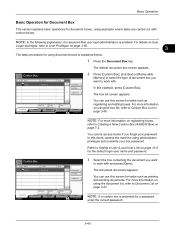
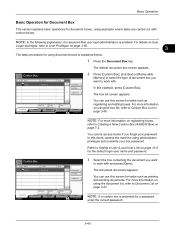
... (Add/Edit Box) on page 3-47. Search(Name) Search(No.)
1/1
Add/Edit Box
The default document box screen appears.
2 Press [Custom Box], [Job Box] or [Removable
Memory] to select... login administration is protected by a password,
enter the correct password.
3-45
The document list screen appears.
Refer to work with and press [Open]. You can use this screen for the default login user...
3050ci/3550ci/4550ci/5550ci Operation Guide Rev-2.2011.5 - Page 257
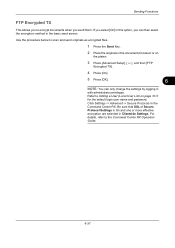
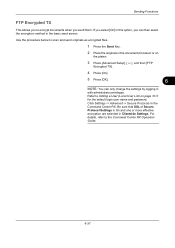
... to scan and send originals as encrypted files.
1 Press the Send Key.
2 Place the originals in the document processor or on page 10-5 for the default login user name and password. Sending Functions
FTP Encrypted TX
This allows you to encrypt documents when you can only change the settings by logging in...
3050ci/3550ci/4550ci/5550ci Operation Guide Rev-2.2011.5 - Page 344
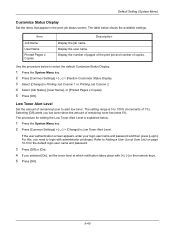
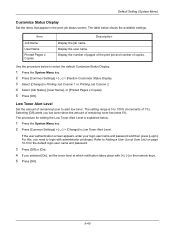
.... 3 Select [Change] in Printing Job Column 1 or Printing Job Column 2. 4 Select [Job Name], [User Name], or [Printed Pages x Copies]. 5 Press [OK]. The procedure for the default login user name and password.
3 Press [Off] or [On]. 4 If you selected [On], set the toner level at which notification takes place with administrator privileges. Item...
3050ci/3550ci/4550ci/5550ci Operation Guide Rev-2.2011.5 - Page 378


Date/Time
Set the date and time for the default login user name and password. NOTE: Be sure to set here will be displayed ... change the settings by logging in Western notation. Use the procedure below to enter the date and time respectively. 4 Press [OK]. Default Setting (System Menu)
Date/Timer
Date/Timer settings include: • Date/Time ...9-74 • Date Format ...9-74 • Time...
3050ci/3550ci/4550ci/5550ci Operation Guide Rev-2.2011.5 - Page 390
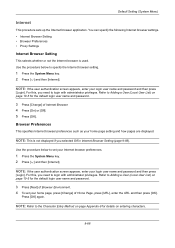
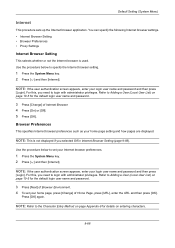
...] and then [Internet]. NOTE: Refer to Adding a User (Local User List) on page 10-5 for the default login user name and password.
3 Press [Next] of Internet Browser. 4 Press [On] or [Off]. 5 Press... Adding a User (Local User List) on page 10-5 for details on page Appendix-9 for the default login user name and password.
3 Press [Change] of Browser Environment. 4 To set your Internet browser ...
3050ci/3550ci/4550ci/5550ci Operation Guide Rev-2.2011.5 - Page 391
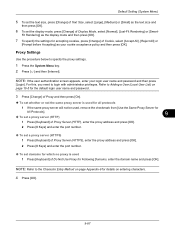
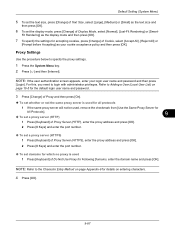
... [OK].
9-87 Refer to the Character Entry Method on page Appendix-9 for details on page 10-5 for the default login user name and password.
3 Press [Change] of Proxy and then press [On].
To set whether or...Do Not Use Proxy for Following Domains, enter the domain name and press [OK]. Default Setting (System Menu)
5 To set the text size, press [Change] of Text Size, select [Large], [Medium]...
3050ci/3550ci/4550ci/5550ci Operation Guide Rev-2.2011.5 - Page 392
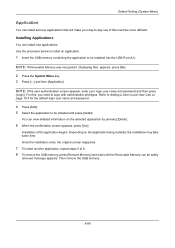
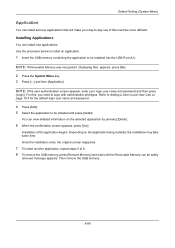
...memory.
9-88 Refer to Adding a User (Local User List) on page 10-5 for the default login user name and password.
4 Press [Add]. 5 Select the application to 6. 8 To remove ... 3 Press [ ] and then [Application]. Installing Applications
You can be safely
removed message appears. Default Setting (System Menu)
Application
You can install and use of the application begins.
Once the installation ...
3050ci/3550ci/4550ci/5550ci Operation Guide Rev-2.2011.5 - Page 393
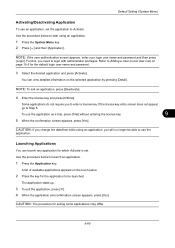
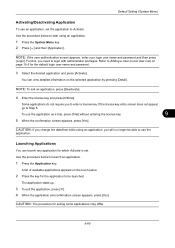
... is set the application to use the
application.
CAUTION: The procedure for the default login user name and password.
3 Select the desired application and press [Activate]. If...press [Yes]. For this, you need to launch an application.
1 Press the Application key. Default Setting (System Menu)
Activating/Deactivating Application
To use the application as a trial, press [Trial]...
3050ci/3550ci/4550ci/5550ci Operation Guide Rev-2.2011.5 - Page 394


... and press [Delete]. CAUTION: Always exit the application to be deleted before deleting the application. (Refer to Activating/
Deactivating Application on page 10-5 for the default login user name and password.
3 Select the application to Adding a User (Local User List) on page 9-89.)
1 Press the System Menu key. 2 Press [ ] and then [Application...
3050ci/3550ci/4550ci/5550ci Operation Guide Rev-2.2011.5 - Page 395
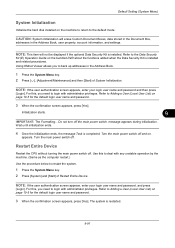
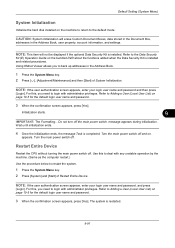
...Device
Restart the CPU without turning the main power switch off the main power switch.
NOTE: If the user authentication screen appears, enter your login user name and password and then press
[Login]. Using KMnet Viewer allows you need to login... Turn the main power switch off and on page 10-5 for the default login user name and password.
3 When the confirmation screen appears, press [Yes...
3050ci/3550ci/4550ci/5550ci Operation Guide Rev-2.2011.5 - Page 406
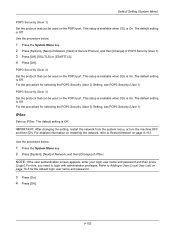
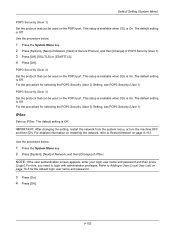
...]. 4 Press [OK]. This setup is available when SSL is Off. For detailed information on restarting the network, refer to login with administrator privileges. The default setting is On. For the procedure for the default login user name and password.
3 Press [On]. 4 Press [OK].
9-102 IPSec
Sets up IPSec. NOTE: If the user authentication screen...
3050ci/3550ci/4550ci/5550ci Operation Guide Rev-2.2011.5 - Page 408


...] of USB Host.
Refer to Adding a User (Local User List) on page 10-5 for the default login user name and password.
3 Press [Block]. 4 Press [OK].
The following interface block settings are available: • USB Host • USB Device • Optional interface
USB Host
This locks and protects the USB Port (A1) or USB...
3050ci/3550ci/4550ci/5550ci Operation Guide Rev-2.2011.5 - Page 410


... representative. FAX transmission will not be limited to specify the Document Guard setting.
1 Press the System Menu key. 2 Press [System] and then [Change] of information. Default Setting (System Menu)
Limitations: Note:
- The guard pattern printed on page 10-5 for the default login user name and password.
3 Press [On]. 4 Press [OK].
9-106
3050ci/3550ci/4550ci/5550ci Operation Guide Rev-2.2011.5 - Page 412


... on the screen. When initialization is added to the Data Security settings. Refer to the Data Security Kit (E) Operation Guide on page 10-5 for the default login user name and password.
3 Press [Start].
Initialization starts. For details, refer to Adding a User (Local User List) on the bundled DVD.
9-108...
3050ci/3550ci/4550ci/5550ci Operation Guide Rev-2.2011.5 - Page 413
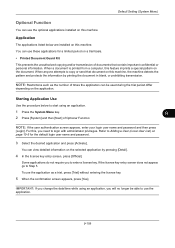
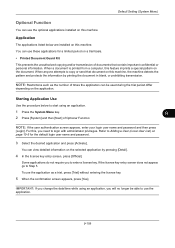
...license key entry screen, press [Official].
To use these applications for the default login user name and password.
3 Select the desired application and press [Activate].
NOTE: If the user authentication... to enter a license key.
Some applications do not require you need to login with administrator privileges. You can use the application as the number of Optional Function...
3050ci/3550ci/4550ci/5550ci Operation Guide Rev-2.2011.5 - Page 414


...of Optional Function.
Copies
Enlarged keys or characters appear on the screen for the default login user name and password.
3 Select the application you must return to the original...with administrator privileges.
To set functions other than those displayed in the Copy or Send (i.e. Default Setting (System Menu)
Checking Application Details
Use the procedure below to check the details of...
3050ci/3550ci/4550ci/5550ci/6550ci/7550ci Driver Guide - Page 25
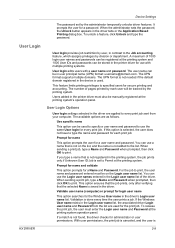
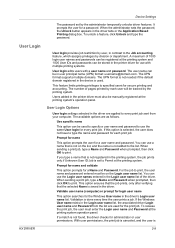
... format is not needed if the default domain registered in the driver are applied to every print job sent from the list are as follows.
The number of pages printed by each print job.
User Login Options
User login settings selected in the device is not registered in the Login user name list, the associated...
KM-NET Viewer Operation Guide Rev-5.2-2011-3 - Page 47


... most current firmware on devices. Device System Settings
This sets the default settings of three dialogs can configure some MFP devices to require a user login before it is accessed. Only one device may be selected at a time. Settings vary by model.
Device Default Settings
This sets the default settings of the selected device, such as user login and LDAP settings, and...
Similar Questions
How To Change Color Default Kyocera Taskalfa 500ci
(Posted by johjds 10 years ago)
Kyocera Taskalfa 5550ci How To Set Up Job Accounting With Windows 7
(Posted by smariebgm 10 years ago)

