Kyocera TASKalfa 5500i Support Question
Find answers below for this question about Kyocera TASKalfa 5500i.Need a Kyocera TASKalfa 5500i manual? We have 15 online manuals for this item!
Question posted by rustybpkay on June 1st, 2014
How To Set Defaults On Taskalfa 5500i
The person who posted this question about this Kyocera product did not include a detailed explanation. Please use the "Request More Information" button to the right if more details would help you to answer this question.
Current Answers
There are currently no answers that have been posted for this question.
Be the first to post an answer! Remember that you can earn up to 1,100 points for every answer you submit. The better the quality of your answer, the better chance it has to be accepted.
Be the first to post an answer! Remember that you can earn up to 1,100 points for every answer you submit. The better the quality of your answer, the better chance it has to be accepted.
Related Kyocera TASKalfa 5500i Manual Pages
PRESCRIBE Commands Command Reference Manual Rev 4.8 - Page 140


... does not fully support all of the HP symbol sets not listed above, see the CSET command page. The default code-set value appears as the U6 parameter and can be set . Symbol Sets Available with INTL
Country-code
0 (Epson)
Code-set (default) value
130
ISO-4 U.K. LQ Denmark way)
ISO-60 Norway Diablo Denmark IBM D/N
5 (Sweden)
LQ...
PRESCRIBE Commands Command Reference Manual Rev 4.8 - Page 312
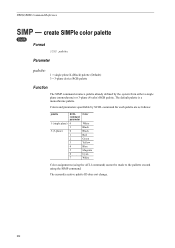
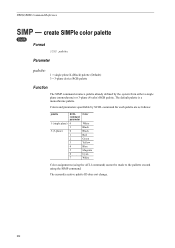
Parameter
palette:
1 = single plane K (Black) palette (Default) 3 = 3-plane device RGB palette
Function
The SIMP command creates a palette already defined by SCOL command for each palette are as follows:
palette 1 (...
SIMP -
create SIMPle color palette
COLOR
Format
SIMP palette;
The currently acative palette ID does not change.
302 The default palette is a monochrome palette.
PRESCRIBE Commands Technical Reference Manual - Rev. 4.7 - Page 90


... EAN 13 with five-digit supplement 39 POSTNET (USPS) 40 FIM (USPS) 41 Interleaved two of 2)
No. Chapter 5 Barcodes
Table 5.1. Length, Character Set, and Default (Sheet 1 of 2)
Type Length Character set
Default
0 11 0123456789
0
1 13
2 16
3 13
4 18
5 22
6 25
7 29
86
98
10 11
11 7
12 12
13 13
14 15
15 1-14...
PRESCRIBE Commands Technical Reference Manual - Rev. 4.7 - Page 91


Business Reply, Penalty and Franked Mail with POSTNET. D - Length, Character Set, and Default (Sheet 2 of 2)
Type Length Character set
Default
29 1-25 0123456789
0
30 1-25
31 1-25
32 1-25 -0123456789
0
33 1-25 0123456789KLMO
0
34 1-25
35 9
0123456789
0
36 12
37 14
38 17
39 139 ...
PRESCRIBE Commands Technical Reference Manual - Rev. 4.7 - Page 104
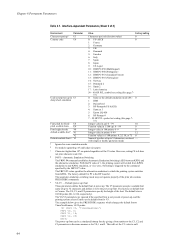
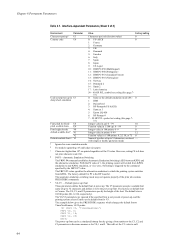
...)
13: IBM PC-865 (Norwegian)
14: Norway
15: Denmark 2
16: Spain 2
17: Latin America
50 - 99:HP PCL symbol set coding (See page 737.)
Code set default font is the HP LaserJet. The default size is triggered by the command specified by giving a font number to non-KPDL emulation, or vice versa. d P4/P5...
PRESCRIBE Commands Technical Reference Manual - Rev. 4.7 - Page 111


Default operation for Y5 PDF direct printing
0: Enlarges or reduces the image to fit in the current paper size.
Table 6.2. Loads paper from the current paper cassette.
9: Through the image. Loads paper from the current paper cassette.
1: Through the image. Interface-independent Parameters (Sheet 7 of 7)
Environment
Parameter Value
Factory setting
Error message for...
PRESCRIBE Commands Technical Reference Manual - Rev. 4.7 - Page 156


... Commands
USTATUSOFF RDYMSG
OPMSG STMSG
PJL File System Commands
FSDELETE FSDOWNLOAD FSINIT FSMKDIR
Description
Sets default for a specified environment variable. Requires the current value for environment variables. Requires the default value for device status changes, end-of-job status, and the number of the command to return the printing system online. Deletes printing system...
PRESCRIBE Commands Technical Reference Manual - Rev. 4.7 - Page 236


... parameters
Declare width and bounds of uncached character
Set the color space to Device CMYK
Set the current color parameter
Establish a CIE-based color rendering dictionary
Set the halftone parameter
Specify a color space Set the transfer function parameter
Set dash pattern for lines Set parameters for I/O device Reposition a file Set flatness tolerance (smoothness of 11)
Preceding stack...
PRESCRIBE Commands Technical Reference Manual - Rev. 4.7 - Page 256


... 6-1
G Graphics state, 2-39 Gray scale, 2-16, 2-29, 2-30
H
HP LaserJet series
character set, 7-67 emulation, 7-33 font selection, 7-35 printer commands, 7-49
HP PCL
language, 1-13
HP-...Proprinter
ii
character set, 7-9 control codes, 7-6 emulation, 7-4 Imaging model, 2-37
International characters
KC-GL, 7-109
K
KC-GL
character sets, 7-107 coordinates, 7-98 default status, 7-114 device control, 7-106...
KM-NET Viewer Operation Guide Rev-5.2-2011-3 - Page 49
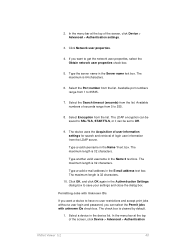
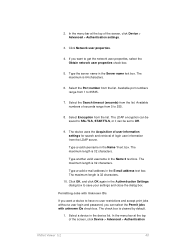
... another valid username in the E-mail address text box. Type a valid e-mail address in the Name 2 text box. The device uses the Acquisition of user information settings for search and retrieval of the screen, click Device > Advanced > Authentication settings.
3.
Click OK, and click OK again in the Name 1 text box. If you can be...
KM-NET Viewer Operation Guide Rev-5.2-2011-3 - Page 89


... or click the up and down arrows to track the condition of black toner for black and white devices.
You can set default device or account polling settings for new devices. Toner level polling shows the amount of devices, such as total printed pages, or printed color pages. Select Toner level polling, if you want to select...
Kyocera Command Center RX User Guide Rev-1.2 - Page 26


... on page 6-6. User Login
This shows the number of registered users. For more information, refer to the device, such as Device Defaults, Security, and basic Networking. A page printed on the printing system network component. IPv4 Settings
• DHCP/BOOTP
Specifies whether or not to verify the accumulated number of printed pages for the printing...
Kyocera Command Center RX User Guide Rev-1.2 - Page 28


... Clear
Turns Auto Error Clear, which errors are cleared automatically. Settings Pages
Basic > Defaults > Reset
This page allows you to change has been made to the network settings.
Reset entire device to factory default
When clicking the Reset button, the machine returns to their factory default values. Operation Panel Language
You can select the language of...
3500i/4500i/5500i/6500i/8000i Driver Guide - Page 3


... Windows 7 and Windows Vista 1-9 Installing a Printer Driver in Windows XP 1-10 Printer Driver Settings Access ...1-10 Changing the Default Driver Settings 1-10
Chapter 2
Device Settings
Accessing Device Settings ...2-1 Device Options ...2-1
Setting Device Options ...2-1 Setting Punch Options ...2-1 Setting up Custom Boxes ...2-2 Auto Configure ...2-3 Enabling Auto Configuration ...2-3 Memory...
3500i/4500i/5500i/6500i/8000i Driver Guide - Page 9


... installation completes successfully, click Finish to share this printer as the default printer. Click Refresh to correct the settings.
8 The Installation Completed page appears displaying the following driver options.... your system administrator.
4 Select Use host name for port name to open Device Settings where you can be accessed easily. If the system still cannot find your printing...
3500i/4500i/5500i/6500i/8000i Driver Guide - Page 13
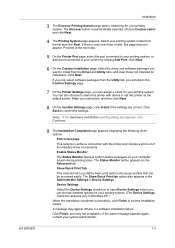
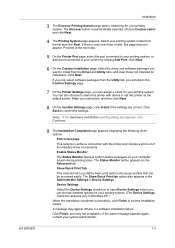
...is only one driver model, this printer as the default printer. Click Next.
6 On the Custom Installation ...Device Settings check box appears only in Device Settings. Choose Custom select and click Next.
4 The Printing System page appears. Device Settings Select the Device Settings check box to the Confirm Settings page.
7 On the Printer Settings page, you want to correct the settings...
3500i/4500i/5500i/6500i/8000i Driver Guide - Page 16
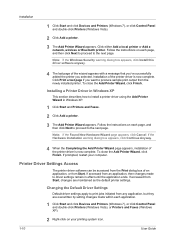
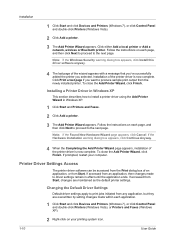
...Wizard, click Finish.
Click Print a test page if you selected. Installation
1 Click Start and click Devices and Printers (Windows 7), or click Control Panel and double-click Printers (Windows Vista).
2 Click Add ... are maintained as the default printer settings. Changing the Default Driver Settings
Default driver settings apply to print jobs initiated from Start, changes are overwritten by...
3500i/4500i/5500i/6500i/8000i Driver Guide - Page 20


... a client logged in Windows 7 or Windows Vista. Note: The default setting for Windows XP Service Pack 2 is for any time to let the driver check the printing system every 10 minutes for the Windows Firewall to be used to detect all optional devices are correct. Silent Auto Configuration Silent auto configuration checks the...
3500i/4500i/5500i/6500i/8000i Driver Guide - Page 37
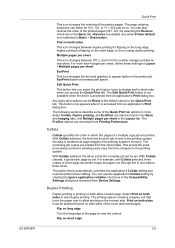
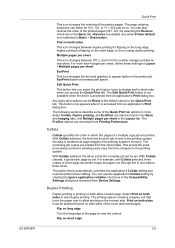
... > Destination). Collate, Duplex printing, and EcoPrint can either be Reset to the default values in the printed job.
With Collate selected, the first time the print job is sent to the printing system the data is accessed from Device Settings. Select Print on the reverse side. The page ordering sequence can also be...
3500i/4500i/5500i/6500i/8000i Driver Guide - Page 75
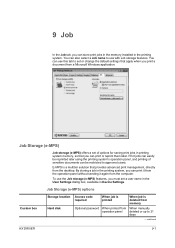
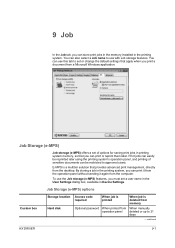
...that provides advanced print management, directly from the desktop. Job Storage (e-MPS)
Job storage (e-MPS) offers a set or change the default settings that apply when you print a document from a Microsoft Windows application.
continued
KX DRIVER
9-1 By storing a ... and printing of options for saving print jobs in Device Settings. You can be restricted to use this tab to 31 days
-
Similar Questions
I Need The Firmware For Kyocera Taskalfa 5500i Please Help
hi there i need the firmware for kyocera taskalfa 5500i the panel is blank nothing on the screen, th...
hi there i need the firmware for kyocera taskalfa 5500i the panel is blank nothing on the screen, th...
(Posted by hassan790 3 years ago)
Taskalfa 5500i Firmware Update
I've downloaded new firmware for my TASKalfa 5500i but I'm not sure how to go about installing it. A...
I've downloaded new firmware for my TASKalfa 5500i but I'm not sure how to go about installing it. A...
(Posted by mccrone60 8 years ago)
How To Change The Color Settings In Taskalfa 400ci Manual
(Posted by rdojavili 10 years ago)

