Kyocera TASKalfa 520i Support Question
Find answers below for this question about Kyocera TASKalfa 520i.Need a Kyocera TASKalfa 520i manual? We have 16 online manuals for this item!
Question posted by banatomasguzman on April 7th, 2011
Can Scan Adocumet And The Printer Send Us The Docuemnt To Our Mail?
Can scan a document and the printer send us the document to our mail?
Current Answers
There are currently no answers that have been posted for this question.
Be the first to post an answer! Remember that you can earn up to 1,100 points for every answer you submit. The better the quality of your answer, the better chance it has to be accepted.
Be the first to post an answer! Remember that you can earn up to 1,100 points for every answer you submit. The better the quality of your answer, the better chance it has to be accepted.
Related Kyocera TASKalfa 520i Manual Pages
KM-NET ADMIN Operation Guide for Ver 2.0 - Page 13


...reports.
Subscription View
Subscription View lets you add alert subscriptions and report subscriptions for Device Manager or Accounting Manager (if installed).
For more information on to log on ...or user is selected in a particular printer. Example: You can receive e-mail alerts. Subscribers Only users do not have at least one e-mail address listed to subscribe to Administrators, ...
KM-NET ADMIN Operation Guide for Ver 2.0 - Page 18


... is a process for scanning a network for the end of network printers to identify what devices are sent out, the...Mail Server
KMnet Admin communicates with a mail server to send e-mail alerts and information to make sure the e-mail feature works.
If alert e-mail fails to arrive, your SMTP server connection requires authentication.
4 Under E-mail setup, enter the sender's e-mail...
KM-NET Viewer Operation Guide Rev-5.2-2010.10 - Page 36


... jobs with unknown IDs. Network Groups This manages certain user access properties for more selected devices.
3-16
User Guide Device
1 Select a device. You can also right-click on devices. Upgrade Firmware This wizard guides you select Send e-mail, enter one device may be selected at a time. Device Network Settings This sets the network settings of the screen, click...
KM-NET Viewer Operation Guide Rev-5.2-2010.10 - Page 48


... Job Accounting settings to keep count of certain functions on a managed device, and in the Send e-mail list box.
5 Under Notifications, select the events that provides options for controlling and monitoring devices.
1 In Accounting Devices View, right-click on a selected device.
4-6
User Guide Accessing Device Accounting Settings
You can then be set correctly, depending on the list...
KM-NET Viewer Operation Guide Rev-5.2-2010.10 - Page 70


...send e-mail notifications to users about certain device conditions. You can choose settings for certain system authentication and communications options. The application also lets you set default device polling settings for new devices...
You can specify settings for default account counter polling for new devices. Editing Device Polling Options
The application lets you set or change a local ...
KM-NET Viewer Operation Guide Rev-5.2-2010.10 - Page 72


...at the top left of the screen, click Edit > Options. You can configure the application to send e-mail notifications to the SMTP server, click Test Connection. In the User Name text box, type the... needed to log in Sender Address, type the e-mail address to show who the e-mail is from .
6 To test the connection to users about certain device or counter conditions, such as cover open, paper jam...
PRESCRIBE Commands Command Reference Manual Rev 4.8 - Page 187


If an optional device such as a stacker, a document finisher, or a sorter is 1: the printing system's face-down tray. Parameter
tray:
1 = printing system's face-down output tray 2 = ..., 32, 41, 42, 51, 52, 61, 62, 71, and 72 are valid for certain copiers installed with the applicable option device. The selected tray remains in effect until changed by another OTRY command. OTRY
OTRY -
PRESCRIBE Commands Command Reference Manual Rev 4.8 - Page 345


...select paper STAcKer
Format
STAK stacker; PAGE 2 PAGE 2 next, and so on printers with the applicable option device. EXIT; EXIT;
335 the value 3 delivers the pages to the corresponding output stack... installed with two paper trays this file will be delivered face-down as a stacker, a document finisher, or a sorter is 1: the printing system's face-down output tray of the printing...
Kyocera Command Center Operation Guide Rev 6.3 - Page 12


...settings that apply to the machine, such as the WSD device name. Host Name
Specifies a name for network printing and sending E-mail. If you change the communication rate, you set the ...8226; DHCP/BOOTP
Specifies whether or not to . COMMAND CENTER Pages
Download Drivers For downloading printer drivers, etc.: http://www.kyoceramita.com/download/ Kyocera Online For more information, refer to ...
PRESCRIBE Commands Technical Reference Manual - Rev. 4.7 - Page 115


... only with HP LaserJet and KPDL emulations. Even for Line Printer, send the printing system the following PRESCRIBE command sequence:
!R! Line Printer Emulation (Mode 0)
To set the power-up emulation for ... size of its 0 factory setting, you leave the U6 parameter at its cassette. The Line Printer character set options are US Legal (FRPO U6, 9;) and the Danish character set , which ...
Twain/WIA Driver Operation Guide Rev-3.0 - Page 7


... color to select each application software.
3 Select the Custom Box containing the document
file to be scanned from the Custom Box. Scanning document data
Scan the document data stored in the Document List.
4 Set how to display the document data. When you select a box, the document files in the Custom Box appear in the Custom Box of the machine.
420i/520i Operation Guide - Page 4


...Printing from Applications 3-21
Sending 3-23
Confirmation Screen of Power xvii Legal Restriction on Copying/Scanning xix Legal and Safety ...Instructions Regarding the Disconnection of Destinations 3-29
Specifying Destination 3-30
Using Document Box 3-33
Basic Operation for E-mail 2-16
Sending E-mail 2-17
Loading Paper 2-19
Loading Originals 2-30
3
Basic Operation
Login...
420i/520i Operation Guide - Page 41
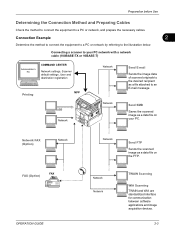
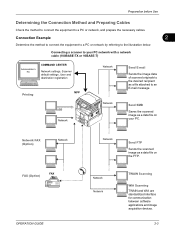
...settings, User and destination registration
Printing
MFP
Network
Send E-mail
Sends the image data of scanned originals to the desired recipient as a file ...Send FTP Sends the scanned image as a data file on the FTP. Connecting a scanner to your PC. TWAIN Scanning
WIA Scanning TWAIN and WIA are standardized interface for communication between software applications and image acquisition devices...
420i/520i Operation Guide - Page 77


...view a preview of the scanned document on page 3-39. Place original. Copying begins.
Copy Image
Copies
1
Shortcut 1
2 Press [Preview].
When
scanning is completed, the preview... Press Start key to copy.
Change the settings and press [Preview] again to Previewing Documents/Checking
Document Details on the panel. Original Zoom Paper
: --: 100% : --- Basic Operation
Original ...
420i/520i Operation Guide - Page 96


...
destination.
Cancel
OK 08/08/2009 10:10
3 Enter destination E-mail address and press [OK].
4 Press [Next Dest.] and repeat steps 3 to Addr Book] is recommended that the machine be specified using the keyboard screen. Basic Operation
Send as E-mail
Sends a scanned original image as an E-mail attachment. Place original. For details, see COMMAND CENTER (Settings...
420i/520i Operation Guide - Page 185


... Name Entry
Add a file name. File Name
doc
Additional Info
& [ Date and Time ]
Job No. NOTE: Up to scanned images. Use the procedure below to assign names to send. Ready to scanned documents that you to assign a document name to 32 characters can be set. and Date and Time can also be entered for the...
420i/520i Operation Guide - Page 249


...].
Use the procedure below to page 5-12 for scanning documents. PDF format (refer to send the scanned originals. The available default settings are shown below .
File Format Select the default file type to page 5-14).
Scan document in grayscale for smoother and finer finish.
8
Scan document in PDF format.
PDF
Description Send files in black and white. Color Selection...
420i/520i Operation Guide - Page 331
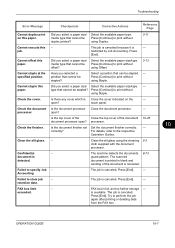
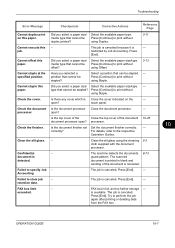
... cover of the document is printed in blank and
sending of the document 10-25
document processor open ? Is the document finisher set Set the document finisher correctly. -...] to store job retention data. Is the document processor Close the document processor.
-
correctly? The machine detects the documents 8-73
guard pattern. The scanned
document is canceled.
- The job is canceled. ...
420i/520i Operation Guide - Page 405


Printer
Item
Printing Speed First Print Time (A4, feed from Cassette) Resolution Operating System... (10 BASE-T/100 BASE-TX)
TCP/IP
PC transmission E-mail transmission TWAIN scan*2 WIA scan*3
SMB FTP SMTP
Scan to SMB Scan to FTP, FTP over SSL Scan to E-mail
*1 When using the dual scan document processor (except TWAIN and WIA scanning) *2 Available Operating System: Windows 2000 (Service Pack 2 ...
420i/520i Operation Guide - Page 421


... OF LASER BEAM (USA) xv Scan Resolution 5-18
Default settings 8-16 Scanner Cleaning 8-47 Secure Protocol 8-69 Send
File Format 5-12 Image Quality 5-16 Original Size Selection 5-2 Print 5-30 Sending Size Selection 5-3 Setup 8-29 Store 5-30 Sending Send as E-mail 3-24 Send to Folder (FTP) 3-27 Send to Folder (SMB) 3-26 Sending E-mail 2-17 Sending Functions 5-1 Sending Settings 8-29 Color Type 8-30...
Similar Questions
Cannot Send Scans From Taskalfa 520i Copier To Computer
(Posted by mahesngm 9 years ago)
Unable To Send Scanned Document
Unable to send scanned documents to my pc that's networked to it. Its a km 1650
Unable to send scanned documents to my pc that's networked to it. Its a km 1650
(Posted by itc42487 10 years ago)
Scanning To E-mail
In my workplace we have aKyocero TASKalfa 520i KX photocopier. We have been told that it is possible...
In my workplace we have aKyocero TASKalfa 520i KX photocopier. We have been told that it is possible...
(Posted by meallyclodagh 11 years ago)
How Do I Set This Machine To Scan Documents?
My Printer/Copier Kyocera TASKalfa 300ci KX is not set up to scan documents. How do I set it up to d...
My Printer/Copier Kyocera TASKalfa 300ci KX is not set up to scan documents. How do I set it up to d...
(Posted by mhamon 11 years ago)

