Kyocera TASKalfa 520i Support Question
Find answers below for this question about Kyocera TASKalfa 520i.Need a Kyocera TASKalfa 520i manual? We have 16 online manuals for this item!
Question posted by Anonymous-121798 on October 1st, 2013
How To Change Email Size Limit On Kyocera 420i
The person who posted this question about this Kyocera product did not include a detailed explanation. Please use the "Request More Information" button to the right if more details would help you to answer this question.
Current Answers
There are currently no answers that have been posted for this question.
Be the first to post an answer! Remember that you can earn up to 1,100 points for every answer you submit. The better the quality of your answer, the better chance it has to be accepted.
Be the first to post an answer! Remember that you can earn up to 1,100 points for every answer you submit. The better the quality of your answer, the better chance it has to be accepted.
Related Kyocera TASKalfa 520i Manual Pages
KM-NET ADMIN Operation Guide for Ver 2.0 - Page 24


...tab on under the guest account, List View displays the default tabs. Device Manager
order of tab columns
column sizing
rows per page
List View maintains the settings on the last viewed ...not saved for each page. Guest users can save time by changing the size of the viewing area. Saving Changes
KMnet Admin automatically saves changes made outside the Add Tab and Edit Tab dialog boxes (column...
KM-NET ADMIN Operation Guide for Ver 2.0 - Page 32


... image except on the image. A different image can be used for a particular device are available by one step. Changing the Size of printing devices, or groups can change the Map Background image size: Click the Zoom Out button to change the Map Background image size. Select from server or Select local image (and copy to server), and select...
KM-NET ADMIN Operation Guide for Ver 2.0 - Page 51


...: What are used for all options.
Device Properties for Multiple Devices
Device Properties options lets you should wait for changing configurations. Click each link to configure the device's trap settings. A higher number increases network traffic, while a lower number can change the settings for individual devices. The check box changes depending on settings of KMnet Admin...
KM-NET ADMIN Operation Guide for Ver 2.0 - Page 63


... or extended ASCII characters.
4 Click each menu button and change the random code.
6 Click Add Device to associate with specific printing devices. The new group appears in Account Name. Use Shift or... lower pane of the following in the navigation area:
A printing device that can click Generate Code to let KMnet Admin change any options.
5 Click OK. Adding or Editing an Account
You...
KM-NET ADMIN Operation Guide for Ver 2.0 - Page 65


... this button is selected, then the wizard provides a device selection step. Multi-Set
Accounting Manager
The Multi-Set function can set or relax printing limits. Use the shift and control keys to change accounting settings for each setting that launch the wizard:
Multi-Set Accounting Device Group button Located in the selected group. Click...
KM-NET ADMIN Operation Guide for Ver 2.0 - Page 68
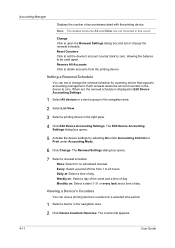
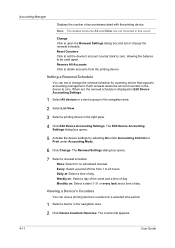
... of day. Note: The default accounts All and Other are not included in the right pane.
4 Click Edit Device Accounting Settings.
Change Click to open the Renewal Settings dialog box and set the device's account counter back to zero, allowing the balance to be used again. Reset Counters Click to zero. When set...
KM-NET ADMIN Operation Guide for Ver 2.0 - Page 98


... dynamic group addition. D
Database Assistant Kyocera software tool for customizing the scan system of how many copies, prints, faxes, and scans have been processed by a user.
The default console can be changed by KMnet Admin. Device Group A group of devices that keeps track of an
MFP for page sizes, media types, and color printing.
CN...
KM-NET Viewer Operation Guide Rev-5.2-2010.10 - Page 5


... a Counter Report ...4-4 Viewing and Changing Counter Report Settings 4-4 Manage Device ...4-4 Managing an Account Device 4-4 Hiding or Showing Unmanaged Devices 4-5 Reset Counters ...4-5 Resetting Job Accounting Counters 4-5 Accounting Notification Settings ...4-5 Setting an Accounting Notification 4-5 Device Accounting Settings ...4-6 Accessing Device Accounting Settings 4-6 Enabling or...
KM-NET Viewer Operation Guide Rev-5.2-2010.10 - Page 14


... of the following default Accounting views are available: Accounting Devices View Displays general information and counters for managed devices, such as icons against a white background. The following methods to change the size of the map image within the view window.
Printing device properties can change the image size:
Click Zoom In to appear in the current workspace...
KM-NET Viewer Operation Guide Rev-5.2-2010.10 - Page 20
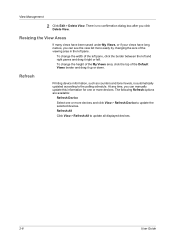
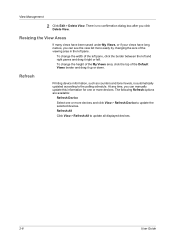
...Views, or if your views have long names, you can see the view list more devices. To change the height of the My Views area, click the top of the Default Views border ... device information, such as counters and toner levels, is no confirmation dialog box after you click Delete View. The following Refresh options are available:
Refresh Device
Select one or more easily by changing the size ...
KM-NET Viewer Operation Guide Rev-5.2-2010.10 - Page 35


... Mailbox. Adding a New Virtual Mailbox
You can set to inform users of 255 virtual mailboxes is used for the selected devices. A maximum of changes in the Virtual Mailbox dialog box. Editing a Virtual Mailbox
You can create a new virtual mailbox on the hard disk. Also, the e-mail sending feature must ...
Kyocera Command Center Operation Guide Rev 6.3 - Page 36
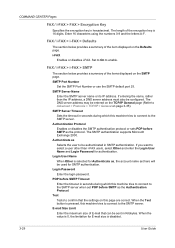
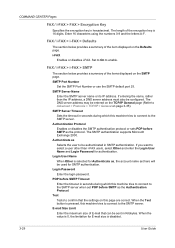
... be sent in SMTP authentication. Test Tests to the SMTP server. When the value is 0, the limitation for E-mail size is 16 digits. FAX / i-FAX > i-FAX > SMTP
The section below provides a summary of... DNS server address may be used for authentication. Authenticate as the protocol. E-mail Size Limit Enter the maximum size of the item displayed on the TCP/IP General page (Refer to the SMTP ...
Kyocera Command Center Operation Guide Rev 6.3 - Page 37


...change the sender address, set to the user name above. Run once now Click the Receive button to immediately receive E-mail from this machine tries to connect to print the body of E-mail are correct. The E-mail address is set the Email... i-FAX > i-FAX > POP3 on the POP3 page.
E-mail Size Limit Enter maximum E-mail size in addition to the POP3 server. Login User Name Enter the login...
Kyocera Command Center Operation Guide Rev 6.3 - Page 49


...will go to a person rather than to set the address for this recipient. When the value is 0, the limitation for the printing system, such as the printer administrator.
Recipient # Address
Enter the E-mail address for receiving E-... non-delivery report will be permitted or rejected.
E-mail Size Limit Enter the maximum size of E-mail that can also specify the E-mail addresses.
Kyocera Command Center Operation Guide Rev 6.3 - Page 51


...connect to On, the retrieved E-mail is set to the attached files.
After you have changed the setting, you must restart the printing system. POP3 Server Timeout
Enter the timeout in ...login name of E-mail is disabled. Use APOP
Enables or disables APOP. E-mail size limit
Enter maximum E-mail size in seconds during which this item is deleted from the POP3 server. When the value...
Fax System (S) C Operation Guide Rev-2 - Page 178


...Number POP3 Server Timeout
Login User Name† Login Password†
Use APOP Test
E-mail Size Limit
Cover Page
Displays the interval for connecting to the POP3 server to the POP3 server and ... 0 is used.
i-FAX POP3 Settings
FAX/i-FAX > i-FAX > POP3 Use this setting.
To change the signature, go to the machine's Operation Guide for E-mails that can set up to 64 characters...
Fax System (S) C Operation Guide Rev-2 - Page 193


...source and press [Continue]. specified paper type is canceled. Press [MP Tray Setting] to change paper size/type of
the MP tray. Remove the cassette and
-
The job is not
available. When...securely loaded? Add paper of jobs has
4-3
exceeded the limit set for the
- as indicated. Press [MP Tray Setting] to
change the paper size/type of printing paper is executed, or
cancel the ...
420i/520i Operation Guide - Page 56


... machine. Enables or disables the SMTP authentication protocol or sets POP before SMTP as
Login User Name
Login Password POP before SMTP
Timeout Test
E-mail Size Limit Sender Address
Signature
Domain Restriction
Description
Enables or disables SMTP protocol. The SMTP authentication supports Microsoft Exchange 2000. When Other is 0, the...
420i/520i Operation Guide - Page 84


... procedure for duplex.
3-12
OPERATION GUIDE
Original Zoom Paper
: --: 100% : ---
The following sizes of a 2-sided or open book original with facing pages are
supported in Book to left to... A5-R and 8K.
Duplex Place original. Paper: Letter, A4 and B5.
You may change paper size and reduce or enlarge copy to select the setting for using two-sided/duplex copying is ...
420i/520i Operation Guide - Page 260


...System Menu key. 2 Press [Copy] and [Next] of Quick Setup Registration. 3 Press [Change] of the function to enter the limit for the number of copies. 4 Press [OK].
Press [Yes].
8-28
OPERATION GUIDE Default .../Offset, Original Image, Original Size, Original Orientation, Continuous Scan
NOTE: Refer to be changed as necessary. If you overwrite the setting, a confirmation screen appears.
Similar Questions
How To Change Email Settings Using Kyocera Taskalfa 3050ci Command Center
(Posted by kinmildev 10 years ago)
How To Setup Scanning On Taskalfa 300ci
Change Email From Scan Subject Line
(Posted by CollinsEngr 12 years ago)

