Kyocera TASKalfa 520i Support Question
Find answers below for this question about Kyocera TASKalfa 520i.Need a Kyocera TASKalfa 520i manual? We have 16 online manuals for this item!
Question posted by bilbloria on November 17th, 2013
How To Email Using Taskalfa 520i
The person who posted this question about this Kyocera product did not include a detailed explanation. Please use the "Request More Information" button to the right if more details would help you to answer this question.
Current Answers
There are currently no answers that have been posted for this question.
Be the first to post an answer! Remember that you can earn up to 1,100 points for every answer you submit. The better the quality of your answer, the better chance it has to be accepted.
Be the first to post an answer! Remember that you can earn up to 1,100 points for every answer you submit. The better the quality of your answer, the better chance it has to be accepted.
Related Kyocera TASKalfa 520i Manual Pages
KM-NET ADMIN Operation Guide for Ver 2.0 - Page 7


... accounts/roles, user subscriptions, network discovery, and system settings.
System Requirements
Supported Server Operating Systems Microsoft Windows® 2000 with Administration and Device Manager consoles or installed later using the same installer, or from the printer's operation panel. Two other consoles, Accounting Manager and the Print Job Manager console are optional and...
KM-NET ADMIN Operation Guide for Ver 2.0 - Page 11


... be edited, except for the Administrators and Accounting Admin roles. Do not use invisible Unicode or extended ASCII characters. Selecting an existing role populates the Privileges... and Guest. Privileges for all administration functions. These privileges include options to edit Administration, Device Manager, Print Job Manager, and full access to the existing default roles.
1 In ...
KM-NET ADMIN Operation Guide for Ver 2.0 - Page 13


... can set user properties. KMnet Admin 2.0
2-3 Properties View
Use Properties View to the application, but can be created for Device Manager or Accounting Manager (if installed).
Click the tabs to...Subscription View is available when an administrator or user is low in the Administration or Device Manager console. Subscriptions to Administrators, Help Desk users, and Accounting Users, the ...
KM-NET ADMIN Operation Guide for Ver 2.0 - Page 37


...2.0
3-15 List View or Map View displays all unmanaged printing devices. Multi-Set can configure the settings for each supported property, ...device's settings for Kyocera devices appearing in the Supported Model list in the left-most List View column. To verify the selected filter, the filter icon appears in the Release Notes available from the list that correspond to the models you use...
KM-NET ADMIN Operation Guide for Ver 2.0 - Page 45


... with the upgrade wizard, click Next. If you want to upgrade on the previous try . Type
The firmware type for upgrades using WiseCore, Device Manager 2-32 KMnet Admin OneCPU, or models using the new firmware format (WiseCore 2 or later). This line item only appears for the upgrade. Review the summary of minutes before...
KM-NET ADMIN Operation Guide for Ver 2.0 - Page 63


... Manager console are registered in the navigation area. In this case, the associated name is specified.
1 Select one or more devices. The Device List View Pane dialog box opens.
7 From the list select a device. Do not use invisible Unicode or extended ASCII characters.
4 Click each menu button and change the random code.
6 Click Add...
KM-NET ADMIN Operation Guide for Ver 2.0 - Page 75


It integrates seamlessly into devices, Print Job Manager uses a more efficient method of Print Job Manager, you enter a user name... The console provides real-time job monitoring, control and accounting functions for most printers and multifunction printers (MFPs). In contrast to device-based accounting, Print Job Manager is an optional console for initial access to its information ...
KM-NET ADMIN Operation Guide for Ver 2.0 - Page 100


... jobs.
MIB (Management Information Base) A database that administrators can be controlled using KMnet Admin.
It also adds a menu to configure Job Release. If Job...print queues.
Typically, multifunction printers can log on a given
host. Required for Job Release to a
network device.
not a Subscribers Only account). Managed Device A device that lets you limit...
KM-NET Viewer Operation Guide Rev-5.2-2010.10 - Page 37


... before it become available. The maximum length is 62 characters.
9 You can proceed through the rest of the dialog box, or you select Use local authentication, the device uses the Device User List to authenticate the login user. If authentication settings are allowed in the text boxes.
6 Type a domain name in the Server name...
KM-NET Viewer Operation Guide Rev-5.2-2010.10 - Page 41


....
4 To send data from a file, click the Browse button and select the file. Incorrect use can search for the device. To set the same notifications for more selected devices. Click Off to the device interface:
1 In the device list, select a device. Use this option to clear the Search Text. The Searchable fields selection searches all columns that...
KM-NET Viewer Operation Guide Rev-5.2-2010.10 - Page 47


.... Reset Counters
The job accounting counters of changes in Accounts View, access the Account Devices dialog, right-click on the selected managed devices in Accounting Devices View.
If it is used to inform users of one or more accounts or managed devices respectively.
2 In the Accounts menu, click Reset Counters, then click Yes to a specified...
KM-NET Viewer Operation Guide Rev-5.2-2010.10 - Page 68
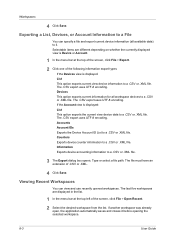
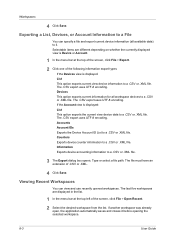
... top left of the screen, click File > Open Recent.
2 Select the desired workspace from the list. Exporting a List, Devices, or Account Information to a File
You can view and use recently opened workspaces. Counters Exports device counter information to a .CSV or .XML file. Workspaces
4 Click Save. If another workspace was already open, the application...
Kyocera Command Center Operation Guide Rev 6.3 - Page 59
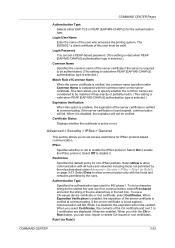
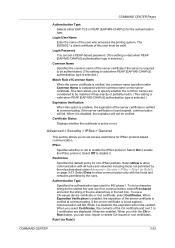
... IPSec protocol-based communication.
Authentication Type
Specifies the authentication type used for the authentication type. To use it . When it is verified at communicating. If the server...server certificate. When you can set a character string as the shared key and use a CA-issued device certificate or root certificate, select Certificates. Advanced > Security > IPSec > General
...
420i/520i Operation Guide - Page 1


420i/520i
OPERATION GUIDE
Please read this Operation Guide before using this machine. Keep it close to the machine for easy reference.
420i/520i Operation Guide - Page 2
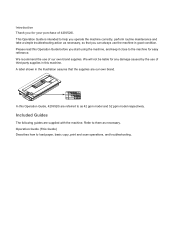
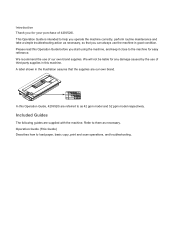
... not be liable for any damage caused by the use of our own brand supplies. In this Operation Guide, 420i/520i are referred to load paper, basic copy, print and scan operations, and troubleshooting. A label shown in the illustration assures that you can always use of third party supplies in good condition. Operation...
420i/520i Operation Guide - Page 20


...operator negligence, misuse, accidents, improper storage or unusual physical or electrical stress, (b) have used parts or supplies which vary from state to state, or province to Kyocera at the... replacement of the developing unit, the drum unit, and the fixing unit. Warranty
TASKalfa 420i / 520i MULTIFUNCTIONAL PRODUCT LIMITED WARRANTY
Kyocera Mita America, Inc. THIS WARRANTY SHALL NOT EXTEND TO,...
420i/520i Operation Guide - Page 272
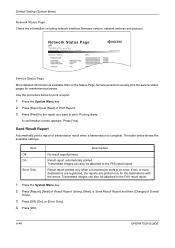
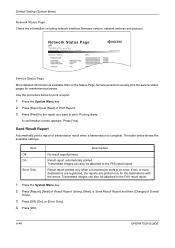
Use the procedure below shows the available settings. Send Result Report
Automatically print a report of E-mail/
Folder.
3 Press [Off], [On], or [Error Only].
... Send Result Report and then [Change] of transmission result when a transmission is available than on the Status Page. Network Status Page
TASKalfa xxxxx
Firmware Version
Service Status Page
More detailed information is complete.
420i/520i Operation Guide - Page 380


Use the procedure below to print a job accounting report.
1 Check that Letter or A4 paper is loaded in the
cassette.
2 ...screen to login with administrator privileges. Refer to Adding a User on page 11-5 for Managing the Copier/Printer Count
ACCOUNT.REPORT
TASKalfa xxxxx
Firmware Version
For the count by paper size, the report will be printed as an accounting report. Management
Printing an ...
420i/520i Printer Driver User Guide Rev-10.5 - Page 2


... herein are used for any problems arising from the use of this product, regardless of Microsoft Corporation in this guide is subject to change for improvement without notice.
Models supported by the KX printer driver
TASKalfa 420i TASKalfa 520i
Copyright ©...is a trademark of this guide may differ depending on your printing device. User Interface screen captures shown in the U.S.
420i/520i Printer Driver User Guide Rev-10.5 - Page 86
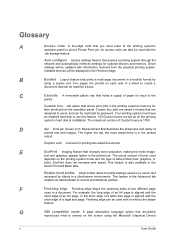
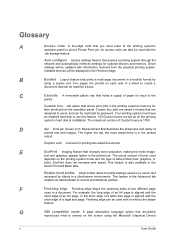
... boxes is also available in a client/server environment. Custom box jobs are saved to boxes that are set up on a server and accessed by
using the Microsoft Graphical Device
v
User Guide The maximum number of paper for later printing from the physical printing system.
E
EcoPrint Imaging feature that changes toner saturation, making...
Similar Questions
Am Using Taskalfa 3051ci Kyocera And Is Telling Me That Inner Tray Is Full Of Pa
(Posted by nazeeerhabdullahi 1 year ago)
Taskalfa 520i Brand Copier
Iwant to know if the company is still producing taskalfa 520i brand?if not what are available option...
Iwant to know if the company is still producing taskalfa 520i brand?if not what are available option...
(Posted by saningosangeti 11 years ago)

