Kyocera TASKalfa 3500i Support Question
Find answers below for this question about Kyocera TASKalfa 3500i.Need a Kyocera TASKalfa 3500i manual? We have 15 online manuals for this item!
Question posted by ankon on September 30th, 2013
How To Send Email Using Kyocera Taskalfa 3500i
The person who posted this question about this Kyocera product did not include a detailed explanation. Please use the "Request More Information" button to the right if more details would help you to answer this question.
Current Answers
There are currently no answers that have been posted for this question.
Be the first to post an answer! Remember that you can earn up to 1,100 points for every answer you submit. The better the quality of your answer, the better chance it has to be accepted.
Be the first to post an answer! Remember that you can earn up to 1,100 points for every answer you submit. The better the quality of your answer, the better chance it has to be accepted.
Related Kyocera TASKalfa 3500i Manual Pages
PRESCRIBE Commands Technical Reference Manual - Rev. 4.7 - Page 244


..., false: do not initialize [factory default]). Indicate in bytes the host buffer size used by CharString on the current harddisk. Indicate in (/).
Defaults are in bytes the memory size used by the current input device. Specify the separator character used for storing DisplayList for the current page. Defaults are in bytes the memory block...
PRESCRIBE Commands Technical Reference Manual - Rev. 4.7 - Page 245


... value found on the disk.
Indicate by numeric value whether to the printer. Return in bytes the maximum storage of the host buffer used by the current input device.
Indicate in the printer.
Limit the working area for ExitServer and StartJob. Indicate the default wait timeout value.
Indicate the method of representing...
Fax System (V) Operation Guide - Page 48


... levels. To send faxes using the sub address, press this key. To change the ECM communication setting, press this key.
To change the transmission start speed, press this key. Density
Destination
Lighter
Normal
Darker
Original Zoom Send
: A4 :...)
Key Sub Address
Transmission Start Speed ECM
Encrypted Transmission
Description
To communicate using encryption, press this key.
Fax System (V) Operation Guide - Page 81
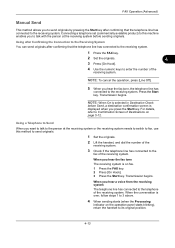
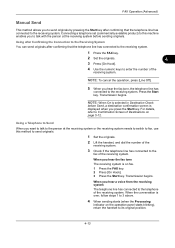
... blinking), return the handset to its original position.
4-13 Press the Start key. When the conversation is on page 5-12. Using after Confirming the Connection to the Receiving System You can send originals after confirming that the telephone line has connected to the receiving system.
1 Press the FAX key.
2 Set the originals...
Fax System (V) Operation Guide - Page 138
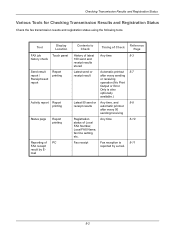
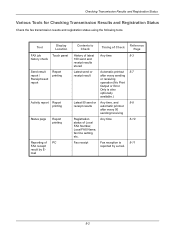
...Fax reception is
5-11
reported by Email
Contents to Check
Timing of Check
Reference Page
History of latest Any time
5-3
100 send and
receipt results
stored
Latest send or receipt result
Automatic printout 5-7 after every sending or receiving operation (No Print Output...Results and Registration Status
Check the fax transmission results and registration status using the following tools.
Kyocera Command Center RX User Guide Rev-1.2 - Page 37


...Encryption for scanning or storing. Scanner > SMB
The table below provides a summary of the Email in the body of the items displayed on the SMB page. The Subject Conversion Strings are... items displayed on page 6-46 is used for entering body information of the printer, serial number, MAC address, host name and IP address information. Forward
Switches Send and Forward On or Off. The ...
3500i/4500i/5500i Operation Guide Rev-1 2011.4 - Page 29


... NOT BE LIABLE FOR, ANY INCIDENTAL OR CONSEQUENTIAL DAMAGES WHICH MAY ARISE OUT OF THE USE OF, OR INABILITY TO USE, THE MFP. Warranty (the United States)
3500i/4500i/5500i MULTIFUNCTIONAL PRODUCT LIMITED WARRANTY
Kyocera Mita America, Inc. In the event the MFP or an accessory is not able to provide service, write to furnish...
3500i/4500i/5500i Operation Guide Rev-1 2011.4 - Page 213


.../2010 10:10
Destination
Original Size
X Standard Sizes 1
(50 - 432)
297 mm
Standard Sizes 2
Others
# Keys
Y
Original Zoom Send
: 210x297mm Size Entry : 100% : A4
(50 - 297)
210 mm
Preview
# Keys
When you can use the numeric keys.
5 Press [OK].
Status
Add Shortcut
Cancel
OK 10/10/2010 10:10
6 Specify the destination...
3500i/4500i/5500i Operation Guide Rev-1 2011.4 - Page 215
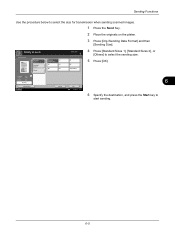
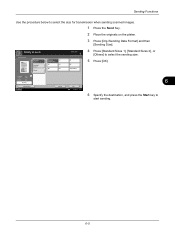
Sending Functions
Use the procedure below to
start sending.
6-5
Original Zoom Send
: A4 : 100% : A4
Preview
Status
Add Shortcut
6
Cancel
OK 10/10/2010 10:10
6 Specify the destination, and press the Start key to select the size for transmission when sending scanned images.
1 Press the Send Key.
2 Place the originals on the platen.
3 Press [Org./Sending Data...
3500i/4500i/5500i Operation Guide Rev-1 2011.4 - Page 220


... are aligned, and place the originals in the document processor for mixed size originals.
Sending Functions
Use the procedure below to
start sending.
6-10
Mixed Size Originals
Destination
Scan all sheets in the document processor, even if differently sized, then send. *Up to 30 sheets can be scanned correctly, and skewing or original jams...
3500i/4500i/5500i Operation Guide Rev-1 2011.4 - Page 223
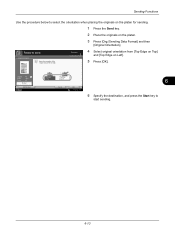
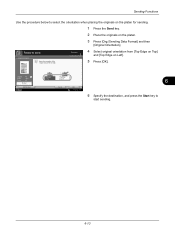
...
Add Shortcut
Top Edge on Top
Top Edge on the platen.
3 Press [Org./Sending Data Format] and then
[Original Orientation]. Sending Functions
Use the procedure below to select the orientation when placing the originals on the platen for sending.
1 Press the Send key.
2 Place the originals on Left
Cancel
6
OK 10/10/2010 10:10...
3500i/4500i/5500i Operation Guide Rev-1 2011.4 - Page 225
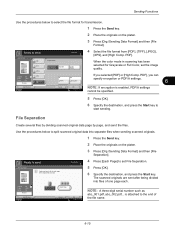
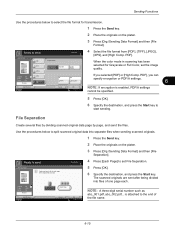
... Start key to the end of
Cancel
OK
the file name.
10/10/2010 10:10
6-15 PDF], you selected [PDF] or [High Comp.
Sending Functions
Use the procedures below to split scanned original data into files of the original that was read.
Destination
4 Press [Each Page] to set the image quality...
3500i/4500i/5500i Operation Guide Rev-1 2011.4 - Page 240


... Using this event, press [Cancel] to On in the network settings. connected, and WSD Scan Setup (page 9-96) is network-
Displays the screen for sending.
2 Place the originals in the computer.
2 Right-click the machine's icon (Kyocera: XXX:XXX)
and then click Install. Sending Functions
WSD Scan (Windows 7, Windows Vista and Windows Server 2008...
3500i/4500i/5500i Operation Guide Rev-1 2011.4 - Page 247
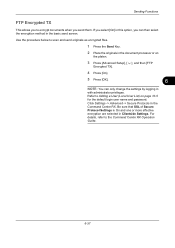
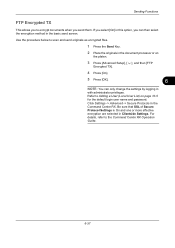
...[On].
5 Press [OK].
6
NOTE: You can then select the encryption method in this option, you send them. Be sure that SSL of Secure Protocol Settings is On and one or more effective encryption are selected .... If you select [On] in the basic send screen. Use the procedure below to scan and send originals as encrypted files.
1 Press the Send Key.
2 Place the originals in the document ...
3500i/4500i/5500i Operation Guide Rev-1 2011.4 - Page 250


...[Text 2], press [Change] below to specify the Bates Stamp settings.
1 Press the Send key.
2 Place the originals on Left]. If you selected [Numbering], press [Numbering ...], [User Name], [Serial Number],
[Numbering], [Text 1], or [Text 2], and set the date format. Sending Functions
Use the procedure below it and enter the text string to be displayed with the stamp. Then press [OK].
9...
3500i/4500i/5500i Operation Guide Rev-1 2011.4 - Page 315
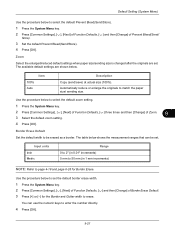
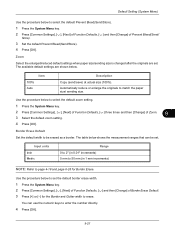
... then [Change] of Zoom.
9
3 Select the default zoom setting.
4 Press [OK].
The table below shows the measurement ranges that can use the numeric keys to set .
Default Setting (System Menu)
Use the procedure below to match the paper size/ sending size. Automatically reduce or enlarge the originals to select the default Prevent Bleed...
3500i/4500i/5500i Operation Guide Rev-1 2011.4 - Page 388
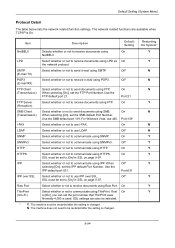
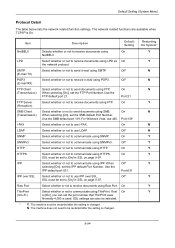
... Menu)
Protocol Detail
The table below lists the network related function settings. The network related functions are available when TCP/IP is used. Item
Description
Default Setting
NetBEUI
Selects whether or not to send e-mail using ThinPrint.
SMTP (E-mail TX)
POP3 (E-mail RX)
FTP Client (Transmission)
Select whether or not to receive documents...
3500i/4500i/5500i Operation Guide Rev-1 2011.4 - Page 397
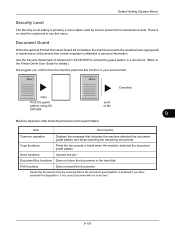
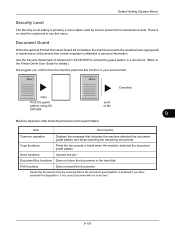
...KX DRIVER to embed the guard pattern in your environment. copy
Print the guard
send
pattern using KX
or fax
DRIVER.
9
Machine Operation after Detecting the Document Guard Pattern
Item
... Setting (System Menu)
Security Level
The Security Level setting is primarily a menu option used by service personnel for details.) We suggest you have selected File Separation.
Copy functions
...
3500i/4500i/5500i/6500i/8000i Driver Guide - Page 2


...the KX printer driver
TASKalfa 3500i TASKalfa 4500i TASKalfa 5500i TASKalfa 6500i TASKalfa 8000i
© 2011 KYOCERA MITA Corporation We cannot be held liable for any problems arising from the use of this guide ... User Interface screen captures shown in this guide may differ depending on your printing device.
The information in this guide is a trademark of Hewlett-Packard Company. Legal ...
3500i/4500i/5500i/6500i/8000i Driver Guide - Page 20


... downloading of standard and optional memory installed in the printing system. When your computer. Not all available device options when the printing system is recommended to a client logged in as input devices.
The setting can be used to detect all installed devices are updated immediately. In Windows XP, the driver settings are detected by...
Similar Questions
Taskalfa 3500i Won't Print
We've been using a TASKalfa 3500i for some time and used it only for faxing and copying. We decided ...
We've been using a TASKalfa 3500i for some time and used it only for faxing and copying. We decided ...
(Posted by bconneely 10 years ago)
How To Scan Document To Usb Using Taskalfa 3500i
(Posted by kccro 10 years ago)

