Kyocera TASKalfa 300ci Support Question
Find answers below for this question about Kyocera TASKalfa 300ci.Need a Kyocera TASKalfa 300ci manual? We have 25 online manuals for this item!
Question posted by CabCh on August 11th, 2014
Can't Send Email Kyocera Taskalfa 300i
The person who posted this question about this Kyocera product did not include a detailed explanation. Please use the "Request More Information" button to the right if more details would help you to answer this question.
Current Answers
There are currently no answers that have been posted for this question.
Be the first to post an answer! Remember that you can earn up to 1,100 points for every answer you submit. The better the quality of your answer, the better chance it has to be accepted.
Be the first to post an answer! Remember that you can earn up to 1,100 points for every answer you submit. The better the quality of your answer, the better chance it has to be accepted.
Related Kyocera TASKalfa 300ci Manual Pages
KM-NET ADMIN Operation Guide for Ver 2.0 - Page 18


... the issue. Currently mail can run on any of network printers to identify what devices are sent out, the address entered in progress on the General or the Discovery ... name and port number.
3 Setting for sending notifications. This function is required. Stop Discovery is available whenever discovery is in Sender address will receive a test email.
6 Click Submit to save the e-mail...
KM-NET ADMIN Operation Guide for Ver 2.0 - Page 37


... View or Map View displays all device models. Show or Hide Unmanaged Devices
You can configure a device's settings for Kyocera devices appearing in the Supported Model list in the toolbar. Multi-Set
Multi-Set lets you select Only the following model types. Select one or more selected devices. If you send configuration parameters to filter. Multi-Set...
KM-NET ADMIN Operation Guide for Ver 2.0 - Page 100


...developing and running for Print
Job Manager. MFP Multifunction Printer (or Multifunction Peripheral) A single device that is also used to collect information about the devices managed by KMnet Admin. MIB (Management Information...
User Guide K
KM Host Agent Software component that supports all Kyocera products by Kyocera. If Job Release is installed, the KM Service Manager is regularly...
Kyocera Command Center Operation Guide Rev 6.3 - Page 11


...size and color (Monochrome, Mono Color, and Full Color). Jobs > Printing (Sending, Storing) Jobs Log
This allows you to Rule3) on page 3-51;
for each operation.
Device/Printer
This allows you to Printer Page on page 3-31. COMMAND CENTER
3-4 For...of pages copied, faxed, and other (scanned), respectively. For more information, refer to the Kyocera Mita Corporation web sites.
Kyocera Command Center Operation Guide Rev 6.3 - Page 12


... the machine, such as the WSD device name. COMMAND CENTER Pages
Download Drivers For downloading printer drivers, etc.: http://www.kyoceramita.com/download/ Kyocera Online For more information, refer to ...Advanced > Protocols > TCP/IP > General on page 3-35. Host Name
Specifies a name for network printing and sending E-mail. If...
PRESCRIBE Commands Technical Reference Manual - Rev. 4.7 - Page 208


....
The printing system emulates the Hewlett-Packard plotter model HP 7550A and uses the Kyocera Graphics Language (KC-GL). EXIT; Status information is not available when the parallel ...interface is designed to Absolute coordinates and SP for power-up emulation, send the printer the following FRPO command:
!R!
The printing system executes instructions as soon as...
PRESCRIBE Commands Technical Reference Manual - Rev. 4.7 - Page 227


...page 116.
7-115 KPDL deployed in Figure 7. 44.
KPDL operators can be sent either by sending KPDL operators to enable delivery of the result of the operators in Figure 7. 44. SEM ... software. KPDL Operators
KPDL Operators
This section describes the machine-independent part of KPDL, Kyocera's implementation of job (control-D)
The initial SEM 9; As an example, it uses the...
KPRINT Installation Instructions - Page 3


...your network administrator.)
3
If a proxy server is only available for Kyocera printing systems.
The KPrint email port may be selected for return receipts and cover pages. KPrint Installation
... Print using IPP. For successful email printing, the printing system must be configured to a remote printer's email address. Existing port names cannot be sending print jobs.
Click Next.
4...
KPRINT Installation Instructions - Page 4
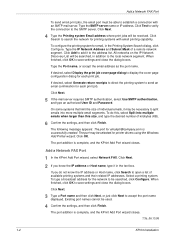
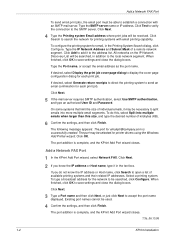
... to the SMTP server. Add a Network FAX Port
To send email print jobs, the email port must be able to establish a connection with email printing capability. Click Test to verify the connection to accept the... Windows Add Printer wizard. Click Search to the address list. Click Add to send an email confirmation for [email protected] is complete, and the KPrint Add Port wizard closes...
250ci/300ci/400ci/500ci/552ci Operation Guide Rev-1 - Page 41


...-TX or 10BASE-T)
Administrator's PC
KYOCERA COMMAND CENTER
Network settings, Scanner default settings, User and destination registration
MFP Printing
Network
Send E-mail
Sends the image data of scanned originals to... for communication between software applications and image acquisition devices.
USB Network
Network
Send SMB
Saves the scanned image as a file attached to the desired recipient ...
250ci/300ci/400ci/500ci/552ci Operation Guide Rev-1 - Page 100
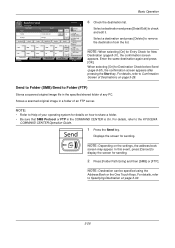
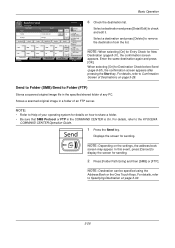
...page 8-31), the confirmation screen appears. NOTE:
• Refer to Help of your operating system for sending.
For details, refer to share a folder. • Be sure that SMB Protocol or FTP in... Entry
Folder Path Entry
FAX No.
For details, refer to the KYOCERA
COMMAND CENTER Operation Guide.
1 Press the Send key. Displays the screen for details on how to Specifying Destination on...
250ci/300ci/400ci/500ci/552ci Operation Guide Rev-1 - Page 104


...0007
0008
FFF
GGG
HHH
III
0009 JJJ
0010
1/100
Destination Status
Quick Setup
Original/Sending Data Format
Color/ Image Quality
Destination
Address Book E-mail Addr Entry
Folder Path Entry
...appears when you press the Send key. For details on the external address book, refer to KYOCERA COMMAND CENTER Operation Guide.
3 Press [OK] to Setting the Default Send Screen on the LDAP server,...
250ci/300ci/400ci/500ci/552ci Operation Guide Rev-1 - Page 197


..., and WSD Scan Setup (page 8-76) is completed.
1 Press the Send Key. For information on operating the computer, refer to display the screen for sending.
NOTE: Depending on the task bar to On in the computer.
2 Right-click the machine's icon(Kyocera:Taskalfa
XXX:XXX) and then click Install.
5
Procedure Using this machine as...
250ci/300ci/400ci/500ci/552ci Operation Guide Rev-1 - Page 201
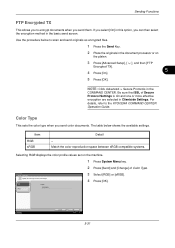
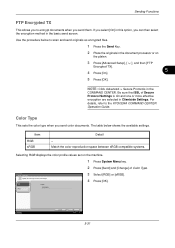
...method in the
COMMAND CENTER. The table below to the KYOCERA COMMAND CENTER Operation Guide. Send - Color Type Specify the color type to encrypt documents when you send them. RGB sRGB
Profile: RGB FINE 1
3 Select ... the color profile values set on the machine.
1 Press System Menu key.
2 Press [Send] and [Change] of Secure Protocol Settings is On and one or more effective encryption are ...
250ci/300ci/400ci/500ci/552ci Operation Guide Rev-1 - Page 284


...Report], [Next] of Result Report Setting, [Next] of Send Result Report and then [Change] of E-mail/
Folder.
3 Press [Off], [On], or [Error Only]. 4 Press [OK].
8-42 Send Result Report
Automatically print a report of Print Report. 3 ... purpose.
Network Status Page
TASKalfa xxxxx
Firmware Version
Service Status Page More detailed information is complete. A confirmation screen appears.
250ci/300ci/400ci/500ci/552ci Operation Guide Rev-1 - Page 426
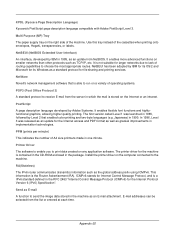
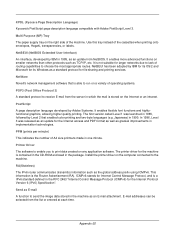
...the machine is contained in the CD-ROM enclosed in implementation technologies. The printer driver for the Internet Protocol Version 6 (IPv6) Specification". Send as the global address prefix using ICMPv6. KPDL (Kyocera Page Description Language) Kyocera's PostScript page description language compatible with Adobe PostScript Level 3.
E-mail addresses can be selected from NetBIOS.
500ci/400ci/300ci/250ci Operation Guide Rev-1 - Page 105
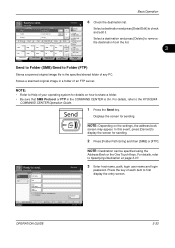
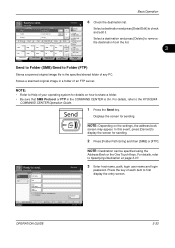
...and login
password.
Select a destination and press [Detail/Edit] to the KYOCERA
COMMAND CENTER Operation Guide.
1 Press the Send key. Folder Path Entry SMB
Host Name
FTP
Path
Login User Name
Login...sure that SMB Protocol or FTP in the specified shared folder of your operating system for sending.
Destination
Detail
ABCD
[email protected]
TUVW
10.200.188.120
Group1
Group1
To:
...
500ci/400ci/300ci/250ci Operation Guide Rev-1 - Page 214


... installation is completed.
1 Press the Send Key.
NOTE: Depending on
the platen.
3 Press [WSD Scan].
4 Press [From Operation Panel] and press [Next].
5-30
OPERATION GUIDE Displays the screen for WSD scanning and the machine is set to On in the computer.
2 Right-click the machine's icon (Kyocera:Taskalfa
XXX:XXX) and then click...
500ci/400ci/300ci/250ci Operation Guide Rev-1 - Page 263


...Dialing...
is canceled.
Line Off
Manual RX
Line Off
FAX Printing Jobs Status
Log Sending Jobs
Storing Jobs
i-FAX
Device/ Communication
Check New FAX Paper/Supplies 10/10/2008 10:10
7
3 Press... FAX Port 2. Status
Scanner Ready. Removable Memory Not connected. Status / Job Cancel
3 When Device can be removed safely. Use the procedure below to cancel the fax communication.
1 Press the...
500ci/400ci/300ci/250ci Printer Driver User Guide Rev 12.23.2010.9 - Page 2


...supported by the KX printer driver
TASKalfa 250ci TASKalfa 300ci TASKalfa 400ci TASKalfa 500ci
© 2010 KYOCERA MITA Corporation The information in this guide is a registered trademark of Kyocera Corporation. We cannot be held... arising from the use of this guide may differ depending on your printing device. Regarding Trademarks
Microsoft Windows is subject to change for the 5.1 driver. ...
Similar Questions
Kyocera Taskalfa 300i Will Not Send Email Error Code
(Posted by Schpetz 9 years ago)
Kyocera Taskalfa 300i How To Set Factory Defaults
(Posted by tonwil 10 years ago)

