Kyocera TASKalfa 500ci Support Question
Find answers below for this question about Kyocera TASKalfa 500ci.Need a Kyocera TASKalfa 500ci manual? We have 24 online manuals for this item!
Question posted by geraldgory on May 25th, 2011
Random Pages Printing
We have several of these MFP's. They are all printing random pages with random characters. It happens every day. We have attempted to update the drivers; we have removed and recreated the queues. Nothing seems to work. Any suggestions
Current Answers
There are currently no answers that have been posted for this question.
Be the first to post an answer! Remember that you can earn up to 1,100 points for every answer you submit. The better the quality of your answer, the better chance it has to be accepted.
Be the first to post an answer! Remember that you can earn up to 1,100 points for every answer you submit. The better the quality of your answer, the better chance it has to be accepted.
Related Kyocera TASKalfa 500ci Manual Pages
KM-NET ADMIN Operation Guide for Ver 2.0 - Page 81
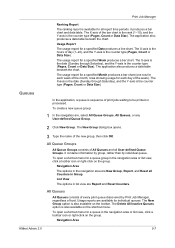
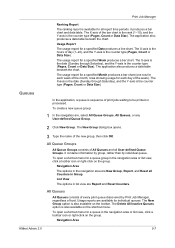
The usage report for each week of print jobs waiting to be printed or processed. The application also produces a data table beneath the chart. Queues
In the application, a queue is the counter type (Pages, Count or Data Size).
The X-axis is the hours of day (1-24), and the Y-axis is sequence of the month, rows showing usage...
KM-NET ADMIN Operation Guide for Ver 2.0 - Page 92


..., or move up, or reprint any print job. Click Delete to temporarily halt a ready print job or continue printing a print job. Authenticated administrative users can perform on the print job:
Click Pause/Resume to remove the print job from the queue. By default, completed print jobs are sorted as integers. Note: The Pages Printed, Total Pages, Monochrome, and Color columns are stored...
KM-NET ADMIN Operation Guide for Ver 2.0 - Page 100


.... Typically, multifunction printers can use to be running programs written in to the Host Agent on to collect information about the devices managed by specific Account IDs. Required for Job Release to the print queue on a given
host. If Job Release is installed, the KM Service Manager is regularly polled and updated. M
MAC (Media Access...
PRESCRIBE Commands Command Reference Manual Rev 4.8 - Page 27


Related Command
ALTB S
17 The registered combined characters can be printed by specifying the character code which was assigned at the time of defining combination characters in an already generated user-defined character table which was started by the ALTB S command. (page 20). Parameter
None
Function
This command signals the end of definition.
ALTB E
ALTB E - [ALlocate TaBle...
FS-C2126MFP Network Fax Driver Operation Guide Rev. 3 - Page 23


... ID: A screen for Account ID as printing systems. SNMP settings determine the level of security when using the entered Account ID. Sending a Fax
2 Job Accounting checkbox
If the fax machine is a set of rules that govern the management of network devices, such as desired. The Account ID must be displayed when attempting a transmission.
FS-C2126MFP Network Fax Driver Operation Guide Rev. 3 - Page 37


... on the Edit Message button.
12 Enter the message to be added to the Cover Page and click on the Send button to check all of characters in the field and the characters might not print correctly. If the characters are not displayed correctly, reduce the number of the displayed information including the recipient name...
PRESCRIBE Commands Technical Reference Manual - Rev. 4.7 - Page 80


...Embedded Commands
Word-processing programs with IBM and Epson printer drivers include support for each character. The Kyocera printing system internally assigns these fonts to 1/32 of the symbol...Creation of New Symbols and Characters
With a little work, it tells the printing system what the character's orientation is, so that the printing system can adjust the page orientation correctly (when the...
PRESCRIBE Commands Technical Reference Manual - Rev. 4.7 - Page 101


... interfaces at power-up, including the initial emulation mode, page orientation, character set, buffer allocations in a non-volatile (flash) memory. Refer to the tables in this chapter to their factory default values, send the FRPO INIT (FRPO-INITialize) command. EXIT; To print a service status page, command:
!R!
STAT 1; The parameters may interfere with the FRPO...
PRESCRIBE Commands Technical Reference Manual - Rev. 4.7 - Page 102
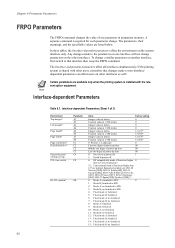
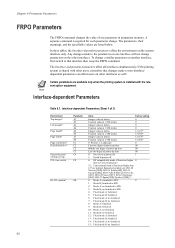
...dependent Parameters (Sheet 1 of 3)
Environment Top margina Left margina Page lengtha Page widtha Page orientationa Default font No.a
Operation panel settings saving PCL font ...
1: Saved at power-off
0: HP compatibility mode (Characters higher 0 than 127 are not printed.)
32: Conventional mode (Characters higher than 127 are printed. A separate command is installed with other interfaces as ...
PRESCRIBE Commands Technical Reference Manual - Rev. 4.7 - Page 229


... of the editorial limitation only. Table 7.45. In the following table summarizes the page description operators including all language levels of bytes left ) Get number of KPDL. These...not less than num1 Create character outline Clear entire stack Clear dictionary stack
7-117 return arc coordinates Create array of null objects Print string with adjusted character spacing Pop elements from ...
250ci/300ci/400ci/500ci/552ci Operation Guide Rev-1 - Page 108
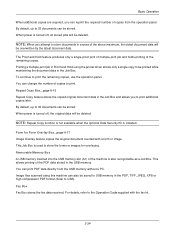
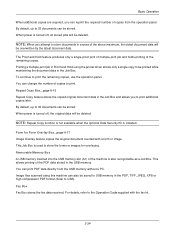
... the Job Box and allows you attempt to be deleted. Removable Memory Box A USB memory inserted into the USB memory slot (A1) of the machine is installed. This allows printing of the remaining copies. For details, refer to store the forms or images for Form Overlay Box...page 6-17 Image Overlay feature copies the...
250ci/300ci/400ci/500ci/552ci Operation Guide Rev-1 - Page 426
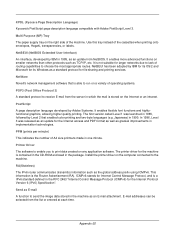
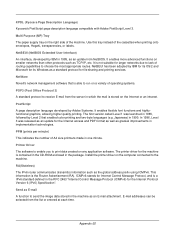
... list or entered at each time. Install the printer driver on the computer connected to print data created on a variety of A4 size printouts made...update from NetBIOS. E-mail addresses can be selected from the server in the RFC 2463 "Internet Control Message Protocol (ICMPv6) for file sharing and printing services. Appendix-30 KPDL (Kyocera Page Description Language) Kyocera's PostScript page...
500ci/400ci/300ci/250ci Operation Guide Rev-1 - Page 113


... the printer driver allows only a single copy to 32 documents can change the number of copies to print the remaining copies, use the operation panel.
Repeat Copy Box...page 6-16
Repeat...and Hold feature produces only a single proof print of multiple-print job and holds printing of the remaining copies. By default, up to be stored. Removable Memory Box A USB memory inserted into the...
500ci/400ci/300ci/250ci Operation Guide Rev-1 - Page 475
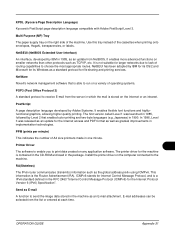
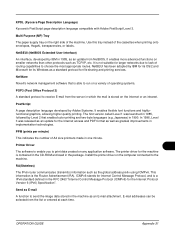
.... The printer driver for file sharing and printing services.
OPERATION GUIDE
Appendix-31 PPM (prints per minute)
This indicates the number of the cassettes when printing onto envelopes, ... that enabled color printing and two-byte languages (e.g. PostScript
A page description language developed by IBM for its OS/2 and Microsoft for its Windows as an update for larger networks due...
500ci/400ci/300ci/250ci Printer Driver User Guide Rev 12.23.2010.9 - Page 22


... the Login user names entered in your printer driver. If you create a login user name list. If a match is not found , the Login user name is set to Permit at the printing system, you can choose User login to print in user login mode.
1 In Device Settings > Administrator Settings, select User Login.
2 Select a User...
500ci/400ci/300ci/250ci Printer Driver User Guide Rev 12.23.2010.9 - Page 25


... option lets you to use this information to prevent unauthorized changes in a profile. KX DRIVER
2-8 Some third party print accounting programs use the same driver settings as defined in this setting prompts you set Password protect administrator settings in Device Settings, click Administrator > Send Application name. Reenter the password in the Administrator Settings dialog...
500ci/400ci/300ci/250ci Printer Driver User Guide Rev 12.23.2010.9 - Page 26
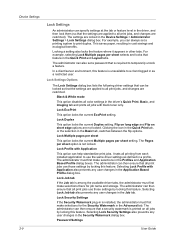
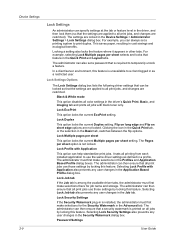
... Multiple pages per sheet option is required to all print jobs, and changes are locked in the Device Settings > Administrator Settings > Lock Settings dialog box.
The administrator can then ensure that all print jobs use those settings by locking this feature. Lock Security Settings
If the Security Watermark plug-in is among the available driver...
500ci/400ci/300ci/250ci Printer Driver User Guide Rev 12.23.2010.9 - Page 55
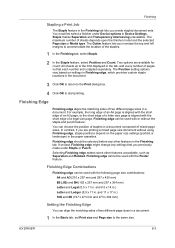
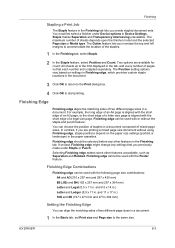
... staple and punch feature. or the short edge of an A3 page; Finishing edge can be used with the short edge of a letter size page is stapled separately. KX DRIVER
6-3 Selecting Finishing edge makes some other features in Device Settings.
If set Print size and Page size to the same size. Finishing edge cannot be used...
500ci/400ci/300ci/250ci Printer Driver User Guide Rev 12.23.2010.9 - Page 77
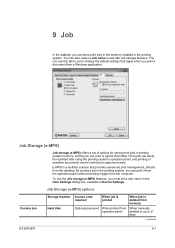
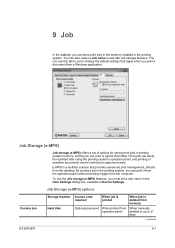
... installed in Device Settings. Job Storage (e-MPS) options
Custom box
Storage location Hard disk
Access code required
When job is printed
When job is a multitier solution that apply when you print a document from When manually operation panel deleted or up to set of sensitive documents can print or reprint them later.
continued
KX DRIVER
9-1 To...
500ci/400ci/300ci/250ci Printer Driver User Guide Rev 12.23.2010.9 - Page 78


... Hard Disk Settings dialog box.
This can send print jobs to serve as the custom box name:
If a match is found , the driver checks for 1-31 days. If a match is selected in the Hard ...This can print one or more jobs from the custom box list to custom boxes, where print jobs are printed from Device Settings. Job Quick copy
Hard disk
Proof and hold Hard disk
Private print
Hard disk...
Similar Questions
Kyocera Taskalfa 500ci Kx Does Not Print Correct Colors
(Posted by beccgary 9 years ago)
How To Print Configuration Page On Kyocera Taskalfa 500ci
(Posted by fatnenev 10 years ago)
How To Count Pages Printed Printing On Kyocera Taskalfa 3500i
(Posted by hoswgil 10 years ago)
Reprint The Last Pages Printed
how can i reprint the last pages printed on a printer?
how can i reprint the last pages printed on a printer?
(Posted by mkolishy 11 years ago)

