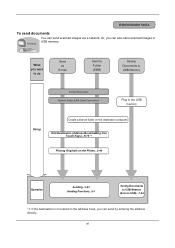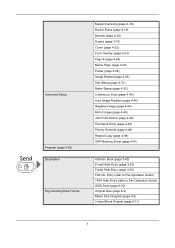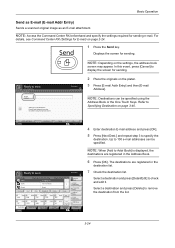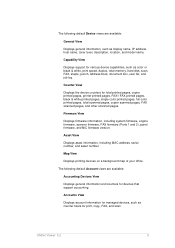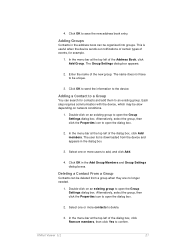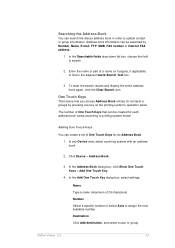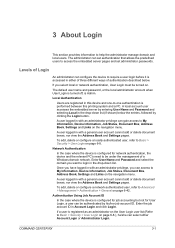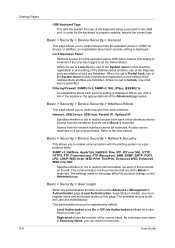Kyocera TASKalfa 4550ci Support Question
Find answers below for this question about Kyocera TASKalfa 4550ci.Need a Kyocera TASKalfa 4550ci manual? We have 15 online manuals for this item!
Question posted by jennifercapes on March 15th, 2016
How To Add Email Address For Scanning
Hi there I've accidentally deleted someone's name and email. When I try to create a new saved scanned address it allows me to enter a name but not an address. It goes straight to the address book but the person who I've deleted is not in the address book. When I try to create a new entry it tells me that the name already exists. Please help!! I'm assuming the key position numbers do not correlate with the address book number.
Current Answers
Related Kyocera TASKalfa 4550ci Manual Pages
Similar Questions
How To Backup The Address Book In A Kyocera 4550ci
(Posted by cpspont 9 years ago)
How To Setup Scan To Email On Kyocera 4550ci
(Posted by swapalymo 10 years ago)
How Do I Add Email Address To My Contact List? Also, How Do I Remove Old Ones?
How do I add email address to my contact list? Also, how do I remove old ones?
How do I add email address to my contact list? Also, how do I remove old ones?
(Posted by belindac 12 years ago)