Kyocera TASKalfa 4550ci Support Question
Find answers below for this question about Kyocera TASKalfa 4550ci.Need a Kyocera TASKalfa 4550ci manual? We have 15 online manuals for this item!
Question posted by Maacac on January 9th, 2014
How To Add Staples To Kyocera 4550ci
The person who posted this question about this Kyocera product did not include a detailed explanation. Please use the "Request More Information" button to the right if more details would help you to answer this question.
Current Answers
There are currently no answers that have been posted for this question.
Be the first to post an answer! Remember that you can earn up to 1,100 points for every answer you submit. The better the quality of your answer, the better chance it has to be accepted.
Be the first to post an answer! Remember that you can earn up to 1,100 points for every answer you submit. The better the quality of your answer, the better chance it has to be accepted.
Related Kyocera TASKalfa 4550ci Manual Pages
PRESCRIBE Commands Technical Reference Manual - Rev. 4.7 - Page 9


... of codes and escape sequences that may not be supported by an introduction to control device settings including selection of each page. PRESCRIBE also gives freedom to some basic concepts of...stapling, etc. This makes it easy for Set Left Margin, and 'BOX' to draw a box, it gives you to customize printing and add features that are built into the program and are made of the Kyocera...
PRESCRIBE Commands Technical Reference Manual - Rev. 4.7 - Page 111


...is when the job which the 0 specified paper type is specified in simplex mode.
1: Adds blank pages and prints the job in duplex mode when the job which is specified in ... job when the device error occurs.
1: Displays an error message when duplex printing is not executed because of a possible limitation.
2: Displays an error message and pause the job when running out of staples.
3: Combination of...
3050ci/3550ci/4550ci/5550ci Operation Guide Rev-2.2011.5 - Page 28


...laser-product-related act was implemented on the right.
3050ci
3550ci
4550ci
5550ci
3. On this manual.
5. Shown at below indicates compliance...without certification, and applies to Class 1 level under the radiation performance standards established by the Center for Devices and Radiological Health (CDRH) of the U.S. Maintenance
For safety of the service personnel, follow the ...
3050ci/3550ci/4550ci/5550ci Operation Guide Rev-2.2011.5 - Page 30


... MADE IN LIEU OF ALL OTHER WARRANTIES AND CONDITIONS, EXPRESS OR IMPLIED, AND KYOCERA SPECIFICALLY DISCLAIMS ANY IMPLIED WARRANTY OR CONDITION OF MERCHANTABILITY OR FITNESS FOR A PARTICULAR PURPOSE. Warranty (the United States)
3050ci/3550ci/4550ci/5550ci MULTIFUNCTIONAL PRODUCT LIMITED WARRANTY
Kyocera Mita America, Inc. Maintenance Kits consist of one (1) year, or 300,000 copies...
3050ci/3550ci/4550ci/5550ci Operation Guide Rev-2.2011.5 - Page 72


... to the TWAIN Driver.
To use job accounting, select the checkbox of the account, enter an Account ID (maximum of the Windows display, All
Programs, Kyocera and then TWAIN Driver Setting. Preparation before Use
1 Select the Start Button of 8 digits), and click OK.
8 Click OK.
9 Click Close.
TWAIN Driver screen appears...
3050ci/3550ci/4550ci/5550ci Operation Guide Rev-2.2011.5 - Page 118


...% : A4
Preview
Punch Off
Status
Add Shortcut
NOTE: When performing Mixed Size Stapling, refer to
Mixed Size Originals on Top
Original Orientation
OK 10/10/2010 10:10
NOTE: To use saddle stitching, press [Saddle Stitch]. Top Left
Top Right
2 staples Left
2 holes Left
2 holes Top
2 holes Right
2 staples Top
2 staples Right
Saddle Stitch
3 holes...
3050ci/3550ci/4550ci/5550ci Operation Guide Rev-2.2011.5 - Page 120


...key. Staple/Punch
Staple Off
Original Zoom Paper
: A4 : 100% : A4
Preview
Punch Off
Status
Add Shortcut
Copies
Top Left
Top Right
2 staples Left
2 holes Left
2 holes Top
2 holes Right
2 staples Top
2 staples Right
Saddle...Place the originals on the platen. 3 Press [Org./Paper/Finishing]and then press
[Staple/Punch].
4 Select the type of hole punching. 5 Press [Original Orientation] to ...
3050ci/3550ci/4550ci/5550ci Operation Guide Rev-2.2011.5 - Page 172


....
1 Press the Copy key.
2 Place the originals on page 4-20. Fold Off Bi-Fold
Tri-Fold
Original Zoom Paper
: A4 : 100% : A4
Preview
Status
Add Shortcut
Staple
NOTE: To use saddle stitching, press [Bi-Fold] and
then [Saddle Stitch]. Off
Saddle Stitch
Cancel
OK 10/10/2010 10:10
5 Press [OK]. 6 Press...
3050ci/3550ci/4550ci/5550ci Operation Guide Rev-2.2011.5 - Page 301
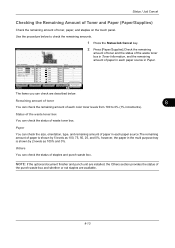
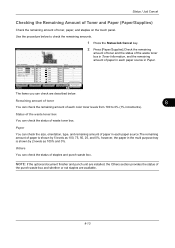
... Plain Plain Plain Plain Plain Plain Plain
Printing Jobs
Sending Jobs
Storing Jobs
Status
Status 100% 100% 100% 100% 100% 100% 100% 100%
Others Type
Staple A
Status OK
Device/ Communication
Paper/Supplies 10/10/2010 10:10
The items you can check are available.
8-13
Paper
You can check the status of...
3050ci/3550ci/4550ci/5550ci Operation Guide Rev-2.2011.5 - Page 476
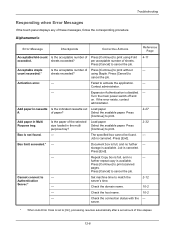
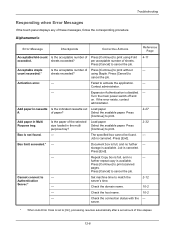
...of time elapses.
12-8
Turn the main power switch off and on. Add paper in Multi Purpose tray. Add paper in cassette Is the indicated cassette out Load paper.
#.
Press [End...be found .
- Press [Cancel] to print.
If the error exists, contact administrator.
Acceptable staple
Is the acceptable number of paper?
Press
[Continue] to cancel the job. Load paper.
...
3050ci/3550ci/4550ci/5550ci Operation Guide Rev-2.2011.5 - Page 483
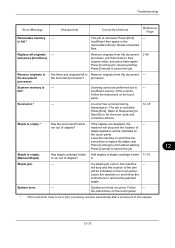
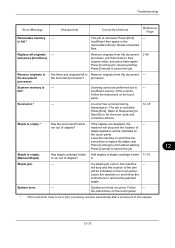
... [Continue] to Send Error for the error code and corrective actions.
12-18
Staple is empty. (Manual Staple)
Has staple cartridge holder Add staples to resume printing.
will stop and the location of staples? System error has occurred.
Press [Continue] to staple cartridge holder 11-10
A run out of the jam will be indicated on the touch...
3050ci/3550ci/4550ci/5550ci Operation Guide Rev-2.2011.5 - Page 530


...2-46. It can select manual staple by operation button. A mail box...staple or hole-punch (optional) the offset printouts. It is performed, the stapling position lamps and stapling...staples when manual stapling is useful when you have forgotten to set the staple...staple copied paper manually without any copying operation. Also you can also staple...loading paper.
Manual staple mode You can ...
3050ci/3550ci/4550ci/5550ci Quick Guide - Page 1


...
0003
0004
0005
No. Original Zoom Send
: A4 : 100% : A4
Preview
Status
Add Shortcut
Auto Color (Color/Gray)
Auto Color (Color/B & W)
Full Color
Grayscale
Black ... to be used. ❺ Confirm with [OK]. Sending
Scan settings
Further settings
QUICKGuide 3050ci/3550ci/4550ci/5550ci
E-Mail operation
ENG
❶ Place the originals on the touch screen.
No. To enter ...
3050ci/3550ci/4550ci/5550ci Quick Guide - Page 4


...], [Duplex]
[Zoom], [Combine], [Density] or [Staple/Punch] (optional) in the sub menu from the main screen. ❸ Confirm all settings with [OK]. Auto
100%
Normal 0
OOrrigigininaall : A: 4--ZZoooomm : 1:0100%0% PPaappeerr : A: 4---
Off Auto Manual
Original Zoom Paper
: A4 : 100% : A4
Preview
Status
Add Shortcut
Saturation
Copies
Cyan -5 -4 -3 -2 -1 0 1 2 3 4 5 Magenta...
3050ci/3550ci/4550ci/5550ci/6550ci/7550ci Driver Guide - Page 2


... X/Open Company Limited. Models supported by the KX printer driver
TASKalfa 3050ci TASKalfa 3550ci TASKalfa 4550ci TASKalfa 5550ci TASKalfa 6550ci TASKalfa 7550ci
© 2011 KYOCERA MITA Corporation All other brand and product names herein are trademarks ... in this guide may differ depending on your printing device. The information in the United States and other countries.
3050ci/3550ci/4550ci/5550ci/6550ci/7550ci Driver Guide - Page 38


... increased. When Multiple pages per sheet prints several pages on the printing system model.
To add a feature to the Quick Print tab, select the feature under Selected controls.
The size and...the right arrow to move the feature to Available controls. Once the device is accessed from the Layout tab as well as Staple, is added to Selected controls.
Flip on long edge Turn the...
3050ci/3550ci/4550ci/5550ci/6550ci/7550ci Driver Guide - Page 41
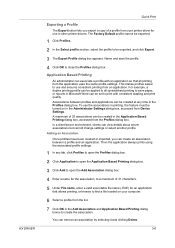
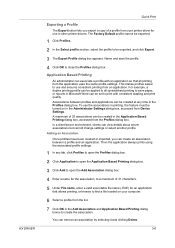
... can associate a profile with consistent stapling and print quality. In a client...Device Settings. Name and save paper, or reports in the Profiles dialog box. This makes profiles easier to create the association. Adding an Association Once profiles have been created or imported, you export a copy of a profile from your computer.
6 Select a profile from the list.
7 Click OK in the Add...
File Management Utility Operation Guide - Page 4


..., restart File Management Utility with administrator privileges.
If Open FMU is not set the criteria for certain MFPs.
Use the Add Device Wizard to specified network folders or computers. 1 File Management Utility
The File Management Utility (FMU) distributes documents scanned on a multifunction print system (MFP) to select devices by IP address or host name.
File Management Utility Operation Guide - Page 11


... of the workflow in the list.
Workflows are displayed on the MFP operation panel in Communication settings as this list. Adding a Workflow
To add a workflow while the device is enabled with authentication, the Login user name and Password for handling scanned documents. Note: Login user name and login password may not be...
Kyocera Command Center RX User Guide Rev-1.2 - Page 10


...add, edit, or delete a document box, and delete documents in the device from the operation panel and its operating status. Download Drivers and Software For downloading printer drivers and software: http://www.kyoceramita.com/download/ About Kyocera... to the entire device, including primarily advanced network settings and security settings. The status of the remaining staples and the punch waste...
Similar Questions
How To Add Staples To A Kyocera Taskalfa 820 Printer?
(Posted by Trikerry 9 years ago)
Kyocera Taskalfa 4550ci Kx How To Print Envelopes
(Posted by Judipjunio 10 years ago)
How Do I Set Up Fax To Go To A Fax Box On My Kyocera Taskalfa 4550ci
(Posted by hamblackj 10 years ago)
Taskalfa 4550ci Excel Printing Problem.
Hi, we have TASKalfa 4550ci network conneted, and when trying to print from Excel, it gives error sa...
Hi, we have TASKalfa 4550ci network conneted, and when trying to print from Excel, it gives error sa...
(Posted by taras 12 years ago)
How Do I Add Staples To The 5050
how do I add staples to the Kyocera 5050?
how do I add staples to the Kyocera 5050?
(Posted by jsedro 12 years ago)

