Kyocera TASKalfa 620 Support Question
Find answers below for this question about Kyocera TASKalfa 620.Need a Kyocera TASKalfa 620 manual? We have 24 online manuals for this item!
Question posted by Trikerry on June 25th, 2014
How To Add Staples To A Kyocera Taskalfa 820 Printer?
The person who posted this question about this Kyocera product did not include a detailed explanation. Please use the "Request More Information" button to the right if more details would help you to answer this question.
Current Answers
There are currently no answers that have been posted for this question.
Be the first to post an answer! Remember that you can earn up to 1,100 points for every answer you submit. The better the quality of your answer, the better chance it has to be accepted.
Be the first to post an answer! Remember that you can earn up to 1,100 points for every answer you submit. The better the quality of your answer, the better chance it has to be accepted.
Related Kyocera TASKalfa 620 Manual Pages
KM-NET ADMIN Operation Guide for Ver 2.0 - Page 53


... the order that is included in the Properties dialog box for Subscriptions. When custom properties are alerts for maintenance, for Kyocera printers. The Custom Alert created is supported only for unresponsive devices, or disconnected devices. Special Alerts
Special Alerts are included, they appear as Host Name, sysLocation, IP Address, Serial Number, and System Firmware...
KM-NET ADMIN Operation Guide for Ver 2.0 - Page 69


... change the time period. Adding a New Account
You can view a printing device's account list and add or delete accounts.
1 Select a device in the toolbar. Where this view, you can also view a device's accounts from the Edit Device Accounting Settings dialog box.
1 In the Edit Device Accounting Settings dialog box, click the Accounts icon in the toolbar...
KM-NET ADMIN Operation Guide for Ver 2.0 - Page 100


... Java programming language. It also adds a menu to KMnet Admin. Required for developing application software and deploying it in provides access to the print queue on to the printing system's operation panel and enables communication with a manual group.
MFP Multifunction Printer (or Multifunction Peripheral) A single device that organizes devices and related data into tables. viii...
Kyocera Command Center Operation Guide Rev 6.3 - Page 11


...to Printer Page on page 3-14. For more information, refer to the Kyocera Mita...add to verify the settings made on page 3-14.
Scanner
This allows you to the private and group Address Books. Jobs > Printing (Sending, Storing) Jobs Log
This allows you to Rule3) on the Basic and the Printer pages. For more information, refer to verify the settings made on page 3-53. Device/Printer...
PRESCRIBE Commands Technical Reference Manual - Rev. 4.7 - Page 9


... add features...of each page. It is the native language of the Kyocera printing systems including copiers (collectively referred to some basic concepts... of the commands by an introduction to as sorting, stapling, etc. Most application software controls printing systems by means... to control device settings including selection of paper source, output stack, and finishing operations ...
PRESCRIBE Commands Technical Reference Manual - Rev. 4.7 - Page 145


...from the factory, the printing system is set to emulate the following HP printer language as the default font, add the following PRESCRIBE command:
!R! EXIT; FRPO V2, 25; FRPO P1, ...parameters. To change this default symbol set is Courier.
FRPO V1, 14; FRPO P3, 1; The Kyocera printing systems support to power up in the HP LaserJet (PCL 6) emulation. HP LaserJet Emulation (Mode...
620/820 Operation Guide (Basic) - Page 95


....
(Open cassette #, check and remove paper from inner Is there any paper left in the optional Remove all paper left in HDD.
- finisher.
staples. Remove
jammed staple. box. Add
staple cartridge.
Open cassette #, check and remove paper from inside of machine.)
Remove paper from inside of the machine.
or Authorized Service Center.
(The waste...
IB-23 User's Manual in PDF Format - Page 26
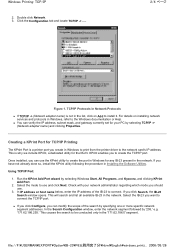
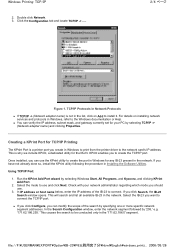
...enter the IP address of the search by selecting Windows Start, All Programs, and Kyocera, and clicking KPrint Add Port.
2. This will search and list all available IB-23 in Installing the ...why we include KPrint, a dedicated utility for TCP/IP Printing
The KPrint Port is a printer port you create in Windows for your network administrator regarding which mode you have not already ...
IB-23 User's Manual in PDF Format - Page 52


... #Sales Server 1 192.168.10.99 sales2 #Sales Server 2 192.168.10.100 sales820ptr #Kyocera Mita FS-2000D Printer
3. Login as root.
# login root
2. file://F:\USERMAN\EXPORT\Option\IB-23\P6 English\unix.htm
2006/05/26
Add the IB-23 IP address and host name to verify the network connection. Unix Printing...
Printing System (W) Operation Guide (Functions Edition) - Page 49


...
Printer menu
3 Press [Printing]. A4
Write Data List of Partitions Format
Read
Data Font
Program Macro
Delete Language Data Font
Stop
RAM DISK Mode
Printing
PARTITION LIST
Device Information
TASKalfa 820
...of total print time) and storage and reading of the memory card.
Selecting the Printer Settings
2 Press [List of partitions prints. s
The message Processing data appears and...
Printing System (W) Operation Guide (Functions Edition) - Page 57


... printing starts. Tray
The message Processing data appears and the printing starts. Select item.
A4
Selecting the Printer Settings
Stop
Printing
VIRTUAL MAIL BOX LIST
TASKalfa 820
5 After the printing is finished, and returns to the Printer menu screen. Printing a List of Code Jobs Permanent code jobs in the hard disk can be printed...
Printing System (W) Operation Guide (Functions Edition) - Page 58
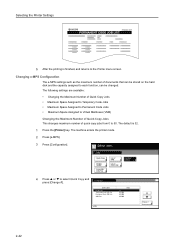
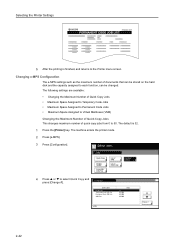
Selecting the Printer Settings
TASKalfa 820
PERMANENT CODE JOB LIST
5 After the printing is 32.
1 Press the [Printer] key. The default is finished, and returns...
4 Press or to each function, can be changed. Select item. The machine enters the printer mode.
2 Press [e-MPS].
3 Press [Configuration].
The following settings are available:
• Changing the Maximum Number...
Printing System (W) Operation Guide (Functions Edition) - Page 62


...
If you select GO, printing is performed without stapling. Setting Item Staple Mode
Value On
Service
Printer menu - Change #
2-46 Selecting the Printer Settings
4 When you select CANCEL, printing is performed...in 5-second
Off
increments.
If you have run out while stapling is canceled.
Add Staples and Press GO when staples have selected On, press [+] or [-] or use the...
Printing System (W) Operation Guide (Functions Edition) - Page 66


... has occurred within the printer.
Press the [Printer] key to switch to the Operation Guide for printer-related settings. Press [GO] prints out the data that is registered in your machine. Press GO.
Exceeded print quantity limit.
To ignore the memory card error, press [GO]. Memory card error Press GO. Add staples. Code: ##
A RAM disk...
Printing System (W) Operation Guide (Functions Edition) - Page 67


... switch off before inserting the Memory Card. Warning image adapt. Virtual mailbox full. Opt.
Be sure to clear the error.
The printer failed to the printer or change the resolution. Either add more detailed information on adding memory, contact your service representative or an authorized service center.
There is displayed, Page protect mode...
Printing System (W) Operation Guide (Functions Edition) - Page 75
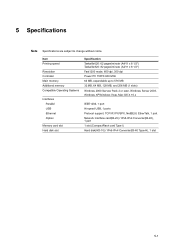
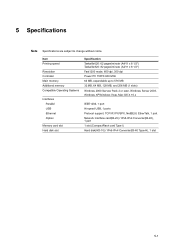
... Printing speed
Resolution Controller Main memory Additional memory Compatible Operating Systems
Interfaces Parallel USB Ethernet Option
Memory card slot Hard disk slot
Specification Taskalfa 620: 62 pages/minute (A4/11 x 8 1/2") Taskalfa 820: 82 pages/minute (A4/11 x 8 1/2") Fast1200 mode, 600 dpi, 300 dpi Power PC 750FX 600 MHz 64 MB, expandable up to change...
TASKalfa 620/820 Print Driver Users Guide Rev 8.1 - Page 2


...Interface screen captures shown in this guide may differ depending upon your printing system. TC Rev. 8.1
Models supported by the KX printer driver
TASKalfa 620 TASKalfa 820 CS 620 CS 820
Copyright © 2008 KYOCERA MITA Corporation All rights reserved.
Regarding Trademarks
• PCL is a registered trademark of Hewlett-Packard Company. • Microsoft Windows is a registered...
TASKalfa 620/820 Print Driver Users Guide Rev 8.1 - Page 4


...a Profile ...3-4 Exporting a Profile ...3-5
Chapter 4
Basic
Printer Driver Settings Access ...4-1 Changing the Default Driver Settings ... ...4-5 Printing Collated Documents 4-5 EcoPrint ...4-5 Kyocera Logo ...4-6 Displaying the Version Information 4-6 ... Poster ...5-3
Scaling ...5-4 Gutter ...5-4
Chapter 6
Finishing
Staple ...6-1 Stapling a Print Job ...6-2
Punch ...6-2 Setting Punch Options ...
TASKalfa 620/820 Print Driver Users Guide Rev 8.1 - Page 82


... system alerts with a USB cable, click Connect to display a printer Web page, click Configure . Note: If your printer is no printing activity.
• Configure To open a web ...Monitor sound notification and appearance choices, click Preferences.
• Kyocera Online To open • Paper jam • Add paper • Sleep • Add toner • Toner low • Not connected • ...
TASKalfa 620/820 Print Driver Users Guide Rev 8.1 - Page 90


... system is installed and selected in An accessory program that integrates with the printer driver to the printer. Jobs stored on the hard disk for light-colored text printed.
Profile ...user may choose to use this feature to print a document in the Device Settings tab. PRESCRIBE Kyocera's internal printer language embeds commands into specific locations in a print job. Quick Print ...
Similar Questions
How Do You Add Staples To A Kyocera
After buying a Kyocera and now asking the question "How do you add staples to a Kyocera printer,I wo...
After buying a Kyocera and now asking the question "How do you add staples to a Kyocera printer,I wo...
(Posted by sge 11 years ago)
How Do You Add Staples To A Kyocera Printer
We do not have a manual for our Kyocera printer. Can you please let us know how to add staples to th...
We do not have a manual for our Kyocera printer. Can you please let us know how to add staples to th...
(Posted by sge 11 years ago)

