Kyocera TASKalfa 500ci Support Question
Find answers below for this question about Kyocera TASKalfa 500ci.Need a Kyocera TASKalfa 500ci manual? We have 24 online manuals for this item!
Question posted by sge on February 1st, 2013
How Do You Add Staples To A Kyocera
After buying a Kyocera and now asking the question "How do you add staples to a Kyocera printer, I would not expect
to be re-directed to Ask.Com and pay $23 for an answer. that is what happened when I asked this question of a Kyocera Technician.
Current Answers
There are currently no answers that have been posted for this question.
Be the first to post an answer! Remember that you can earn up to 1,100 points for every answer you submit. The better the quality of your answer, the better chance it has to be accepted.
Be the first to post an answer! Remember that you can earn up to 1,100 points for every answer you submit. The better the quality of your answer, the better chance it has to be accepted.
Related Kyocera TASKalfa 500ci Manual Pages
KM-NET ADMIN Operation Guide for Ver 2.0 - Page 53


...alerts for maintenance, for each printing device. Not all devices. Use the up and down arrows to determine which device information is now available for Kyocera printers. Alert Details
Alert Details allows ... arrow to add the items to you do not need, and arrange the properties in the Properties dialog box for unresponsive devices, or disconnected devices. The printing device must be ...
KM-NET ADMIN Operation Guide for Ver 2.0 - Page 98


...color printing. The Accounting Manager console monitors all device counters. Counter Polling A type of polling that lets you add new consoles and enable or disable existing consoles.
You ...server.
Managed queues appear and are managed or unmanaged by a particular printing device.
D
Database Assistant Kyocera software tool for customizing the scan system of an
MFP for the Job ...
KM-NET ADMIN Operation Guide for Ver 2.0 - Page 100


...MIB (Management Information Base) A database that supports all Kyocera products by KMnet Admin. which devices must be controlled using KMnet Admin. By communicating with a manual group. L
List View A view that serves several functions.
MFP Multifunction Printer (or Multifunction Peripheral) A single device that organizes devices and related data into tables. viii
User Guide Job...
KM-NET Viewer Operation Guide Rev-5.2-2010.10 - Page 13


...color or black & white, print speed, duplex, total memory, hard disk, scan, fax, staple, punch, address book, document box, user list, and job log. You cannot make permanent ...using the View As feature in My Views. Capability View Displays support for Accounting Devices View, Accounts View, or custom account views under Default Views. If the ...you can add or remove columns from the list.
KM-NET Viewer Operation Guide Rev-5.2-2010.10 - Page 41


... list, select the column or columns you send data (files, text, or device commands) directly to the interface of one device, press Ctrl or Shift + click to clear the Search Text.
To set... text box. Use this option to select one of the Logical Printers defined in the device list.
2 In the menu bar at the top of one device in the Command Center for the search. The History retains up to...
Kyocera Command Center Operation Guide Rev 6.3 - Page 11


.... COMMAND CENTER Pages
to the Kyocera Mita Corporation web sites. For more information, refer to Printer Page on the FAX / i-...confirm the log of addresses possible to add to Rule3) on the Basic and the Printer pages.
for IPSec, refer to ...17. Device/Printer > APL.Filter
This allows you to Jobs Page on page 3-51;
User Login
This shows the number of firmware. Device/Printer >...
Kyocera Command Center Operation Guide Rev 6.3 - Page 43


... which the printing system belongs. When DHCP/BOOTP is turned On, you can add a Bonjour printer from 169.254.0.0 to automatically obtain an IP address using Bonjour. You can select... On to the printing system network component. COMMAND CENTER Pages
Specifies a name for example, "abcde.com".
• DNS Server (Primary, Secondary)
Specifies the IP addresses of the primary and secondary DNS...
PRESCRIBE Commands Technical Reference Manual - Rev. 4.7 - Page 9


...directly visible to customize printing and add... control device settings including selection of the command format and command parameters. It is the native language of the Kyocera printing ...systems including copiers (collectively referred to some basic concepts of PRESCRIBE, then a discussion of paper source, output stack, and finishing operations such as sorting, stapling...
PRESCRIBE Commands Technical Reference Manual - Rev. 4.7 - Page 74


...font of 10-point and Roman-style and was resident to the previous models of Kyocera printers support.The Kyocera printing system behaves exactly in the same manner when it receives these fonts when required....BoldItalic
39 68 12
10
Dutch801BM10-Roman
2 19 10
Prop. PrestigeEliteBM10-Roman 6 23 10
12
PrestigeEliteBM10-Italic
44 24 10
12
PrestigeEliteBM10-Bold
45 71 10
12
...
PRESCRIBE Commands Technical Reference Manual - Rev. 4.7 - Page 111


...device error occurs.
1: Displays an error message when duplex printing is not executed because of a possible limitation.
2: Displays an error message and pause the job when running out of staples...Adds blank pages and prints the job in the current paper size.
Duplex operation for Y5 PDF direct...and 16. 22: Combination of value 2, 4 and 16. 23: Combination of value 1, 2, 4 and 16. 24: ...
250ci/300ci/400ci/500ci/552ci Operation Guide Rev-1 - Page 197


...
1 Click Start and then Network in the computer.
2 Right-click the machine's icon(Kyocera:Taskalfa
XXX:XXX) and then click Install.
5
Procedure Using this machine as files on the settings, the... address book
screen may appear. When Your devices are ready to display the Driver Software Installation screen. connected, and WSD Scan Setup (page...
250ci/300ci/400ci/500ci/552ci Operation Guide Rev-1 - Page 344
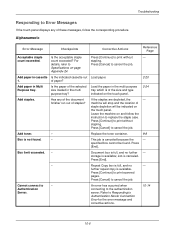
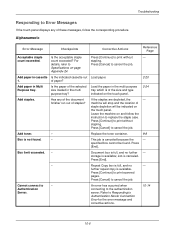
... no further - Repeat Copy box is full, and no
-
of the size and type indicated on page
Appendix-24. Specifications on the touch panel.
2-24
Add staples. Press [Continue] to print without
stapling. Load the paper in the multi purpose tray which is canceled because the
- Press
[End].
500ci/400ci/300ci/250ci Operation Guide Rev-1 - Page 2


...good condition.
This Operation Guide is intended to the machine for easy reference.
In this Operation Guide, TASKalfa 250ci/300ci/400ci/500ci are supplied with the machine. Introduction Thank you can always use the machine in this Operation Guide before ...Quick Guide to Adjusting Image Quality Adjustments to as necessary.
We recommend the use of TASKalfa 250ci/300ci/400ci/500ci.
500ci/400ci/300ci/250ci Operation Guide Rev-1 - Page 214


...: Depending on the task bar to On in the network settings. When Your devices are ready to use WSD Scan, confirm that the computer used for sending.
2 Place the originals in the computer.
2 Right-click the machine's icon (Kyocera:Taskalfa
XXX:XXX) and then click Install. Displays the screen for Windows Vista)
1 Click...
500ci/400ci/300ci/250ci Operation Guide Rev-1 - Page 315


... can only print by logging in the machine. Status Page Check the information including current settings, available memory space, and optional equipment installed. Status Page
TASKalfa 500ci
Firmware Version
8
Font List Check the font samples installed in with administrator privileges.
500ci/400ci/300ci/250ci Operation Guide Rev-1 - Page 316


... Report. 3 Press [Print] for maintenance purpose. A confirmation screen appears.
Use the procedure below to print. Printing starts. Press [Yes].
8-52
OPERATION GUIDE
Network Status Page
TASKalfa 500ci
Firmware Version
Service Status Page More detailed information is available than on the Status Page. Default Setting (System Menu)
Network Status Page Check the information...
500ci/400ci/300ci/250ci Operation Guide Rev-1 - Page 388
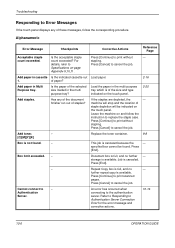
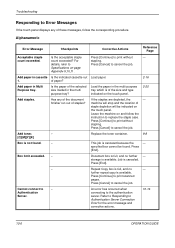
... paper in cassette Is the indicated cassette out Load paper.
1. Leave the machine on the touch panel.
2-20
Add staples. Add toner.
-
[C][M][Y][K]
Replace the toner container.
9-8
Box is canceled.
Job is not found . If the staples are depleted, the
-
specified box cannot be indicated on page
Appendix-9,10,11. Press
[End]. Refer to Responding...
500ci/400ci/300ci/250ci Printer Driver User Guide Rev 12.23.2010.9 - Page 2


...a trademark of Microsoft Corporation in this guide is prohibited. KPDL is a registered trademark of Kyocera Corporation. Examples of the information herein.
Models supported by the KX printer driver
TASKalfa 250ci TASKalfa 300ci TASKalfa 400ci TASKalfa 500ci
© 2010 KYOCERA MITA Corporation We cannot be held liable for improvement without notice. User Interface screen captures...
500ci/400ci/300ci/250ci Printer Driver User Guide Rev 12.23.2010.9 - Page 16
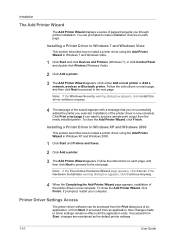
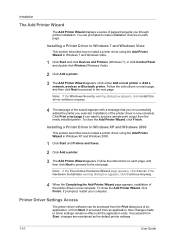
... in Windows XP and Windows 2000
This section describes how to install a printer driver using the Add Printer Wizard in Windows 7 and Windows Vista.
1 Click Start and click Devices and Printers (Windows 7), or click Control Panel and double-click Printers (Windows Vista).
2 Click Add a printer.
3 The Add Printer Wizard appears.
If accessed from Start. If accessed from the newly installed...
DF-780 Operation Guide - Page 9


Troubleshooting
(Paper jam, replenishing staples and staple jam)
Handling a paper jam
If a paper jam happens to separate each individual set in order to occur, the operation will stop, and an indication of the cause of the jam will appear on the operation panel of the copier (or the message display of the printer).
1. Open the...
Similar Questions
Taskalfa 250ci How To Change Settings To Printer
(Posted by miksunshine 9 years ago)
Taskalfa 250ci How To Change Settings To Printer To Print Only In Black And
white
white
(Posted by RSCASan 10 years ago)
How Do You Add Staples To A Kyocera Printer
We do not have a manual for our Kyocera printer. Can you please let us know how to add staples to th...
We do not have a manual for our Kyocera printer. Can you please let us know how to add staples to th...
(Posted by sge 11 years ago)
Taskalfa 500ci Keeps Asking For Yellow Toner, I Replcace The Toner Twice.
(Posted by vc7533 12 years ago)

