Kyocera TASKalfa 620 Support Question
Find answers below for this question about Kyocera TASKalfa 620.Need a Kyocera TASKalfa 620 manual? We have 24 online manuals for this item!
Question posted by Annadr on February 12th, 2014
How To Replace Staples In Kyocera Taskalfa 620
The person who posted this question about this Kyocera product did not include a detailed explanation. Please use the "Request More Information" button to the right if more details would help you to answer this question.
Current Answers
There are currently no answers that have been posted for this question.
Be the first to post an answer! Remember that you can earn up to 1,100 points for every answer you submit. The better the quality of your answer, the better chance it has to be accepted.
Be the first to post an answer! Remember that you can earn up to 1,100 points for every answer you submit. The better the quality of your answer, the better chance it has to be accepted.
Related Kyocera TASKalfa 620 Manual Pages
KM-NET ADMIN Operation Guide for Ver 2.0 - Page 9


...Installation
Supported Browsers Microsoft Internet Explorer 6 (with SP1) or 7. Supported Printers Kyocera network printers and most third party network printers that support the standard printer MIB
Maximum Validated Configuration Device Manager Up to 2000 managed devices, 45 managed networks, 100 device groups, and 10 simultaneous client connections Accounting Manager Up to 2000 managed accounts...
KM-NET ADMIN Operation Guide for Ver 2.0 - Page 31


... be viewed and managed from the database. Save Map Settings Saves the device positions on the map. The toolbar changes when the navigation area selection changes. The following items: Add/Replace Background Add a map background or change the current one. Linked devices are available:
Map View Allows you perform viewing functions.
Create map...
KM-NET ADMIN Operation Guide for Ver 2.0 - Page 32


... Auto Fit list, or the Zoom Out and Zoom In buttons on the image. Removing the image does not delete it again. (Map Background > Add/Replace
3-10
User Guide Device Manager
Note: Some Map View toolbar options are available by right-clicking anywhere in the background image except on a printing...
KM-NET ADMIN Operation Guide for Ver 2.0 - Page 33


... easier to the waiting area. Once you can hide any time, you replace the map background. Depending on the toolbar.
2 In the Device Icon Setup dialog box, Icon Size list, select the desired size, from... Tiny to Huge.
3 Under Icon Label, in the waiting area. When all linked group devices option is automatically removed. Note: The Hide icons for all icons have been moved into the map...
KM-NET ADMIN Operation Guide for Ver 2.0 - Page 36


... would support Polling and SNMP Communications settings for all printing devices at once. The device cover is low. Warning The device toner is open the printing device's Home Page (older Kyocera models), Command Center (newer Kyocera models), or the home page of the navigation buttons. The device is a paper jam in a group that lets you view detailed...
KM-NET ADMIN Operation Guide for Ver 2.0 - Page 37


...-Set lets you want to any of the selected devices.
Multi-Set can configure a device's settings for :
A device group. The wizard differs slightly depending on which button you can display or hide printing devices that have the selected filter. Multi-Set can configure the settings for Kyocera devices appearing in the Supported Model list in the...
KM-NET ADMIN Operation Guide for Ver 2.0 - Page 38


... to run immediately by leaving Run now selected, or designate a time for the device configuration to configure. Confirm Selections If you initiated Multi-Set from the navigation area, this group selected. Devices contains a list of the models that are replaced by selecting Schedule to change a particular setting, leave No Change selected in the...
KM-NET ADMIN Operation Guide for Ver 2.0 - Page 40


... tab, the upgrade is recommended that you review the process with the name fwuplog.txt. Look for Fax, about 1 to replace damaged components.
Upgrade Error Indicators
Any Device
The result of the upgrade is recorded in place.
Before you acknowledge understanding and acceptance of the issues involved.
System/Fax
Do not turn...
KM-NET ADMIN Operation Guide for Ver 2.0 - Page 41


... check box, the Next button remains unavailable, and the wizard will be replaced.
Performing a Firmware Upgrade
The Firmware Upgrade wizard initiates the firmware upgrade. In Device Manager, right-click on either a single device or a group. (The group must be used to Device Manager, click Cancel. Only 7-bit ASCII characters are allowed on IB-22...
KM-NET ADMIN Operation Guide for Ver 2.0 - Page 48


... privileges can change to use for models that cannot be changed are : Yes Stapler contains staples. Error Stapler is not connected.
This option is not available when the device is empty. Description Type desired information about the printing device. Stapler status Displays the current stapler status for accounting purposes. Equipment ID Type a number...
KM-NET ADMIN Operation Guide for Ver 2.0 - Page 50


... SNMP traps. Toner levels
User Guide
Current Errors Error Displays a description of the dialog box. Manage this device Select the check box to fix the problem. Duplexer Devices with support for duplex printing. Stapler Devices with support for stapling. Troubleshooting When an error occurs in the left side of the error.
Counters Updates the...
KM-NET ADMIN Operation Guide for Ver 2.0 - Page 53


...for unresponsive devices, or disconnected devices. Intervals ...device must be connected to devices.
1 In Device Manager, click Preferences > Custom Properties.
2 Select the desired properties from Device Manager.
1 In Device Manager, click Preferences > Custom Properties. Not all devices...device...for each printing device.
Removing Custom ...device information is now available for Minor...
KM-NET ADMIN Operation Guide for Ver 2.0 - Page 100


... A view that can use to be running programs written in their proper locations. Managed Device A device that serves several functions. MFP Multifunction Printer (or Multifunction Peripheral) A single device that is also used to a
network device. J
Java 2 Platform or collection of prints made by Kyocera. Java
2 provides an environment for print job retention and server space. Job...
PRESCRIBE Commands Technical Reference Manual - Rev. 4.7 - Page 9


... commands, such as sorting, stapling, etc. Most application software controls printing systems by your application.
PRESCRIBE also gives freedom to control device settings including selection of paper ...an introduction to some basic concepts of PRESCRIBE, then a discussion of the Kyocera printing systems including copiers (collectively referred to control line and character spacing, adjust...
DF-650 (B)/MT-1 (B)/BF-1 (B)/PH-4A Operation Guide - Page 20
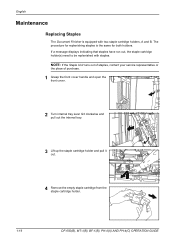
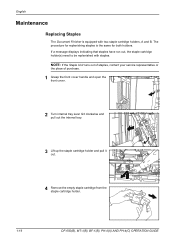
... lever G3 clockwise and pull out the internal tray.
3 Lift up the staple cartridge holder and pull it out.
4 Remove the empty staple cartridge from the staple cartridge holder.
1-16
DF-650(B), MT-1(B), BF-1(B), PH-4(A) AND PH-4(C) OPERATION GUIDE English
Maintenance
Replacing Staples
The Document Finisher is the same for both holders.
If a message displays...
Printing System (W) Operation Guide (Functions Edition) - Page 49


... the memory. A4
Write Data List of Partitions Format
Read
Data Font
Program Macro
Delete Language Data Font
Stop
RAM DISK Mode
Printing
PARTITION LIST
Device Information
TASKalfa 820
Partition Information
4 After the list of data. Using the RAM Disk
This machine is printed, the display returns to perform the following section...
Printing System (W) Operation Guide (Functions Edition) - Page 66


...panel and then press [GO].
This mode feeds a stack of multiple sheets one . Add staples. Account ID mismatch.
Memory Card error Insert again.
Call service.
Error has occurr. To ...print quantity limit. Look at a time.
Displayed after changing the cassette. Add paper. Replace the paper in the cassette. Contact your copier as well as set time elapses. ...
Printing System (W) Operation Guide (Functions Edition) - Page 75
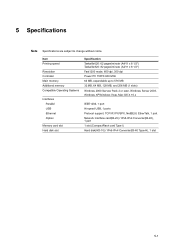
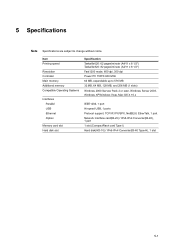
Item Printing speed
Resolution Controller Main memory Additional memory Compatible Operating Systems
Interfaces Parallel USB Ethernet Option
Memory card slot Hard disk slot
Specification Taskalfa 620: 62 pages/minute (A4/11 x 8 1/2") Taskalfa 820: 82 pages/minute (A4/11 x 8 1/2") Fast1200 mode, 600 dpi, 300 dpi Power PC 750FX 600 MHz 64 MB, expandable up to...
TASKalfa 620/820 Print Driver Users Guide Rev 8.1 - Page 2


... in this guide is either a registered trademark or trademark of Adobe Systems Incorporated in the U.S. Models supported by the KX printer driver
TASKalfa 620 TASKalfa 820 CS 620 CS 820
Copyright © 2008 KYOCERA MITA Corporation All rights reserved.
and/or other
countries. • TrueType is prohibited. The information in this guide may differ depending...
TASKalfa 620/820 Print Driver Users Guide Rev 8.1 - Page 4


... for Duplex Printing 4-4 Collation ...4-5 Printing Collated Documents 4-5 EcoPrint ...4-5 Kyocera Logo ...4-6 Displaying the Version Information 4-6 Displaying Plug-in Information 4-6
... 5-2
Poster ...5-2 Printing a Poster ...5-3
Scaling ...5-4 Gutter ...5-4
Chapter 6
Finishing
Staple ...6-1 Stapling a Print Job ...6-2
Punch ...6-2 Setting Punch Options ...6-2 Creating Punch Holes for ...

