Kyocera TASKalfa 620 Support Question
Find answers below for this question about Kyocera TASKalfa 620.Need a Kyocera TASKalfa 620 manual? We have 24 online manuals for this item!
Question posted by BullEgstei on June 8th, 2014
How To Put Staples In Kyocera Taskalfa 620
The person who posted this question about this Kyocera product did not include a detailed explanation. Please use the "Request More Information" button to the right if more details would help you to answer this question.
Current Answers
There are currently no answers that have been posted for this question.
Be the first to post an answer! Remember that you can earn up to 1,100 points for every answer you submit. The better the quality of your answer, the better chance it has to be accepted.
Be the first to post an answer! Remember that you can earn up to 1,100 points for every answer you submit. The better the quality of your answer, the better chance it has to be accepted.
Related Kyocera TASKalfa 620 Manual Pages
KM-NET ADMIN Operation Guide for Ver 2.0 - Page 9


... 7. The Host Agent must be installed on the print server. Supported Printers Kyocera network printers and most third party network printers that support the standard printer MIB
Maximum Validated Configuration Device Manager Up to 2000 managed devices, 45 managed networks, 100 device groups, and 10 simultaneous client connections Accounting Manager Up to 2000 managed...
KM-NET ADMIN Operation Guide for Ver 2.0 - Page 36


... status filter settings are:
No Status Filter The option displays all displayed printing devices. Ready The device is ready to the polling schedule. The device cover is in the device. The device is open the printing device's Home Page (older Kyocera models), Command Center (newer Kyocera models), or the home page of the navigation buttons. Any Alerts Displays...
KM-NET ADMIN Operation Guide for Ver 2.0 - Page 37


... filter, the filter icon appears in the toolbar.
KMnet Admin 2.0
3-15 Setting a Status Filter
To set a status filter:
1 Select All Devices or a device group to the models you can configure a device's settings for Kyocera devices appearing in the Supported Model list in the toolbar.
Multi-Set is provided as a wizard and must be started in...
KM-NET ADMIN Operation Guide for Ver 2.0 - Page 48


... Identification
User Guide Maximum The total capacity of each group of settings. Not all available printing device properties. Equipment ID Type a number to use for all devices. The options are: Yes Stapler contains staples. Click Apply to open or close each paper source. Asset Number Type a number to use for each toner color...
KM-NET ADMIN Operation Guide for Ver 2.0 - Page 50


...Select the desired polling options and set the time in the printing device. Toner levels
User Guide Memory Installed (in HTML format. Punch Devices with support for full color or monochrome printing. Advice Follow the steps.... You can save the file in KB) memory for stapling. Counters Updates the device's counter totals in the left side of requesting updated information from the printing...
KM-NET ADMIN Operation Guide for Ver 2.0 - Page 53


... list and use the up and down arrows to determine which device information is most useful to set the intervals for Kyocera printers. Intervals are included, they appear as Host Name, sysLocation, IP Address, Serial Number, and System Firmware. Not all devices. Removing Custom Properties
You can remove a custom property from Available Properties...
KM-NET ADMIN Operation Guide for Ver 2.0 - Page 75


...Admin, or it can be programmed into the KMnet Admin framework. It integrates seamlessly into devices, Print Job Manager uses a more efficient method of Print Job Manager, you enter a... web browser, and navigate to its information resources. These tasks are provided for most printers and multifunction printers (MFPs). 5 Print Job Manager
Print Job Manager (PJM) is a server-based job ...
KM-NET ADMIN Operation Guide for Ver 2.0 - Page 98


... "Open the default console" is applied to SN (surname). Device filters let you input a set of device information collected and maintained by a single icon.
You can be changed by a particular printing device. Referred to one device to as the Command Center in older Kyocera models.
D
Database Assistant Kyocera software tool for the Job Release plug-in...
KM-NET ADMIN Operation Guide for Ver 2.0 - Page 99


...Intelligent Network Interface Card that are added automatically as each computer or other device which a device is performed on a schedule. Discovery A process for accounts).
The hostname ...address which members are added to
manage and secure a network-enabled device.
Inheritance A relationship by Kyocera. G
Global Characteristics (List View) A List View setting that ...
KM-NET ADMIN Operation Guide for Ver 2.0 - Page 100


... application software and deploying it in the Java programming language. MFP Multifunction Printer (or Multifunction Peripheral) A single device that tracks the number of prints made by specific Account IDs....for Print
Job Manager. K
KM Host Agent Software component that supports all Kyocera products by Kyocera. KM Service Manager Software component that can use to the printing system's ...
KM-NET Viewer Operation Guide Rev-5.2-2010.10 - Page 2


... herein. KPDL is prohibited. Legal Notes
Unauthorized reproduction of all or part of this guide is a trademark of Kyocera Corporation. The information in this guide is a registered trademark of Microsoft Corporation in the U.S. and/or other brand... screen captures shown in this guide may differ depending on your printing device.
© 2010 KYOCERA MITA Corporation All other countries.
KM-NET Viewer Operation Guide Rev-5.2-2010.10 - Page 13


... fax, staple, punch, address book, document box, user list, and job log.
The following default Device views are included in Default Views. Capability View Displays support for Accounting Devices View, Accounts...the View menu.
Counter View
2-1 If the original view is not available for various device capabilities, such as display name, IP address, host name, toner level, description,...
PRESCRIBE Commands Command Reference Manual Rev 4.8 - Page 8


...) --- 261 RWRF W - [Read/Write Resource File] Write data to external device (printable data) 262 SATU - print TEXT 349 Save Current PaLette 278 SCRC - Set Custom paper SiZe 282 SCU - Save Current Unit 283 SDP - Set Page Orientation 322 SPSZ - STaPLe 341 STR - SeT dot Resolution 343 STRK - apply Tray ATtributes 348 TEXT...
PRESCRIBE Commands Command Reference Manual Rev 4.8 - Page 20


...
Virtual Mailbox ALias
357
VMOB
Virtual Mailbox Output Bin
358
VMPW
set STaPle Counter
340
STPL
STaPLe
341
e-MPS Commands
The printing system features various job storing options -...print with various printing features such as stapling, duplex-printing, mailboxing, etc., added on the fly. PRESCRIBE Command Reference
Control Commands for Option Devices
A variety of options, such as ...
KM-NET for Direct Printing Operation Guide Rev-3.2 - Page 2


... in this document are described in terms of the Internet Explorer 6.0 and Microsoft Windows XP operating system environment.
Kyocera Mita cannot be configured will differ depending on the model of your printing system or multifunctional printer (hereinafter referred to change without notice.
Examples in this product, regardless of the information herein. KPDL...
PRESCRIBE Commands Technical Reference Manual - Rev. 4.7 - Page 9


PRESCRIBE also gives freedom to control device settings including selection of paper source, output stack, and finishing operations such as ...draw graphics, and print multiple copies of each page. It is the native language of the Kyocera printing systems including copiers (collectively referred to as sorting, stapling, etc. This makes it gives you can type in yourself and see on the computer ...
Printing System (W) Operation Guide (Functions Edition) - Page 49


... following section.
A4
Write Data List of Partitions Format
Read
Data Font
Program Macro
Delete Language Data Font
Stop
RAM DISK Mode
Printing
PARTITION LIST
Device Information
TASKalfa 820
Partition Information
4 After the list of partitions is printed, the display returns to the RAM disk, you can use it for electronic sorting...
Printing System (W) Operation Guide (Functions Edition) - Page 75
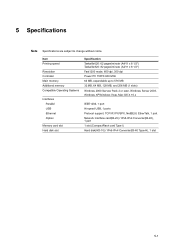
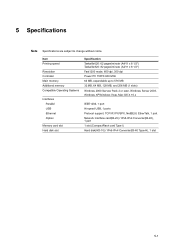
... Printing speed
Resolution Controller Main memory Additional memory Compatible Operating Systems
Interfaces Parallel USB Ethernet Option
Memory card slot Hard disk slot
Specification Taskalfa 620: 62 pages/minute (A4/11 x 8 1/2") Taskalfa 820: 82 pages/minute (A4/11 x 8 1/2") Fast1200 mode, 600 dpi, 300 dpi Power PC 750FX 600 MHz 64 MB, expandable up to...
TASKalfa 620/820 Print Driver Users Guide Rev 8.1 - Page 2


... environments.
The information in the U.S. Examples of Microsoft Corporation in this product, regardless of this guide is prohibited. Models supported by the KX printer driver
TASKalfa 620 TASKalfa 820 CS 620 CS 820
Copyright © 2008 KYOCERA MITA Corporation All rights reserved.
TASKalfa 620/820 Print Driver Users Guide Rev 8.1 - Page 4


... for Duplex Printing 4-4 Collation ...4-5 Printing Collated Documents 4-5 EcoPrint ...4-5 Kyocera Logo ...4-6 Displaying the Version Information 4-6 Displaying Plug-in Information 4-6
... 5-2
Poster ...5-2 Printing a Poster ...5-3
Scaling ...5-4 Gutter ...5-4
Chapter 6
Finishing
Staple ...6-1 Stapling a Print Job ...6-2
Punch ...6-2 Setting Punch Options ...6-2 Creating Punch Holes for ...
Similar Questions
Kyocera Taskalfa 620 Go Offline Frequently
We have 3 of these at one location that go off-line frequently. We have to turn off - on to get them...
We have 3 of these at one location that go off-line frequently. We have to turn off - on to get them...
(Posted by fmp 11 years ago)
How To Setup Scanning On Taskalfa 620
How to setup scanning on TaskAlfa 620
How to setup scanning on TaskAlfa 620
(Posted by RichardLeszcz 12 years ago)

