Kyocera TASKalfa 4550ci Support Question
Find answers below for this question about Kyocera TASKalfa 4550ci.Need a Kyocera TASKalfa 4550ci manual? We have 15 online manuals for this item!
Question posted by Sautetha on May 14th, 2014
How To Clear Memory On The Taskalfa 4550ci
The person who posted this question about this Kyocera product did not include a detailed explanation. Please use the "Request More Information" button to the right if more details would help you to answer this question.
Current Answers
There are currently no answers that have been posted for this question.
Be the first to post an answer! Remember that you can earn up to 1,100 points for every answer you submit. The better the quality of your answer, the better chance it has to be accepted.
Be the first to post an answer! Remember that you can earn up to 1,100 points for every answer you submit. The better the quality of your answer, the better chance it has to be accepted.
Related Kyocera TASKalfa 4550ci Manual Pages
PRESCRIBE Commands Command Reference Manual Rev 4.8 - Page 19


...
DELM
DELete Macro
76
EMCR
Enable MaCRo depending on external device
252
[Read/Write Resource File] Format external device
253
[Read/Write Resource File] print resource file List
254...device (printable 262 data)
WRite EnD
362
9 Command
Function
Page
ENDD
END Dump
93
RDMP
Received-data DuMP
218
External Media Control Commands
If an external storage, such as JEIDA Ver. 4 memory...
PRESCRIBE Commands Command Reference Manual Rev 4.8 - Page 268


...set by the system if omitted.
Duplicating a file name causes the system to an external device such as the hard disk.
The number of writable files, which is not limited, depends... space during saving, the remaining data will be omitted. Parameters
medium:
0 = hard disk A = memory card
program-type:
"PRE" prescribe command
prescribe-command-name:
ASCII text string up to 31 bytes Cannot...
PRESCRIBE Commands Command Reference Manual Rev 4.8 - Page 282
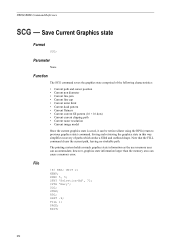
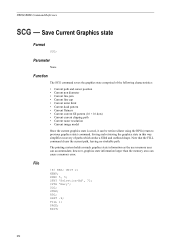
RES; CPTH 'Mary'; Note that the FILL command clears the current path, leaving no strokable path. File
!R! STRK; FILL 1; UNIT ...8226; Current image model
Once the current graphics state is saved, it can cause a memory error. NEWP; SCG; however, graphics state information larger than the memory area can be retrieved later using the RPG (return to previous graphics state) command....
PRESCRIBE Commands Technical Reference Manual - Rev. 4.7 - Page 25


... PRESCRIBE commands. command switches the printing system to draw another line.
!R! The RES (RESet) clears the current page from the top and left margins to 0.01 inches.
In this command in ... of all lines drawn after the command is a specified distance from printing system memory and re-establishes the printing system's permanent defaults. The starting position to ensure consistent...
PRESCRIBE Commands Technical Reference Manual - Rev. 4.7 - Page 66


... in the first line is a safety precaution that clears any previous macros out of macros to better understand the...next file presents a more ambitious project. DAM; ENDM; DAP 6, -%8; EXIT;
3-4 The DAM command in the preceding section into a pair of memory. !R! STM %2; MAP 0, -%2; DAP 4, -%6; CALL LOCATE, 10, 20; PAGE; MAP 0, -7.3; MAP -0.1, 0.5; DAP 2, -%4; DAP ...
PRESCRIBE Commands Technical Reference Manual - Rev. 4.7 - Page 126


...Upper cassette (for sheet 1) Lower cassette (for sheet 2) Manual paper feed (for envelope) Eject page Memory test Request status byte 1 Request status byte 3 Initialize printer Remote error reset Disable NAK error response ...Auto backward printing OFF Set right margin at current position Set horizontal tab at current position Clear all vertical and horizontal tabs
7-14
Code (hex) 00 03 06 07 08 09...
PRESCRIBE Commands Technical Reference Manual - Rev. 4.7 - Page 235
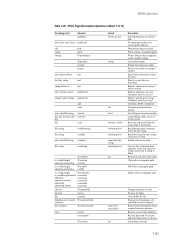
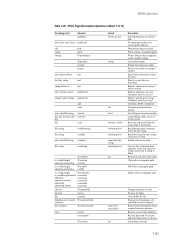
...a specified resource category
Return status information about a named resource instance
Restore saved virtual memory
Reverse direction of current path printing system's software
Get product revision
7-123 return true...status size true (false)
int
Change the name of a file
Do proc int times
Clear buffer for interactive input Write entire stack to relative point Read one character from file into...
3050ci/3550ci/4550ci/5550ci Operation Guide Rev-2.2011.5 - Page 28


...the maintenance instructions in the U.S. The label shown below is on the right.
3050ci
3550ci
4550ci
5550ci
3. Food and Drug Administration (FDA). Maintenance
For safety of Health and Human Services) ... (USA)
1. Safety of laser beam
This machine has been certified by the Center for Devices and Radiological Health (CDRH) of the optical unit.
4. This indicates that the product is...
3050ci/3550ci/4550ci/5550ci Operation Guide Rev-2.2011.5 - Page 30


...or accessories which vary from state to state, or province to as "Kyocera") warrant the Customer's new color Multifunctional Product (referred to province. THIS WARRANTY IS MADE IN LIEU OF ALL OTHER WARRANTIES AND CONDITIONS, EXPRESS OR ... belt, and the fixing unit. Warranty (the United States)
3050ci/3550ci/4550ci/5550ci MULTIFUNCTIONAL PRODUCT LIMITED WARRANTY
Kyocera Mita America, Inc.
3050ci/3550ci/4550ci/5550ci Operation Guide Rev-2.2011.5 - Page 286
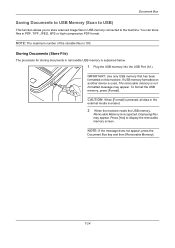
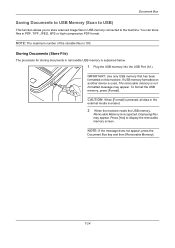
..., JPEG, XPS or high-compression PDF format. To format the USB memory, press [Format].
Displaying files. IMPORTANT: Use only USB memory that has been formatted on another device is used, The removable memory is 100. Press [Yes] to the machine. If USB memory formatted on this machine. NOTE: If the message does not appear, press...
3050ci/3550ci/4550ci/5550ci Operation Guide Rev-2.2011.5 - Page 481
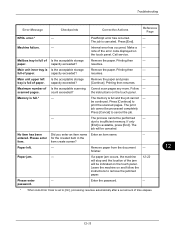
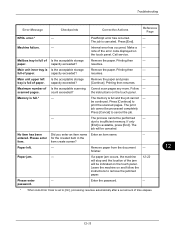
...unit inner tray is canceled. full of time elapses.
12
12-13
Press [Cancel] to insufficient memory. If only
[End] is full.*
- Remove paper from the document -
Internal error has occurred... - count exceeded?
Paper jam.
- Enter the password.
―
* When Auto Error Clear is full of Is the acceptable scanning Cannot scan pages any more.
Printing then
- capacity ...
3050ci/3550ci/4550ci/5550ci Operation Guide Rev-2.2011.5 - Page 482
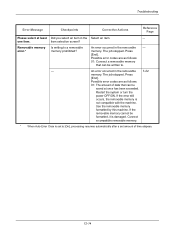
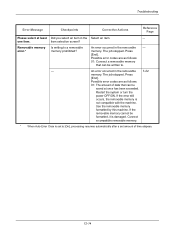
... system or turn the
power OFF/ON.
The job stopped.
Removable memory error.*
Is writing to [On], processing resumes automatically after a set to a removable memory prohibited? Press [End]. Use the removable memory
formatted by this machine.
Connect
a compatible removable memory.
* When Auto Error Clear is set amount of data that can be written to.
- Troubleshooting...
3050ci/3550ci/4550ci/5550ci Operation Guide Rev-2.2011.5 - Page 483
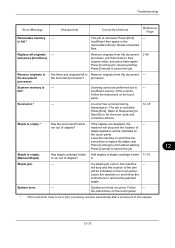
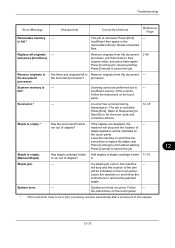
... out of staples? Staple jam.
-
Troubleshooting
Error Message
Checkpoints
Corrective Actions
Reference Page
Removable memory - processor. The job is canceled.
Press [Cancel] to staple cartridge holder 11-10
...cancel the job. A. Leave the machine on the touch panel.
* When Auto Error Clear is - and press [Continue]. Press [Cancel] to remove the jammed staple.
will ...
3050ci/3550ci/4550ci/5550ci/6550ci/7550ci Driver Guide - Page 2


... this guide may differ depending on your printing device. and/or other brand and product names herein are used for the 5.2 driver. User Interface screen captures shown in this guide is prohibited. Models supported by the KX printer driver
TASKalfa 3050ci TASKalfa 3550ci TASKalfa 4550ci TASKalfa 5550ci TASKalfa 6550ci TASKalfa 7550ci
© 2011 KYOCERA MITA Corporation KPDL is...
3050ci/3550ci/4550ci/5550ci/6550ci/7550ci Driver Guide - Page 37
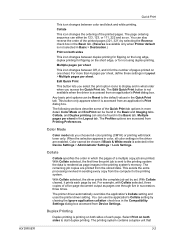
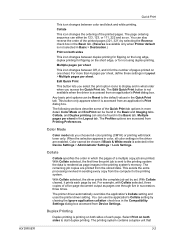
...for the number of pages printed on one through five in the printing system's memory. Collate
This icon changes the ordering of the printed pages. You can also ... This avoids the extra processing involved in the Device Settings > Administrator Settings > Lock Settings.
With Collate cleared, it is accessed from Device Settings. The printer driver automatically overrides the application's...
3050ci/3550ci/4550ci/5550ci/6550ci/7550ci Driver Guide - Page 84


...hard disk having the same Job name. This feature is applicable only when printing from printing system memory. Warning: A print job can choose to the job or use the name of Job storage... Job storage (e-MPS) options, you can print a job without printing, and gives you choose appears clearly in Device Settings. After the job is printed, it , or restrict printing to a Job storage job, so...
3050ci/3550ci/4550ci/5550ci/6550ci/7550ci Driver Guide - Page 98


...Color Optimizer does not work for optional devices and memory. The file name will be updated with the
Job storage feature.
Driver settings will appear clearly in the job list. Black & ... tabs. Continuous tone Imaging feature that represents images, or photographs in the printing system's memory for printing can contain only one color besides black, such as a letterhead or a company...
KM-NET Viewer Operation Guide Rev-5.2-2011-3 - Page 37
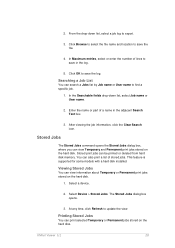
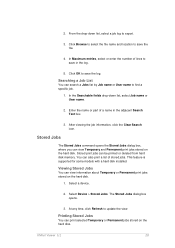
...save the log.
Printing Stored Jobs
You can be printed or deleted from hard disk memory.
Stored print jobs can print selected Temporary or Permanent jobs stored on the hard disk....From the drop-down list, select Job name or User name.
2. Select a device.
2. After viewing the job information, click the Clear Search icon. KMnet Viewer 5.2
28 Enter the name or part of stored jobs...
KM-NET Viewer Operation Guide Rev-5.2-2011-3 - Page 38
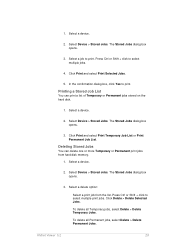
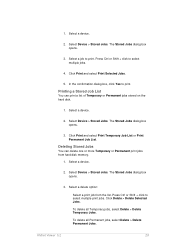
...Device > Stored Jobs. The Stored Jobs dialog box opens.
3. Click Print and select Print Temporary Job List or Print Permanent Job List. Select a delete option:
Select a print job from hard disk memory...Jobs. To delete all Temporary jobs, select Delete > Delete Temporary Jobs.
Select a device.
2. Select Device > Stored Jobs. Select a job to select multiple jobs.
4. Press Ctrl or Shift ...
KM-NET Viewer Operation Guide Rev-5.2-2011-3 - Page 43
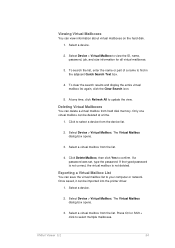
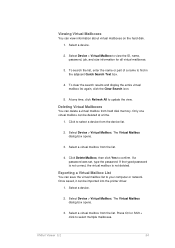
... virtual mailbox list again, click the Clear Search icon.
5. The Virtual Mailbox dialog box opens.
3. If a password was set, type the password. Exporting a Virtual Mailbox List
You can view information about virtual mailboxes on the hard disk. 1. Select a device.
2. Select a virtual mailbox from hard disk memory. Select a device.
2. Click to update the view. The...
Similar Questions
How To Print Double Sided On Kyocera Taskalfa 4550ci Kx
(Posted by wadaju 10 years ago)
How Do I Set Up Fax To Go To A Fax Box On My Kyocera Taskalfa 4550ci
(Posted by hamblackj 10 years ago)
Taskalfa 4550ci Excel Printing Problem.
Hi, we have TASKalfa 4550ci network conneted, and when trying to print from Excel, it gives error sa...
Hi, we have TASKalfa 4550ci network conneted, and when trying to print from Excel, it gives error sa...
(Posted by taras 12 years ago)

