Kyocera TASKalfa 4550ci Support Question
Find answers below for this question about Kyocera TASKalfa 4550ci.Need a Kyocera TASKalfa 4550ci manual? We have 15 online manuals for this item!
Question posted by wadaju on February 28th, 2014
How To Print Double Sided On Kyocera Taskalfa 4550ci Kx
The person who posted this question about this Kyocera product did not include a detailed explanation. Please use the "Request More Information" button to the right if more details would help you to answer this question.
Current Answers
There are currently no answers that have been posted for this question.
Be the first to post an answer! Remember that you can earn up to 1,100 points for every answer you submit. The better the quality of your answer, the better chance it has to be accepted.
Be the first to post an answer! Remember that you can earn up to 1,100 points for every answer you submit. The better the quality of your answer, the better chance it has to be accepted.
Related Kyocera TASKalfa 4550ci Manual Pages
PRESCRIBE Commands Command Reference Manual Rev 4.8 - Page 95
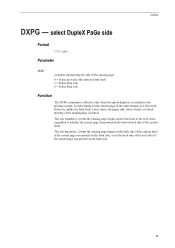
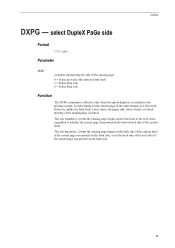
... as a form feed. The side parameter 2 prints the ensuing page begins on the back side of the current sheet if the current page was printed on the front side, or on the back side of the ensuing page is installed to the printing system. select DupleX PaGe side
Format
DXPG side;
It ends printing on which printing of the next sheet...
PRESCRIBE Commands Command Reference Manual Rev 4.8 - Page 96


... the page
86 RES; CMNT Selects portrait orientation; EXIT; EXIT; Printout
This text points right side-up on the reverse side of the paper); CMNT Initiates a PRESCRIBE command sequence;
This text prints right-side up on the front side of the page
This text points upside-down delivery; CMNT Causes a page break and resets parameters...
PRESCRIBE Commands Technical Reference Manual - Rev. 4.7 - Page 117


... font emulates the IBM printer's Sans-serif 10cpi font. Figure 7. 4. By giving a particular value for doublewide/double-high printing, emphasized printing, double-strike printing, superscripts,
7-5 The default font cannot be changed in the IBM Proprinter X24E emulation.)
The printing system also emulates three other IBM-printer fonts: Courier, Prestige Elite, and Courier Proportional (See the...
PRESCRIBE Commands Technical Reference Manual - Rev. 4.7 - Page 156


...
DEFAULT SET
Status Readback Commands
INITIALIZE RESET INQUIRE
DINQUIRE
ECHO
INFO
USTATUS
Device Attendance Commands
USTATUSOFF RDYMSG
OPMSG STMSG
PJL File System Commands
FSDELETE FSDOWNLOAD... value during a PJL job. Requires the current value for device status changes, end-of-job status, and the number of printing system information, such as follows:
PJL prefix
Option name
Option...
3050ci/3550ci/4550ci/5550ci Operation Guide Rev-2.2011.5 - Page 69


...printing from a Macintosh computer, set the machine's emulation to [KPDL] or [KPDL(Auto)].
2
For details about the configuration method, refer to Bonjour Settings on page 2-14.
If connecting by a Macintosh computer. Double-click the Kyocera icon.
2 Double... shows you how to connect your Mac OS version.
3 Double-click Kyocera OS X vx.x.
4 Install the printer driver as directed by...
3050ci/3550ci/4550ci/5550ci Operation Guide Rev-2.2011.5 - Page 409
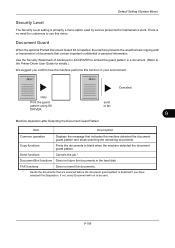
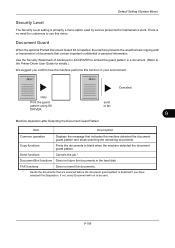
... document guard pattern and stops scanning the remaining documents. Document Guard
When the optional Printed Document Guard Kit is no need for customers to the Printer Driver User Guide for maintenance work. copy
Print the guard
send
pattern using KX
or fax
DRIVER.
9
Machine Operation after Detecting the Document Guard Pattern
Item
Description...
3050ci/3550ci/4550ci/5550ci Quick Guide - Page 2


... book:
Press [Address Book]. Accepted Time Type
Job Name
438 14:47
0123456789
User Name
Log
Status InProcess
1/1
Cancel
Priority Override
Printing Jobs Status
Sending Jobs
Storing Jobs
Detail
Device/ Communication
Paper/Supplies 10/10/2010 10:10
Status
Status
Scheduled Job
Log
Job Type
All
Job No. 438
14:47
FAX...
3050ci/3550ci/4550ci/5550ci/6550ci/7550ci Driver Guide - Page 2


... or trademarks of Microsoft Corporation in the U.S. User Interface screen captures shown in this guide may differ depending on your printing device. Models supported by the KX printer driver
TASKalfa 3050ci TASKalfa 3550ci TASKalfa 4550ci TASKalfa 5550ci TASKalfa 6550ci TASKalfa 7550ci
© 2011 KYOCERA MITA Corporation Examples of the operations given in this guide support the Windows...
3050ci/3550ci/4550ci/5550ci/6550ci/7550ci Driver Guide - Page 11


.... A message may appear if there is automatically selected.
We recommend you continue with the steps to open Device Settings where you define basic print options into group profiles that your system administrator. KX DRIVER
1-5 The Show Quick Print tab option also appears in the Administrator Settings in Windows operating systems using a USB cable.
Installing...
3050ci/3550ci/4550ci/5550ci/6550ci/7550ci Driver Guide - Page 19


.... You can be assigned to 1000 custom boxes for multiple users. KX DRIVER
Device Settings
1 In Device Settings, under Device options, select a finisher that supports punch. If desired, change the number and name in the Custom Box dialog box when printing. Or if already selected, double-click the blue text.
2 Depending on the punch unit attached...
3050ci/3550ci/4550ci/5550ci/6550ci/7550ci Driver Guide - Page 23
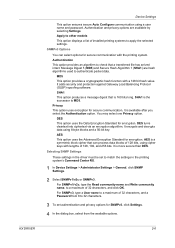
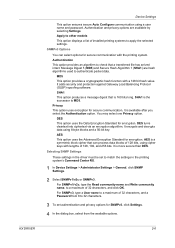
...For SNMPv3, type a User name to a maximum of installed printing systems to apply the selected settings.
KX DRIVER
2-6 Authentication and privacy options are hash algorithms used to MD5... DES This option uses the Data Encryption Standard for secure communication with the printing system.
Device Settings
This option ensures secure Auto Configure communication using 8-byte blocks and ...
3050ci/3550ci/4550ci/5550ci/6550ci/7550ci Driver Guide - Page 27
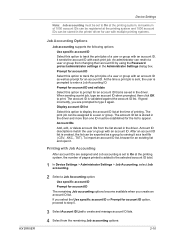
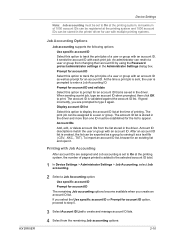
...
Add, edit, or delete account IDs from the remaining Job accounting options:
2-10
KX DRIVER
Device Settings
Note: Job accounting must be established for the list to appear. It sends the account ID with an account ID. When sending a print job, type an account ID when prompted, then click OK to create and...
3050ci/3550ci/4550ci/5550ci/6550ci/7550ci Driver Guide - Page 31
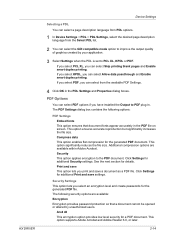
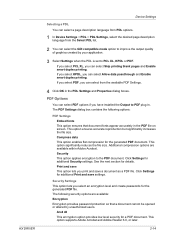
... you select KPDL, you can select Allow data passthrough and Enable smart duplex printing. This option ensures accurate reproduction but significantly increases the file size. KX DRIVER
Device Settings
Selecting a PDL
You can select a page description language from PDL options.
1 In Device Settings > PDL > PDL Settings, select the desired page description language from the...
3050ci/3550ci/4550ci/5550ci/6550ci/7550ci Driver Guide - Page 48


... the following plug-in information. Displaying Version Information
In Device Settings or any tab, click Kyocera logo > Version to close the driver information dialog boxes.
4-6
User Guide Kyocera Logo
The Kyocera logo appears on the bottom portion of any tab, click Kyocera logo > Plug-in to print the job. Click OK to close the preview and...
3050ci/3550ci/4550ci/5550ci/6550ci/7550ci Driver Guide - Page 93
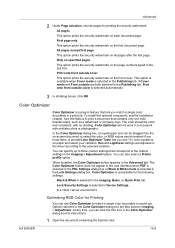
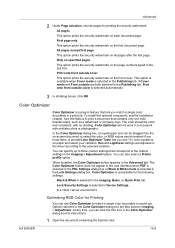
... the Installation chapter. KX DRIVER
10-8 All pages except first page
This option prints the security watermark on the page numbers typed in the driver according to print a document that lets... entered if you match a single color accurately in Device Settings. First page only
This option prints the security watermark on the front cover. Print onto front outside cover is a plug-in the...
Fax System (V) Operation Guide - Page 51


Accepted Time Type
Job Name
438 14:47
0123456789
User Name
Status InProcess
439 14:50
0123456779
Waiting
1/1
Cancel
Priority Override
Printing Jobs Status
Sending Jobs
Storing Jobs
Detail
Device/ Communication
Paper/Supplies 10/10/2010 10:10
Status
Status
Scheduled Job
Job Type All
Job No.
Send Start
Checking the Send Status...
Fax System (V) Operation Guide - Page 72
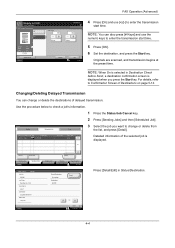
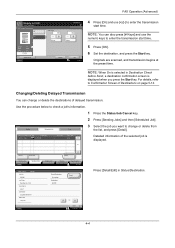
... can also press [# Keys] and use [+]/[-] to Confirmation Screen of the selected job is selected in Status/Destination.
4-4
Cancel
Start Now
Printing Jobs Status
Sending Jobs
Storing Jobs
Detail
Device/ Communication
Paper/Supplies 10/10/2010
Detail Job No.: Job No.:
000080
000080
Job Type: Sending Job - FAX
User Name:
User1
Job...
KM-NET Viewer Operation Guide Rev-5.2-2011-3 - Page 32
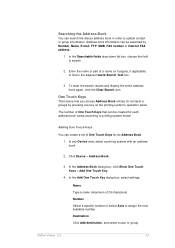
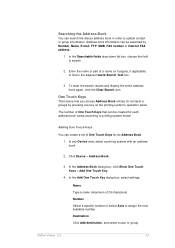
... book again, click the Clear Search icon. Name Type a name (maximum of One Touch Keys for an Address Book. 1. KMnet Viewer 5.2
23
In any Device view, select a printing system with an address book.
2. In the Add One Touch Key dialog box, select settings. Number Select a specific number or select Auto to search...
KM-NET Viewer Operation Guide Rev-5.2-2011-3 - Page 33
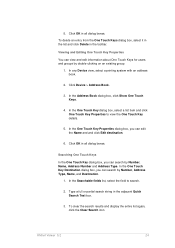
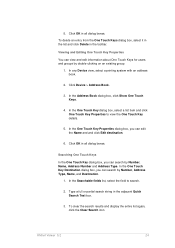
... box, select it in the list and click Delete in all dialog boxes.
In any Device view, select a printing system with an address book.
2. In the Address Book dialog box, click Show One Touch..., click the Clear Search icon. Viewing and Editing One Touch Key Properties You can search by double-clicking on an existing group.
1.
5. Click OK in the adjacent Quick Search Text box.
...
KM-NET Viewer Operation Guide Rev-5.2-2011-3 - Page 74


... be selected for each Multi-Set process.
KMnet Viewer 5.2
65 Basic settings for group authorization, and enabling/disabling of groups.
Some functions may require the printing system or the network to the destination devices.
Device Network Groups
Creation of groups used for TCP/IP, security and network configurations. To select source...
Similar Questions
How Do I Print Double Sided On Kyocera Km 2550 Printer On My Computer
(Posted by pizzwgirlfr 9 years ago)
Kyocera Taskalfa 4550ci Kx How To Print Envelopes
(Posted by Judipjunio 10 years ago)
How To Print Envelopes On The 4550ci Kyocera Printer
(Posted by tbushray 10 years ago)
How Can I Print Double Sides Where They End Up In The Same Directions
(Posted by Anonymous-50071 12 years ago)

