Kyocera TASKalfa 4550ci Support Question
Find answers below for this question about Kyocera TASKalfa 4550ci.Need a Kyocera TASKalfa 4550ci manual? We have 15 online manuals for this item!
Question posted by tbushray on December 27th, 2013
How To Print Envelopes On The 4550ci Kyocera Printer
The person who posted this question about this Kyocera product did not include a detailed explanation. Please use the "Request More Information" button to the right if more details would help you to answer this question.
Current Answers
There are currently no answers that have been posted for this question.
Be the first to post an answer! Remember that you can earn up to 1,100 points for every answer you submit. The better the quality of your answer, the better chance it has to be accepted.
Be the first to post an answer! Remember that you can earn up to 1,100 points for every answer you submit. The better the quality of your answer, the better chance it has to be accepted.
Related Kyocera TASKalfa 4550ci Manual Pages
PRESCRIBE Commands Technical Reference Manual - Rev. 4.7 - Page 74


... (tabled on page 4-4), a scalable font is substituted. The following table lists the bitmap fonts and the bitmap font numbers that the previous lineups of Kyocera printers, the printing system substitutes a Times Roman style scalable font. Dutch801BM10-Bold
4 21 10
Prop.
CourierBM12-Roman
1 17 12
10
CourierBM12-Italic
37 18 12
10
CourierBM12-Bold...
PRESCRIBE Commands Technical Reference Manual - Rev. 4.7 - Page 245


... on the disk. Indicate the password necessary when changing system parameters and/or device parameters.
Indicate the total number of binary tokens. Indicate the method of representing the numeric values of printed pages since the printer's manufacture. Indicate in the printer.
Limit the maximum font cache value stored on the current disk
7-133 KPDL...
3050ci/3550ci/4550ci/5550ci Operation Guide Rev-2.2011.5 - Page 215
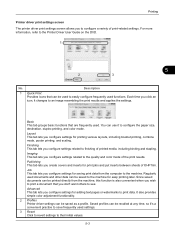
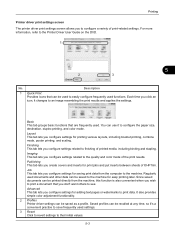
... watermarks to the quality and color mode of OHP film.
Regularly used documents and other data can be saved to see. Printing
Printer driver print settings screen The printer driver print settings screen allows you to an image resembling the print results and applies the settings.
Each time you don't want others to the machine for...
3050ci/3550ci/4550ci/5550ci Operation Guide Rev-2.2011.5 - Page 216


To learn about and press
the [F1] key on your keyboard.
5-4 Printing Printer Driver Help The printer driver includes Help. button in the upper right corner of the
screen and then click the item you want to know about.
2 Click the item you want to know about print settings, open the printer driver print settings screen and display Help as explained below.
1 Click the ?
3050ci/3550ci/4550ci/5550ci Operation Guide Rev-2.2011.5 - Page 218


..., specify a 4-digit access code in the printer driver. To continue to print.
Private Print
Private Print stores the print data which is turned off . When sending the job from the operation panel as a Private Print. The Proof and Hold feature produces only a single proof print of multiple-print job and holds printing of this function setting, temporary documents are...
3050ci/3550ci/4550ci/5550ci Operation Guide Rev-2.2011.5 - Page 219


... is used, the job is not printed until a user prints it , or restrict printing to be available for printing at the printing system's operation panel. This feature is available when a hard disk is installed and selected in the Device Settings tab. Job storage is useful for printing later. Refer to the Printer Driver User Guide on the hard...
3050ci/3550ci/4550ci/5550ci Operation Guide Rev-2.2011.5 - Page 276


... Guide on how to print a job as desired.
8 Press [Start Print] to print as Private Print or Stored Job using the printer driver as a Private Print/ Stored Job. Use the procedure below to print and
press [Open]. Document Box
Job Box
Private Print/Stored Job
Private Print/Stored Job Box stores the print data which is printed by a password, enter
the...
3050ci/3550ci/4550ci/5550ci Operation Guide Rev-2.2011.5 - Page 277


...
Delete
5 To delete the document, select the document and
press [Delete].
Use the procedure below to print a job as a Quick Copy or Proof and Hold Print job. When the delete confirmation screen appears, press [Yes].
Refer to the Printer Driver User Guide on the hard disk, you can delete documents stored in a Private...
3050ci/3550ci/4550ci/5550ci Operation Guide Rev-2.2011.5 - Page 419
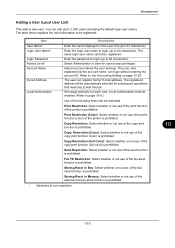
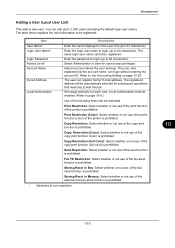
...any E-mail function.
Copy Restriction (Full Color): Select whether or not use of the copy print function (full color) is prohibited. in Memory: Select whether or not use of the ...or not use of the printer is prohibited. You can register his /her E-mail address.
Print Restriction (Color): Select whether or not use of the print function of the copy print function (color) is ...
3050ci/3550ci/4550ci/5550ci Operation Guide Rev-2.2011.5 - Page 425


... groups belong to login with administrator privileges. Select whether or not to reject usage of print functions for the printer. Select whether or not to 20 groups can be registered.
Up to reject usage of the color print functions for the default login user name and password. Item
Description
Group ID* Group Name...
3050ci/3550ci/4550ci/5550ci Operation Guide Rev-2.2011.5 - Page 427


... guest user information and functions that function, or change the settings in . The authority of the printer is enabled, the authentication/logout key must be changed. Set usage authority for each user.
Copy ... is prohibited.
10
10-13 Fax TX Restriction: Select whether or not use of the copy print function (full color) is prohibited. in Memory: Select whether or not use of the fax ...
3050ci/3550ci/4550ci/5550ci Quick Guide - Page 3


...BBBBB
Waiting
1/1
Pause All Print Jobs
Printing Jobs Status
Cancel
Priority Override
Move Up
Detail
Sending Jobs
Storing Jobs
Device/ Communication
Paper/Supplies 10/10/2010 10:10 Private Print/Stored Job
1 User ...❷ Press [Printing Jobs]. ❸ Choose the job to start printing. Job is [Printer settings]. Note: By pressing [Delete] jobs can be printed. Standard selection is...
3050ci/3550ci/4550ci/5550ci/6550ci/7550ci Driver Guide - Page 20


...
Select to retrieve the current settings from the printing system. Silent Auto Configuration Silent auto configuration checks the printing system every 10 minutes for printing systems installed in optional devices or memory.
Auto Configure updates the Device options list, Memory, and preview images to keep the printer driver consistent with the new settings.
When a change...
3050ci/3550ci/4550ci/5550ci/6550ci/7550ci Driver Guide - Page 44


... a print job, then the printer searches for another source, and continues the job. To change depending on both sides of a sheet of the document. The choices shown may override print settings made in Source. If Rotated is selected, the print job orientation is rotated 180 degrees. Transparencies, labels, and envelopes must be set to print. Print Preview...
3050ci/3550ci/4550ci/5550ci/6550ci/7550ci Driver Guide - Page 48


.... If you are satisfied with the printer driver to print the job. Click the logo to view document pages. To close the preview and make additional changes in information:
Module Description Version Click OK to close the driver information dialog boxes.
4-6
User Guide Kyocera Logo
The Kyocera logo appears on the bottom portion of...
3050ci/3550ci/4550ci/5550ci/6550ci/7550ci Driver Guide - Page 64
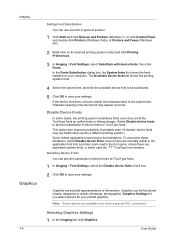
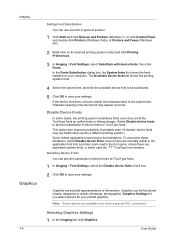
...
Device fonts are pictorial representations of another.
1 Click Start and click Devices and Printers (Windows 7), or click Control Panel and double-click Printers (Windows Vista), or Printers ...desired printing system model and click Printing Preferences.
3 In Imaging > Font Settings, select Substitute with device fonts, then click Fonts. Select Disable device fonts to save your printed ...
3050ci/3550ci/4550ci/5550ci/6550ci/7550ci Driver Guide - Page 67
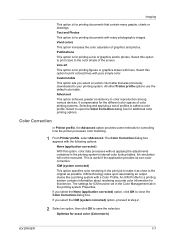
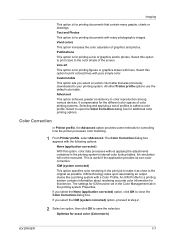
... to make it as close the Color Correction dialog box. Color Correction
In Printer profile, the Advanced option provides some methods for that device. The Color Correction dialog box appears with a Color Profile.
Select this option to print colored lines with many graphs, charts or drawings. Ink simulation will not be set of...
3050ci/3550ci/4550ci/5550ci/6550ci/7550ci Driver Guide - Page 90
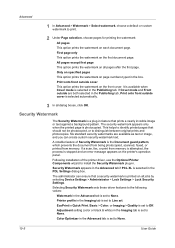
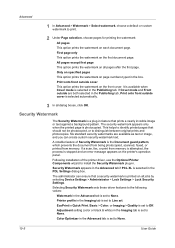
... selecting Device Settings > Administrator > Lock Settings > Lock Security Settings. Following installation of Security Watermark is set to None. EcoPrint in the Publishing tab. Color Optimizer in . Advanced
1 In Advanced > Watermark > Select watermark, choose a default or custom watermark to Line art. Only on specified pages This option prints the watermark on the printer's operation...
3050ci/3550ci/4550ci/5550ci/6550ci/7550ci Driver Guide - Page 98


Installed devices will be used with black toner only.
The documents for printing can be restricted by using a duplex unit.
Custom box Job option that you must have an installed hard disk to use this option selected, the printer creates documents with the
Job storage feature. Your printing system must enter at the printing system's
operation...
Kyocera Command Center RX User Guide Rev-1.2 - Page 34


... toner consumption for some machines. Duplex Mode Selects the default duplex mode from a USB flash device. Printer > System > APL.Filter Parameters (Japan only)
Configure items that converts the received print data to Black & White (Monochrome) or Full Color. Printer > System > APL.Filter (Japan only)
This page allows you requested of size and/or type...
Similar Questions
Printing Envelopes From Mp Tray Problem Kyocera 3501i
We print envelopes from the MP tray. Every time the envelope need to be printed the printer beeps 3 ...
We print envelopes from the MP tray. Every time the envelope need to be printed the printer beeps 3 ...
(Posted by iklimbov 6 years ago)
How Do You Print Envelopes From A Taskalfa 4550ci
(Posted by j21mmarion 10 years ago)
Kyocera Taskalfa 4550ci Kx How To Print Envelopes
(Posted by Judipjunio 10 years ago)
Does The Kyocera 4550ci Let You Print Address On Envelopes?
(Posted by brittwarren 10 years ago)
Printing Envelopes On Kyocera Taskalfa 350?
How do I print envelopes on my kyocera taskalfa 350?
How do I print envelopes on my kyocera taskalfa 350?
(Posted by melissa8069 10 years ago)

