Kyocera TASKalfa 4550ci Support Question
Find answers below for this question about Kyocera TASKalfa 4550ci.Need a Kyocera TASKalfa 4550ci manual? We have 15 online manuals for this item!
Question posted by j21mmarion on January 14th, 2014
How Do You Print Envelopes From A Taskalfa 4550ci
The person who posted this question about this Kyocera product did not include a detailed explanation. Please use the "Request More Information" button to the right if more details would help you to answer this question.
Current Answers
There are currently no answers that have been posted for this question.
Be the first to post an answer! Remember that you can earn up to 1,100 points for every answer you submit. The better the quality of your answer, the better chance it has to be accepted.
Be the first to post an answer! Remember that you can earn up to 1,100 points for every answer you submit. The better the quality of your answer, the better chance it has to be accepted.
Related Kyocera TASKalfa 4550ci Manual Pages
PRESCRIBE Commands Command Reference Manual Rev 4.8 - Page 99
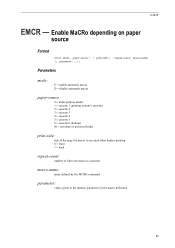
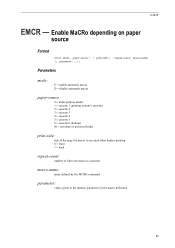
... automatic macro D = disable automatic macro
paper-source:
0 = multi-purpose feeder 1 = cassette 1 (printing system's cassette) 2 = cassette 2 3 = cassette 3 4 = cassette 4 5 = cassette 5 6 = cassette 6 (bottom) 99 = envelope or universal feeder
print-side:
side of the page the macro is executed when duplex-printing 0 = front 1 = back
repeat-count:
number of times the macro is executed
macro...
PRESCRIBE Commands Command Reference Manual Rev 4.8 - Page 110


... envelope feeders. MP tray Feed DIRection
Format
FDIR direction;
PRESCRIBE Command Reference
FDIR - The paper orientation setting is irrelevant to the default orientation (FRPO T8) when the printing... tray's operational mode is A4 or letter or B5 size although this depends on the printing system model. This command causes a page break.
Parameter
direction:
paper orientation on the ...
PRESCRIBE Commands Technical Reference Manual - Rev. 4.7 - Page 89
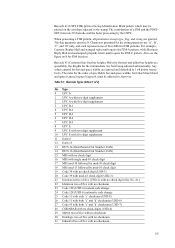
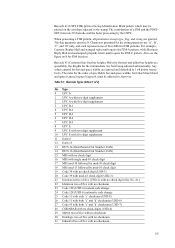
...8804;bar2≤bar3≤bar4 and space1≤space2≤space3≤space4, must be printed on 8 for the order of 2)
No. For example, Courtesy Replay Mail and stamped...Reply Mail and unstamped (prepaid) return mail require the FIM-C pattern. Also see the figure on the envelope adjacent to 1.68 points respectively.
The combination of five with no checksum
5-5 Type 0 UPC A 1...
PRESCRIBE Commands Technical Reference Manual - Rev. 4.7 - Page 108


... tray
1
1: Cassette 1
2: Cassette 2
3: Cassette 3
4: Cassette 4 or Envelope/universal feeder
5: Cassette 5
6: Cassette 6
99: Envelope/universal feeder (FS-9000)
Page protect
R5
1 - 3: Automatic
1
4 - ...reference point as the R2 values except: 0
0
0: Maximum paper size of the printing system
6-8 Default paper size
R2
0: Size of 7)
Environment
Parameter Value
Factory setting
...
PRESCRIBE Commands Technical Reference Manual - Rev. 4.7 - Page 109


...Factory setting
Daisywheel data length R8
7: 7-bit
7
8: 8-bit
Default envelope feeder R9
Same as the R2 values except below
0
paper size
...Long edge
Paper thickness
T9
0: Normal
0
1: Thick
2: Thin
3: Extra thick
Status page print at U5
0: Not printed automatically
0
power-up
1: Printed automatically at power-up
Default Courier weight V9
0: Dark
0
1: Normal
Color mode
W1
...
PRESCRIBE Commands Technical Reference Manual - Rev. 4.7 - Page 126


...printwheel type Upper cassette (for sheet 1) Lower cassette (for sheet 2) Manual paper feed (for envelope) Eject page Memory test Request status byte 1 Request status byte 3 Initialize printer Remote error ... setting time Bold and shadow printing OFF Set plot precision Set vertical tab at current position Change plot character Auto backward printing ON Auto backward printing OFF Set right margin at...
PRESCRIBE Commands Technical Reference Manual - Rev. 4.7 - Page 161


...7-49 Language
ESC%-12345X 1B 25 2D 31 32 Yes 33 34 35 58
Simplex/Duplex Operation
Simplex/Dupl Simplex
ex Print
Duplex
Long-Edge- ESC&l20H 60/4th Tray in PF-30
1B 26 6C 32 30 No 48
5th Tray in...Lower (1) Tray (4)
ESC&l4H
1B 26 6C 34 48 Yes
Lower (2) Tray (5)
ESC&l5H
1B 26 6C 35 48 No
Envelope Tray ESC&l6H (6)
1B 26 6C 36 48 No
Auto Select ESC&l7H (Media Type)
1B 26 6C 37 48 No
3rd...
PRESCRIBE Commands Technical Reference Manual - Rev. 4.7 - Page 249


...is set of job is printed. Control vivid color mode. Ex: >> setpagedevice bool (true: Vivid mode on separator
Control resolution enhancement. KPDL Page Device Parameters (Sheet 3 of...Transparency) (Preprinted) (Labels) (Bond) (Recycled) (Vellum) (Rough) (Letterhead) (Color) (Prepunched) (Envelope) (Card Stock) (CoatedPaper) (Duplex) (Custom Type1) (Custom Type2) (Custom Type3) (Custom Type4) ...
3050ci/3550ci/4550ci/5550ci Operation Guide Rev-2.2011.5 - Page 2


...Guide before you start using the machine, and keep it close to the machine for Direct Printing Operation Guide • KMnet Viewer User Guide • File Management Utilitiy User Guide &#...following guides are supplied with the machine. Be sure to help you can always use of 3050ci/3550ci/4550ci/5550ci. DVD (Product Library)
• Operation Guide (This Guide) • FAX Operation Guide &#...
3050ci/3550ci/4550ci/5550ci Operation Guide Rev-2.2011.5 - Page 28


... optical unit, avoid direct exposure to the laser beam, which is on the right.
3050ci
3550ci
4550ci
5550ci
3. Safety switch
The power to the laser unit is cut off when the right cover is... safe to Class 1 level under the radiation performance standards established by the Center for Devices and Radiological Health (CDRH) of Health and Human Services) in 1968. Food and Drug ...
3050ci/3550ci/4550ci/5550ci Operation Guide Rev-2.2011.5 - Page 30


...legal rights. xxviii Maintenance Kits consist of one year or 300,000 copies/prints, whichever first occurs. If the Kyocera Dealer is valid only for a...Customer's new color Multifunctional Product (referred to obtain performance of this warranty on behalf of installation, whichever first occurs. Warranty (the United States)
3050ci/3550ci/4550ci/5550ci MULTIFUNCTIONAL PRODUCT LIMITED WARRANTY...
3050ci/3550ci/4550ci/5550ci Quick Guide - Page 1


..../Sending Data Format
Continuous Scan
Color/ Image Quality
File Format
Advanced Setup
Destination
Shortcut 1 Shortcut 2 Shortcut 3 Shortcut 4 Shortcut 5 Shortcut 6 Program 10/10/2010 10:10
Printed in the document processor.
❷ Press the Send key. ❸ Enter the destination address. If you search for.
Sending
Scan settings
Further settings
QUICKGuide 3050ci...
3050ci/3550ci/4550ci/5550ci/6550ci/7550ci Driver Guide - Page 2


... X/Open Company Limited. Models supported by the KX printer driver
TASKalfa 3050ci TASKalfa 3550ci TASKalfa 4550ci TASKalfa 5550ci TASKalfa 6550ci TASKalfa 7550ci
© 2011 KYOCERA MITA Corporation We cannot be held... the Windows 7 printing environment.
All other countries. Examples of the operations given in this guide may differ depending on your printing device. The information in...
3050ci/3550ci/4550ci/5550ci/6550ci/7550ci Driver Guide - Page 38


... to use most often. Multiple Pages per Sheet
Multiple pages per sheet is installed and selected in Device Settings > Administrator Settings. To use only the Profiles in the Quick Print tab.
1 Click Start and click Devices and Printers (Windows 7), or click Control Panel and double-click Printers (Windows Vista), or Printers and Faxes...
3050ci/3550ci/4550ci/5550ci/6550ci/7550ci Driver Guide - Page 44


...to the right (most amount of paper. Transparencies, labels, and envelopes must be set to match the Print size.
The percentage value shown in your application. You can be...empties during a print job, then the printer searches for the media requested by following the instructions outlined in your document before printing.
To use this setting, open Device Settings > Compatibility...
3050ci/3550ci/4550ci/5550ci/6550ci/7550ci Driver Guide - Page 82
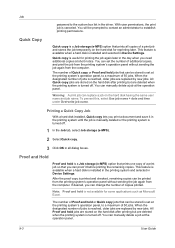
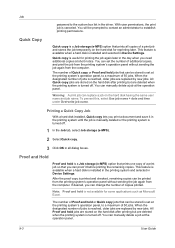
... of 50 jobs. After the proof copy is reached, older jobs are deleted when the printing system is installed in the printing system and selected in Device Settings. Job
password to establish printing permissions. With user permissions, the print job is installed and selected in Device Settings. You can replace a job on the hard disk after...
3050ci/3550ci/4550ci/5550ci/6550ci/7550ci Driver Guide - Page 100
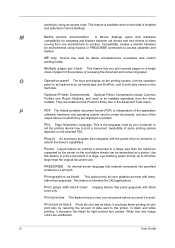
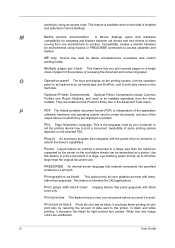
...device on the printing system. PRESCRIBE An internal printer language that maintains
compatibility for printing a document in the Advanced Tools menu. iii
User Guide Print graphics as black This option prints...transparencies, envelopes, and custom printing media.
Optional Printer Components Optional Printer Components include Common Profiles and Plug-In Modules, and need to print jobs ...
File Management Utility Operation Guide - Page 4


... local authentication or Use settings on a network can set the application to start it manually.
1 Open the application.
2 In the task bar, right-click on a multifunction print system (MFP) to select devices by IP address or host name. If Open FMU is not set the criteria for the MFP.
1-1
User Guide
KM-NET Viewer Operation Guide Rev-5.2-2011-3 - Page 50
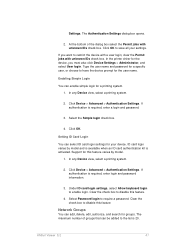
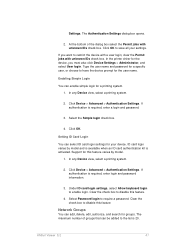
... feature varies by model and is available when an ID card authentication kit is 20. Click OK to the list is activated. In any Device view, select a printing system.
2. In the printer driver for the user name.
Select Password login to enable login. KMnet Viewer 5.2
41 Settings.
If you must also click...
KM-NET Viewer Operation Guide Rev-5.2-2011-3 - Page 73
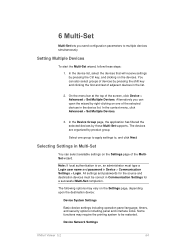
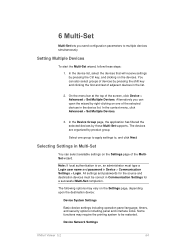
... MultiSet wizard. The following options may require the printing system to be correct in Communication Settings for the source and destination devices must type a Login user name and password in the device list. In the Device Group page, the application has filtered the selected devices by product group.
Device Network Settings
KMnet Viewer 5.2
64 Setting Multiple...
Similar Questions
Printing Envelopes From Mp Tray Problem Kyocera 3501i
We print envelopes from the MP tray. Every time the envelope need to be printed the printer beeps 3 ...
We print envelopes from the MP tray. Every time the envelope need to be printed the printer beeps 3 ...
(Posted by iklimbov 6 years ago)
Printer Goes Offline When Trying To Print To Kyocera 4550ci
(Posted by Esaeils 9 years ago)
Kyocera Taskalfa 4550ci Kx How To Print Envelopes
(Posted by Judipjunio 10 years ago)
How To Print Envelopes On The 4550ci Kyocera Printer
(Posted by tbushray 10 years ago)
Printing Envelopes On Kyocera Taskalfa 350?
How do I print envelopes on my kyocera taskalfa 350?
How do I print envelopes on my kyocera taskalfa 350?
(Posted by melissa8069 10 years ago)

