Kyocera TASKalfa 4500i Support Question
Find answers below for this question about Kyocera TASKalfa 4500i.Need a Kyocera TASKalfa 4500i manual? We have 15 online manuals for this item!
Question posted by gsdrop on June 12th, 2014
How To Set A User Group For Panel Code Access On Taskalfa 4500i
The person who posted this question about this Kyocera product did not include a detailed explanation. Please use the "Request More Information" button to the right if more details would help you to answer this question.
Current Answers
There are currently no answers that have been posted for this question.
Be the first to post an answer! Remember that you can earn up to 1,100 points for every answer you submit. The better the quality of your answer, the better chance it has to be accepted.
Be the first to post an answer! Remember that you can earn up to 1,100 points for every answer you submit. The better the quality of your answer, the better chance it has to be accepted.
Related Kyocera TASKalfa 4500i Manual Pages
PRESCRIBE Commands Command Reference Manual Rev 4.8 - Page 140


...
3 (UK)
LQ U.K. Symbol Sets Available with INTL
Country-code
0 (Epson)
Code-set parameter adjusts for the different symbol sets. Diablo U.K.
4 (Denmark/Nor- The factory setting is 0: the standard US ASCII symbol set . (Default is US ASCII).... The INTL command is primarily intended to access foreign characters not found in a current symbol set . It does not fully support all of the HP symbol...
PRESCRIBE Commands Technical Reference Manual - Rev. 4.7 - Page 237


... level from user gray scale to device gray scale
Set user path cache parameters
Set the under color removal function parameter
Set user parameters for this operator is open
7-125 KPDL Operators
Table 7.45. Parameters for each context
Set the allocation threshold used to trigger garbage collector
Same as globaldict
Same as text
Push standard character code/name array...
PRESCRIBE Commands Technical Reference Manual - Rev. 4.7 - Page 255


... position, 2-2 Curved line, 2-16 Curves drawing in path mode, 2-24
D Dash pattern, 2-23
defining, 2-23 user defined, 2-23 Dash type, 2-22 Dashed line, 2-22 Decimal place, 1-11 Default font, 4-2 Destination image, 2-37
Diablo 630
character set, 7-16 control code, 7-14 emulation, 7-12 Dot resolution, 2-34, 2-36 Double-high printing, 7-5 Double-strike printing, 7-5 Double...
Card Authentication Kit (B) Operation Guide Rev 2011.1 - Page 1


...product enables you to the Printer Driver User Guide, Device Settings, and Administrator Settings.
1 Precautions
To install the optional ...User Login setting, refer to Management in order to Management in User Login/Job Accounting or User Login on your ID card, you need the License Key.
When you enable User Login on the machine, you need to the USB memory slot on . Please access...
Card Authentication Kit (B) Operation Guide Rev 2011.1 - Page 3


Logout
After completing the procedure, press the Logout key on the control panel. NOTE:If Local Authentication has been set in User Login, the ID Card Login screen appears. Refer to Login or refer to the procedure of Keyboard Login, and login using the ID card registered ...
KM-NET Viewer Operation Guide Rev-5.2-2011-3 - Page 6


... Device Notification Settings 36
Setting a Device Notification 37 Advanced Menu...37
Authentication Settings ...38
Setting User Authentication 38 Setting Network User Properties 39 Permitting Jobs with Unknown IDs 40 Enabling Simple Login 41 Setting ID Card Login 41 Network Groups...41
Network Groups List ...42 Adding or Editing a Network Group 42 Deleting Network Groups 43 Setting Group...
KM-NET Viewer Operation Guide Rev-5.2-2011-3 - Page 30
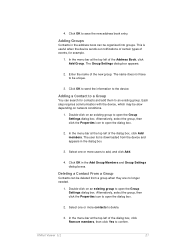
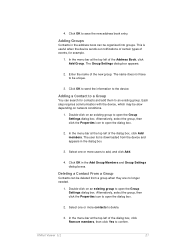
... menu bar at the top left of the dialog box, click Add members. Double-click on an existing group to open the Group Settings dialog box. KMnet Viewer 5.2
21 The user list is useful when the device sends out notifications of certain types of the dialog box, click Remove members, then click Yes to add...
KM-NET Viewer Operation Guide Rev-5.2-2011-3 - Page 47


... configure some MFP devices to require a user login before it is accessed. Settings vary by model.
Only one or more selected devices. Network Groups
This manages certain user access properties for administrators to the interface of one device may be opened per device. Settings vary by model.
Authentication Settings
This sets the authentication settings of devices. TCP Send Data...
KM-NET Viewer Operation Guide Rev-5.2-2011-3 - Page 53
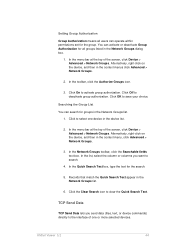
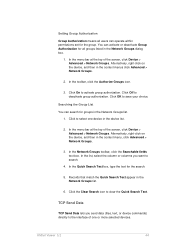
... Data lets you want to search.
4. You can search for all users can operate within permissions set for the search.
5. In the menu bar at the top of the screen, click Device > Advanced > Network Groups. Alternatively, right-click on the device, and then in the device list.
2. Records that match the Quick Search Text appear in...
KM-NET Viewer Operation Guide Rev-5.2-2011-3 - Page 61
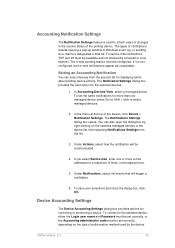
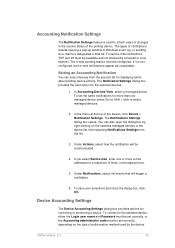
... or more e-mail addresses to inform users of changes in the counter status of three, in the adjacent box.
5. To connect to a designated e-mail list. To set correctly, or the Accounting administrator code must be set the same notifications for displaying alerts about printing device activity. The Notification Settings dialog box provides the alert option for...
KM-NET Viewer Operation Guide Rev-5.2-2011-3 - Page 70


... device home page.
Setting Device Communications
You can include Network interface settings, Secure protocol settings, Login, and Account Polling Settings, and Device Polling Settings. In the field next to the communication setting to be set correctly in the Communication Settings dialog box for port numbers is 1024 to access several functions of the device, such as Address Book, Users...
KM-NET Viewer Operation Guide Rev-5.2-2011-3 - Page 73
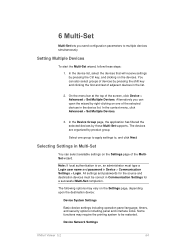
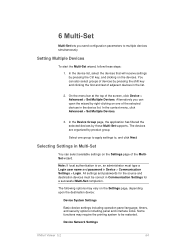
...Device System Settings
Basic device settings including operation panel language, timers, and security options including panel and interface locks. Device Network Settings
KMnet Viewer 5.2
64
All settings and passwords for a successful Multi-Set completion.
In the context menu, click Advanced > Set Multiple Devices.
3. Some functions may vary on one group to apply settings...
Kyocera Command Center RX User Guide Rev-1.2 - Page 11
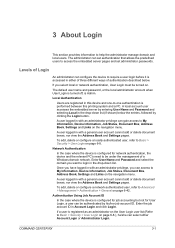
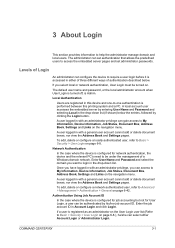
... the relevant PC's need to login in the drop-down list. A user logged in with an administrator privilege can gain access to My Information, Device Information, Job Status, Document Box, Address Book, Settings and Links on the navigation menu. A user logged in with a general user account cannot add or delete document boxes, nor view the Address...
Kyocera Command Center RX User Guide Rev-1.2 - Page 20
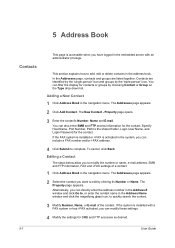
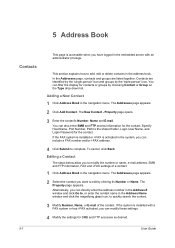
...i-FAX settings of the contact. Editing a Contact
The steps below allow you to the shared folder, Login User Name, and Login Password for contacts or groups by choosing Contact or Group on ...is installed with an administrator privilege.
You can also enter SMB and FTP access information for SMB and FTP accesses as desired. The Property page appears. Alternatively, you can include a FAX...
Kyocera Command Center RX User Guide Rev-1.2 - Page 30
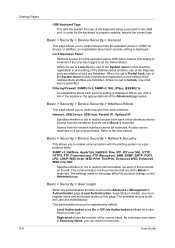
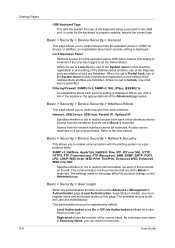
... Host, Parallel I/F, Optional I/F
Specifies whether or not to restrict access from the interfaces that are set to Block is set to enable communication with the printing system on a per-protocol basis.
Access from the operation panel. Access can search for a user listed on the Advanced page. Basic > Security > Device Security > Network Security
This allows you click a link in...
3500i/4500i/5500i Operation Guide Rev-1 2011.4 - Page 127
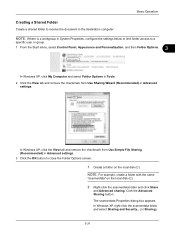
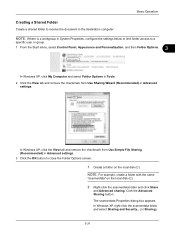
... folder to receive the document in Advanced settings. 3 Click the OK button to a
specific user or group.
1 From the Start menu, select Control Panel, Appearance and Personalization, and then Folder ... Use Sharing Wizard (Recommended) in Advanced settings. NOTE: If there is a workgroup in System Properties, configure the settings below to limit folder access to close the Folder Options screen.
1...
3500i/4500i/5500i Operation Guide Rev-1 2011.4 - Page 414
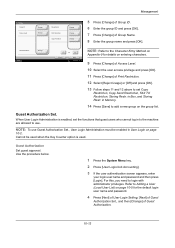
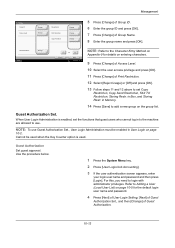
...-9 for details on page 10-5 for the default login user name and password.
4 Press [Next] of User Login Setting, [Next] of Guest
Authorization Set., and then [Change] of Guest Authorization.
10-12 in Box, and Storing Restr. NOTE: To use . Management
Group: Group ID:
Access Level:
Change Change
Group Name: Print Restriction: Copy Restriction:
Change Change Change
5 Press...
3500i/4500i/5500i/6500i/8000i Driver Guide - Page 18
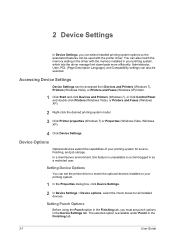
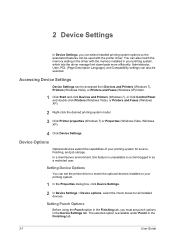
...to a client logged in as a restricted user.
Setting Punch Options
Before using the Punch option in the Device Settings tab. Accessing Device Settings
Device Settings can be selected.
You can set punch options in the Finishing tab, you can select installed printing system options so the associated features can be accessed from Devices and Printers (Windows 7), Printers (Windows Vista...
3500i/4500i/5500i/6500i/8000i Driver Guide - Page 21
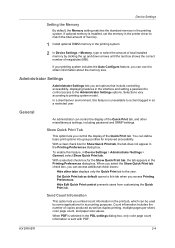
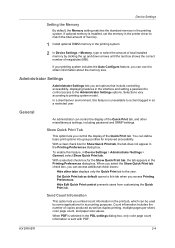
... can define basic print options into group profiles for Show Quick Print tab, the tab does not appear in Device Settings > Administrator Settings > General, select Show Quick Print tab. Administrator Settings
Administrator Settings lets you can access additional check boxes:
Hide other miscellaneous settings, including password and SNMP settings.
Send Count Information
This option lets...
3500i/4500i/5500i/6500i/8000i Driver Guide - Page 26
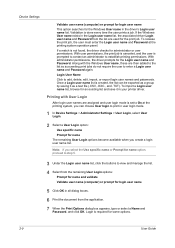
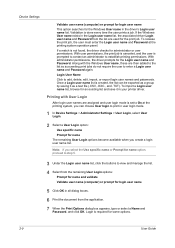
... administrator permissions, the driver prompts for the Windows User name in your printer driver.
Note: If you can be exported as a group by saving it in the driver's Login user name list. Device Settings
Validate user name (computer) or prompt for login user name
This option searches for the Login user name and Password. Validation is required for...
Similar Questions
Need A Pin Code On Kyc Taskalfa 4500i
Hello, please i need to put a pin codeto limit the use of certain persons.
Hello, please i need to put a pin codeto limit the use of certain persons.
(Posted by ziadmaa 2 years ago)
Using Different User Log In Codes
Abunch of different companies use the same printer and get billed seperately for their individual us...
Abunch of different companies use the same printer and get billed seperately for their individual us...
(Posted by marleen68655 11 years ago)
Remove Authentication Code From Taskalfa 8000
remove authentication code from taskalfa 8000
remove authentication code from taskalfa 8000
(Posted by Anonymous-89980 11 years ago)

