Kyocera TASKalfa 8000i Support Question
Find answers below for this question about Kyocera TASKalfa 8000i.Need a Kyocera TASKalfa 8000i manual? We have 15 online manuals for this item!
Question posted by Anonymous-89980 on December 20th, 2012
Remove Authentication Code From Taskalfa 8000
remove authentication code from taskalfa 8000
Current Answers
There are currently no answers that have been posted for this question.
Be the first to post an answer! Remember that you can earn up to 1,100 points for every answer you submit. The better the quality of your answer, the better chance it has to be accepted.
Be the first to post an answer! Remember that you can earn up to 1,100 points for every answer you submit. The better the quality of your answer, the better chance it has to be accepted.
Related Kyocera TASKalfa 8000i Manual Pages
PRESCRIBE Commands Technical Reference Manual - Rev. 4.7 - Page 228
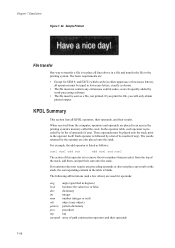
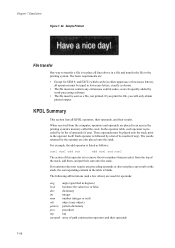
... in lowercase letters, exactly as shown.
• The file must not contain any extraneous control codes, as are frequently added by the operator are used for SEM 9; These operands must be placed...operands, and their sum onto the stack. When received from the top of this operator is to remove the two numbers that precede it from the computer, operators and operands are :
• Except for...
PRESCRIBE Commands Technical Reference Manual - Rev. 4.7 - Page 237


...the system parameters for interpreter
Set mapping from user gray scale to device gray scale
Set user path cache parameters
Set the under color removal function parameter
Set user parameters for this operator is open
7-125 Parameters...
Set hue, saturation, and brightness (converted to standard output as text
Push standard character code/name array on page 135. KPDL Operators
Table 7.45.
File Management Utility Operation Guide - Page 4


...necessary.
4 Click Next.
5 If the device is enabled with authentication, for Change authenticate mode, select Use local authentication or Use settings on the device as required.
6 In the Communication Settings page...Utility
The File Management Utility (FMU) distributes documents scanned on a multifunction print system (MFP) to select devices by IP address or host name.
Note: In Preferences, you ...
File Management Utility Operation Guide - Page 5


...be used with the device. Alternatively, type the path into the box.
Delete Device
Removes the selected device from the device list, select the device and click Delete device.
Select Maximum folder ... and run as the error folder.
Either local authentication or settings specified on the device.
5 Click OK. To delete a device from the main list.
File Management Utility
1-2
...
KM-NET Viewer Operation Guide Rev-5.2-2011-3 - Page 28
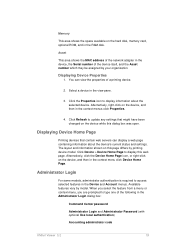
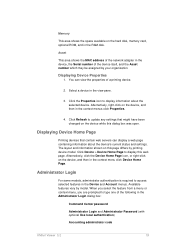
... Login dialog box:
Command Center password
Administrator Login and Administrator Password (with optional Use local authentication)
Accounting administrator code
KMnet Viewer 5.2
19 Alternatively, click the Device Home Page icon, or right-click on this page differs by printing device model. When you select the feature from a menu or context menu, you are prompted to...
KM-NET Viewer Operation Guide Rev-5.2-2011-3 - Page 55
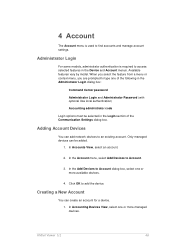
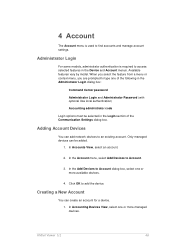
... dialog box:
Command Center password
Administrator Login and Administrator Password (with optional Use local authentication) Accounting administrator code
Login options must be added.
1.
Administrator Login
For some models, administrator authentication is used to Account dialog box, select one or more managed devices. In the Add Devices to find accounts and manage account settings.
3500i/4500i/5500i/6500i/8000i Driver Guide - Page 2


... TASKalfa 4500i TASKalfa 5500i TASKalfa 6500i TASKalfa 8000i
© 2011 KYOCERA MITA Corporation We cannot be held liable for the 5.2 driver. PCL® is subject to change without notice. The information in this guide may differ depending on your printing device. Regarding Trademarks
Microsoft®, Windows®, Windows 7®, Windows Vista®, Windows XP®, Windows...
3500i/4500i/5500i/6500i/8000i Driver Guide - Page 78


...sending a sensitive document to the printing system, a user must type a four-digit Access code, which is attached to proof before printing the remaining copies. To prevent this , select Use... Private print.
3 In the Access code box, type four numbers if you store a document temporarily in printing system memory without printing, and protect it is removed from printing system memory.
The number ...
3500i/4500i/5500i/6500i/8000i Driver Guide - Page 79


...print your document.
If desired, you can attach a four-digit access code to a Job storage job, so that need to be stored is an...memory. A Job name is printed, it , or restrict printing to remove the application name from Microsoft Word or PowerPoint. Job storage jobs can ...
Job storage is installed and selected in Device Settings. You can replace a job on the hard disk until it...
3500i/4500i/5500i/6500i/8000i Driver Guide - Page 91
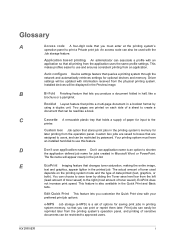
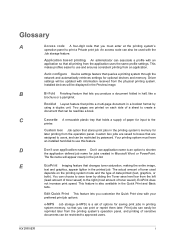
...Layout feature that prints a multi-page document in half, like a book. C
Cassette A removable plastic tray that holds a supply of toner used with the
Job storage feature. EcoPrint does
not... An access code can also be read like a
brochure or a pamphlet.
Application based printing An administrator can be displayed in Microsoft Word or PowerPoint. Installed devices will appear ...
6500i/8000i Operation Guide Rev-1 2011.4 - Page 34
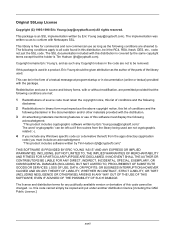
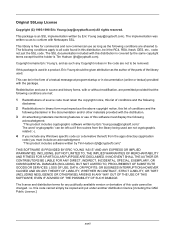
... WARRANTIES OF MERCHANTABILITY AND FITNESS FOR A PARTICULAR PURPOSE ARE DISCLAIMED. not just the SSL code.
This can be changed. Redistribution and use as long as the author of the parts...The word 'cryptographic' can be removed. The licence and distribution terms for commercial and non-commercial use in this package is free for any Windows specific code (or a derivative thereof) ...
6500i/8000i Operation Guide Rev-1 2011.4 - Page 381
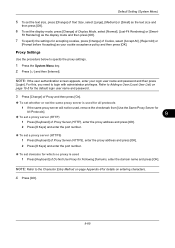
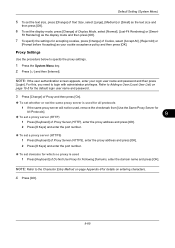
... size and
then press [OK].
6 To set domains for which no proxy is used , remove the checkmark from [Use the Same Proxy Server for Following Domains, enter the domain name and press [OK]. NOTE: If the user authentication screen appears, enter your cookie acceptance policy and then press [OK]. NOTE: Refer to...
6500i/8000i Operation Guide Rev-1 2011.4 - Page 382


...the application to 6. 8 To remove the USB memory, press [Remove Memory] and wait until the Removable Memory can be installed and press [Install].
NOTE: If the user authentication screen appears, enter your day....
4 Press [Add]. 5 Select the application to be safely
removed message appears. Installing Applications
You can view detailed information on the application being installed, the installation ...
6500i/8000i Operation Guide Rev-1 2011.4 - Page 410
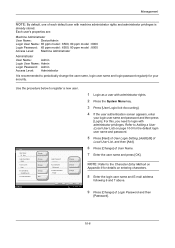
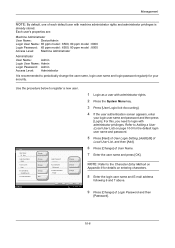
...
2 Press the System Menu key.
3 Press [User Login/Job Accounting]. 4 If the user authentication screen appears, enter
your security. Management
NOTE: By default, one of each default user with machine... User Name: 65 ppm model : 6500, 80 ppm model : 8000
Login Password: 65 ppm model : 6500, 80 ppm model : 8000
Access Level: Machine Administrator
Administrator
User Name:
Admin
Login User Name:...
6500i/8000i Operation Guide Rev-1 2011.4 - Page 415
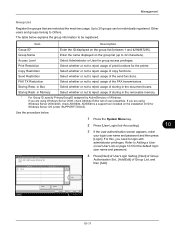
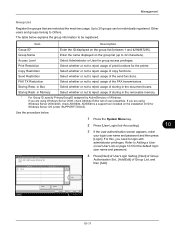
...the System Menu key.
2 Press [User Login/Job Accounting].
3 If the user authentication screen appears, enter
your login user name and password and then press [Login]. in ..., check ADSIEdit. Up to Others.
Select whether or not to reject usage of storing in the removable memory.
* For Group ID, specify PrimaryGroupID assigned by ActiveDirectory of the send functions. Select whether or...
6500i/8000i Operation Guide Rev-1 2011.4 - Page 466
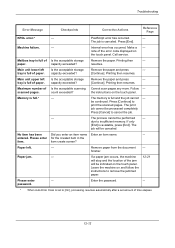
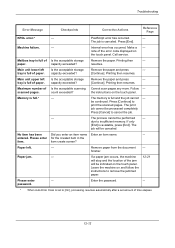
... service. Printing then
-
tray is full of paper. Maximum number of the error code displayed on and follow the instructions to print the scanned pages.
The process cannot be...
Leave the machine on the touch panel.
Mailbox tray is full of Is the acceptable storage Remove the paper. paper.
resumes.
The memory is available, press [End]. Press [Cancel] to...
6500i/8000i Operation Guide Rev-1 2011.4 - Page 467
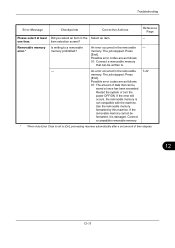
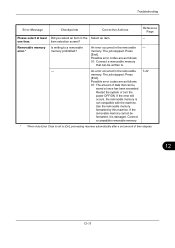
... of data that can be
formatted, it is damaged. item selection screen?
Possible error codes are as follows: 01: Connect a removable memory
that can be written to a removable memory prohibited? Use the removable memory
formatted by this machine. If the
removable memory cannot be
saved at least Did you select an item in the Select...
6500i/8000i Operation Guide Rev-1 2011.4 - Page 468
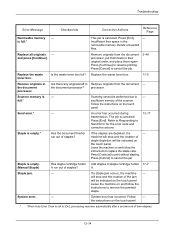
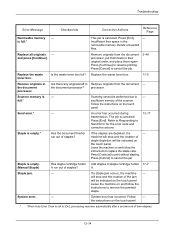
... to remove the jammed staple.
The job is -
Staple is empty. (Manual Staple)
Has staple cartridge holder Add staples to Send Error for the error code and ...An error has occurred during transmission. If a staple jam occurs, the machine -
Remove originals in the
removable memory.
Press [End].
System error has occurred.
Replace the waste toner box.
...
6500i/8000i Operation Guide Rev-1 2011.4 - Page 473
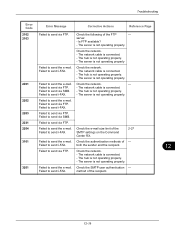
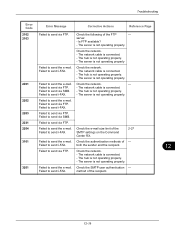
...not operating properly. both the sender and the recipient. Check the SMTP user authentication - Troubleshooting
Error Code 2102 2103
2201 2202 2203 2231 2204 3101
3201
Error Message
Corrective Actions
Reference...the e-mail size limit of the SMTP settings on the Command Center RX.
2-27
Check the authentication methods of - Failed to send i-FAX. Failed to send via FTP. Failed to send ...
6500i/8000i Operation Guide Rev-1 2011.4 - Page 474
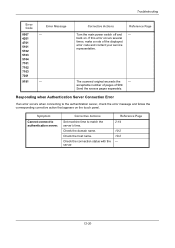
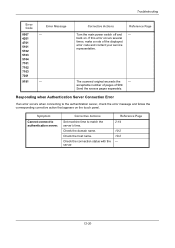
...the main power switch off and -
Responding when Authentication Server Connection Error
If an error occurs when connecting to the authentication server, check the error message and follow the ...status with the server.
Send the excess pages separately.
Corrective Actions
Set machine time to authentication server. Check the domain name. If this error occurs several times, make a note ...
Similar Questions
Kyocera Taskalfa 6002i Slow Copying
Kyocera taskalfa 6002i slow copying/pause after copying 5 sheets and start again ,please help me
Kyocera taskalfa 6002i slow copying/pause after copying 5 sheets and start again ,please help me
(Posted by sisman1263 2 years ago)
How To Remove Duplexer On Taskalfa 4500i
(Posted by KeithSuzdyg4eva 10 years ago)
Kyocera Taskalfa 300i/8000i Machine Failure
Please assist in fixing machine failure error code c6610 in kyocera taskalfa 300i and 8000i.
Please assist in fixing machine failure error code c6610 in kyocera taskalfa 300i and 8000i.
(Posted by muiru000 10 years ago)
What Is The Solution For Error Code C 7460 On Kyocera Taskalfa 8000i
Wehave connected the kyocera TASKalfa with its document finisher it is not working it only display f...
Wehave connected the kyocera TASKalfa with its document finisher it is not working it only display f...
(Posted by Abely 11 years ago)

