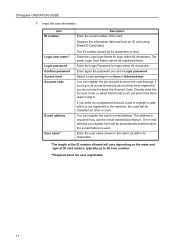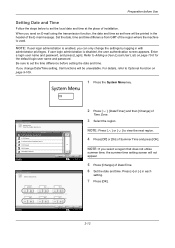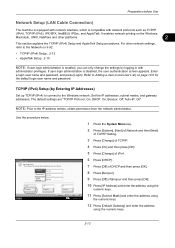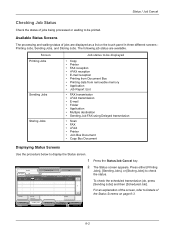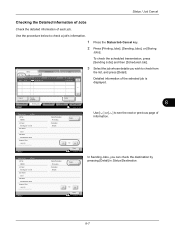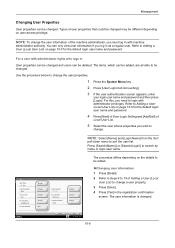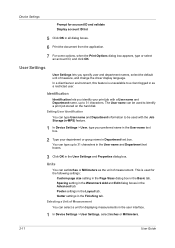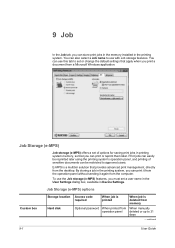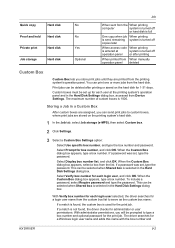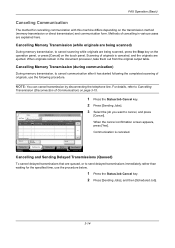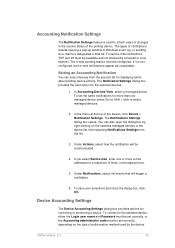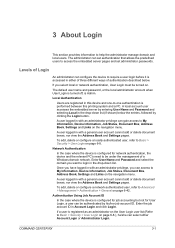Kyocera TASKalfa 3050ci Support Question
Find answers below for this question about Kyocera TASKalfa 3050ci.Need a Kyocera TASKalfa 3050ci manual? We have 15 online manuals for this item!
Question posted by marleen68655 on February 12th, 2013
Using Different User Log In Codes
Abunch of different companies use the same printer and get billed seperately for their individual use. they usually log on to the printer with private user names and codes but since yesterday it asks the admin log in details to log on and not the individual codes, how do we fix is and change it back. This is very urgent as we need to bill them for what they use
Current Answers
Related Kyocera TASKalfa 3050ci Manual Pages
Similar Questions
Taskalfa 3050ci Error Code F000 Changed Screen Complete And Engine Board No Sol
no solution please help out
no solution please help out
(Posted by nedubase 7 years ago)
What Is The Default User Name And Password Kyocera 3050ci
(Posted by voxatwcaha 10 years ago)
Error Code Says ' Cant Use Cassette 1 Due To Failure'
how can i reset it ?
how can i reset it ?
(Posted by mkscoggin 10 years ago)
How To Check User Name In Priting Jobs Log In Kyocera Taskalfa - 300i
I required user name in Kyocera Taskalfa-330i printing job log. User name showing blank.
I required user name in Kyocera Taskalfa-330i printing job log. User name showing blank.
(Posted by sudhakarsahare 11 years ago)