Kyocera TASKalfa 3050ci Support Question
Find answers below for this question about Kyocera TASKalfa 3050ci.Need a Kyocera TASKalfa 3050ci manual? We have 15 online manuals for this item!
Question posted by voxatwcaha on April 15th, 2014
What Is The Default User Name And Password Kyocera 3050ci
The person who posted this question about this Kyocera product did not include a detailed explanation. Please use the "Request More Information" button to the right if more details would help you to answer this question.
Current Answers
There are currently no answers that have been posted for this question.
Be the first to post an answer! Remember that you can earn up to 1,100 points for every answer you submit. The better the quality of your answer, the better chance it has to be accepted.
Be the first to post an answer! Remember that you can earn up to 1,100 points for every answer you submit. The better the quality of your answer, the better chance it has to be accepted.
Related Kyocera TASKalfa 3050ci Manual Pages
3050ci/3550ci/4550ci/5550ci Operation Guide Rev-2.2011.5 - Page 62
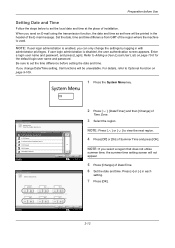
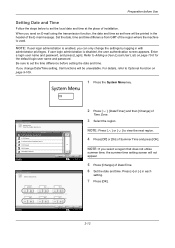
...the System Menu key. For details, refer to Optional Function on page 10-5 for the default login user name and password.
Time Zone -12:00 International Date Line West -11:00 Samoa -11:00 Universal... Press [Off] or [On] of Date/Time. 6 Set the date and time. Enter a login user name and password, and press [Login]. Off
31 Second
Status
Cancel
OK 10/10/2010 10:10
2-12 Preparation before ...
3050ci/3550ci/4550ci/5550ci Operation Guide Rev-2.2011.5 - Page 63
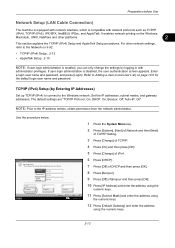
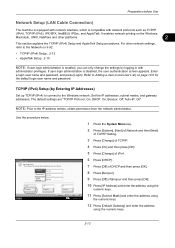
... be changed after restarting the device or network. If user login administration is compatible with
administrator privileges.
IP Address
Subnet Mask On Default Gateway
0.0.0.0 0.0.0.0 0.0.0.0
Off DHCP...a login user name and password, and press [Login]. It enables network printing on page 10-5 for the default login user name and password. NOTE: Prior to Adding a User (Local User List) ...
3050ci/3550ci/4550ci/5550ci Operation Guide Rev-2.2011.5 - Page 72


... SSL.
7 When user login administration is enabled, select
the checkbox beside Authentication, and enter a Login User Name (up to 64 characters) and Password (up to delete ...name in the
Scanner Address. Setting TWAIN Driver
Register this machine from the list. To use job accounting, select the checkbox of the account, enter an Account ID (maximum of the Windows display, All
Programs, Kyocera...
3050ci/3550ci/4550ci/5550ci Operation Guide Rev-2.2011.5 - Page 74
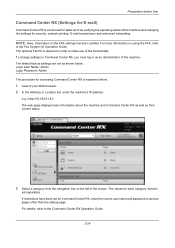
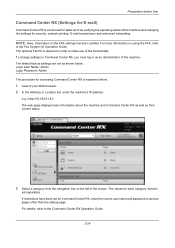
The default factory settings are set separately. NOTE: Here, information on the left of the machine. For more ...shown below .
1 Launch your Web browser. 2 In the Address or Location bar, enter the machine's IP address. Login User Name: Admin Login Password: Admin The procedure for each category must log in order to access pages other than the startup page. Preparation before Use
Command...
3050ci/3550ci/4550ci/5550ci Operation Guide Rev-2.2011.5 - Page 76
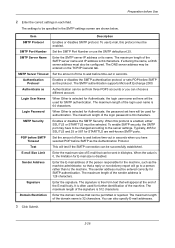
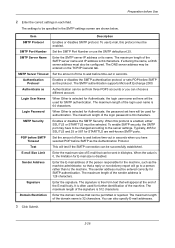
... SMTP Port Number SMTP Server Name
SMTP Server Timeout Authentication Protocol Authenticate as
Login User Name
Login Password SMTP Security
POP before SMTP as the machine administrator, so that can be set here will test if the SMTP connection can be entered correctly for authentication. To use the SMTP default port 25. The maximum length...
3050ci/3550ci/4550ci/5550ci Operation Guide Rev-2.2011.5 - Page 125
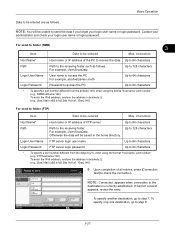
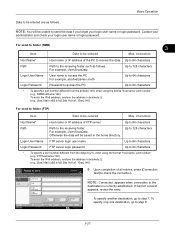
...
Up to 64 characters
* To specify a port number different from the default (21), enter using the format "host name: port number" (e.g., SMBhostname:140). If Cannot connect.
NOTE: You will be saved in the home directory. characters
Host Name* Path
Login User Name Login Password
Host name or IP address of all entries, press [Connection
Test] to check...
3050ci/3550ci/4550ci/5550ci Operation Guide Rev-2.2011.5 - Page 143
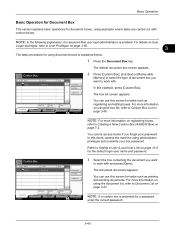
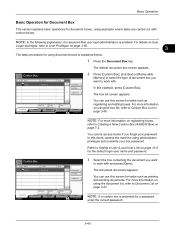
...,
refer to Creating a New Custom Box (Add/Edit Box) on page 10-5 for the default login user name and password. NOTE: In the following explanation, it is assumed that user login administration is protected by a password,
enter the correct password.
3-45 No. 0001
Name SALES
Owner Anonymous
Used ---- The box list screen appears.
The document list screen appears...
3050ci/3550ci/4550ci/5550ci Operation Guide Rev-2.2011.5 - Page 395
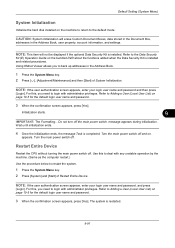
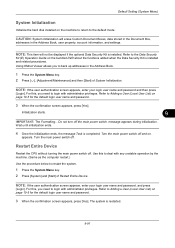
... key. 2 Press [ ], [Adjustment/Maintenance] and then [Start] of Restart Entire Device. Do not turn off . Restart Entire Device
Restart the CPU without turning the main power switch off and on. Refer to Adding a User (Local User List) on page 10-5 for the default login user name and password.
3 When the confirmation screen appears, press [Yes].
The system is...
3050ci/3550ci/4550ci/5550ci Operation Guide Rev-2.2011.5 - Page 408


... [System], [Next] of Interface Block Setting and then [Change] of USB Device. 3 Press [Block]. 4 Press [OK]. The default setting is Unblock.
Default Setting (System Menu)
Interface Block Setting
This allows you need to Adding a User (Local User List) on page 10-5 for the default login user name and password.
3 Press [Block]. 4 Press [OK].
Use the procedure below to protect...
3050ci/3550ci/4550ci/5550ci/6550ci/7550ci Driver Guide - Page 3


... ...1-10 Changing the Default Driver Settings 1-10
Chapter 2
Device Settings
Accessing Device Settings ...2-1 Device Options ...2-1
Setting Device Options ...2-1 Setting Punch...Name ...2-4 Associate Profile with Application 2-5 Password Protect Administrator Settings 2-5 SNMP ...2-5 Lock Settings ...2-7 Lock Settings Options ...2-7 User Login ...2-8 User Login Options ...2-8 Printing with User...
3050ci/3550ci/4550ci/5550ci/6550ci/7550ci Driver Guide - Page 25
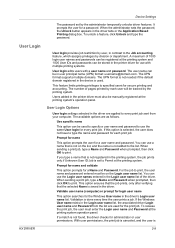
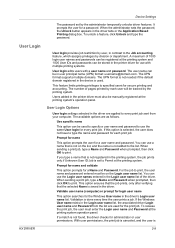
... by the administrator temporarily unlocks driver features.
Prompt for name
This option prompts the user for the Windows User name in the printer driver for a Name and Password. To release the print job, the user must also be in the device is not needed if the default domain registered in user principal name (UPN) format: [email protected]. The UPN format...
3050ci/3550ci/4550ci/5550ci/6550ci/7550ci Driver Guide - Page 32


... option replaces an existing file having the default file name KxPdf.pdf. Use default file + date and time This option lets you have installed the Output to change the document restrictions in the Select PDL list select PDF.
2-15
User Guide Require password to PDF plug-in.
1 In Device Settings > PDL Settings, in the Files > Properties...
3050ci/3550ci/4550ci/5550ci/6550ci/7550ci Driver Guide - Page 80
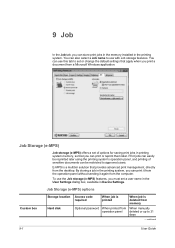
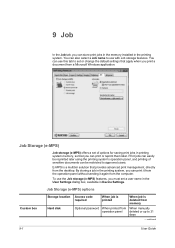
... (e-MPS) features, you must set a user name in the User Settings dialog box, available in Device Settings.
By storing a job in the printing system. continued
9-1
User Guide E-MPS is deleted from memory
Optional password When printed from a Microsoft Windows application. ... operation panel deleted or up to set or change the default settings that you can use this tab to 31 days
-
File Management Utility Operation Guide - Page 4


..., select Use local authentication or Use settings on the device as required.
6 In the Communication Settings page, specify the SNMP type, and enter the Login user name and Password for the MFP.
1-1
User Guide
If Open FMU is enabled with administrator privileges. Adding Devices
You can add devices for distributing the scanned files.
Note: In Preferences, you...
File Management Utility Operation Guide - Page 11


... Template. 2 Click Add workflow. 3 On the Workflow and scan default tab, set Workflow information and Scanner
default settings.
4 Enter the Workflow name, Owner name, Publish settings, Password, IP address (if the link local address does not work, use the global address), Share name, Login user name, Login password, and File name.
5 On the Workflow data list tab, click Add workflow...
KM-NET Viewer Operation Guide Rev-5.2-2011-3 - Page 34
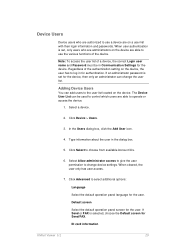
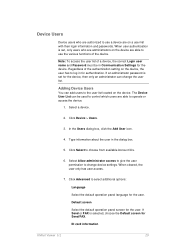
...available Account IDs.
6. Default screen
Select the default operation panel screen for Send/FAX. ID card information
KMnet Viewer 5.2
25 Select a device.
2. Click Device > Users.
3. When cleared, the user only has user access.
7.
If an administrator password is set for the user.
Note: To access the user list of a device, the correct Login user name and Password must be used to...
KM-NET Viewer Operation Guide Rev-5.2-2011-3 - Page 70


...new value. There is enabled, the Login user name and Password must match the port number of one of the Logical Printers defined for a device. TCP/IP Port
Some operations send a ...Device view or in order to use a selector or drop-down menu if available.
4. Click OK to 65534. If authentication is no confirmation message;
The default logical printer port numbers begin with each device...
KM-NET Viewer Operation Guide Rev-5.2-2011-3 - Page 74


....
These settings vary by device. To select source device settings to be selected for accessing a device.
KMnet Viewer 5.2
65
Basic settings for print, copy, scan and FAX jobs including paper size, print and scan quality, and default media types.
Device User List
Login user name, user name (and furigana, if applicable), password, e-mail address, account name, account ID on the...
Kyocera Command Center RX User Guide Rev-1.2 - Page 11
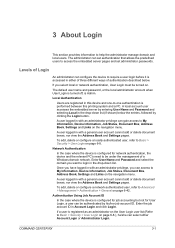
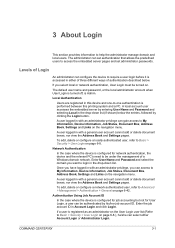
... configured for job accounting but not for network authentication, the device and the relevant PC's need to Basic > Security > User Login on the navigation menu. The default user name and password, or the local administrator account when User Login is turned off, is accessed in with a general user account cannot add or delete document boxes, nor view the...
Kyocera Command Center RX User Guide Rev-1.2 - Page 69
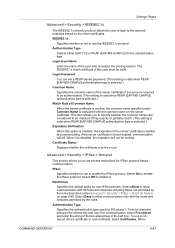
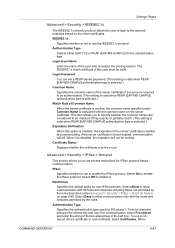
... a PEAP-based password. (This setting is valid when PEAP [EAP-MS-CHAPv2] authentication type is selected.)
Common Name
Specifies the common name of the pre...-shared key in the text box. The IEEE802.1x client certificate of this option is enabled, the expiration of the user who accesses the printing system. When it . Select On to use a CAissued device...
Similar Questions
Is There A Default User Name And Password For Kyocera Ecosysm8124 Machine
(Posted by maracbaptist 1 year ago)
How To Add A User Login To A Printer For Taskalfa 3050ci
(Posted by lorieBjo 9 years ago)
What Is The Default User And Password For A Taskalfa 4550ci
(Posted by elmegan1 9 years ago)
Using Different User Log In Codes
Abunch of different companies use the same printer and get billed seperately for their individual us...
Abunch of different companies use the same printer and get billed seperately for their individual us...
(Posted by marleen68655 11 years ago)

